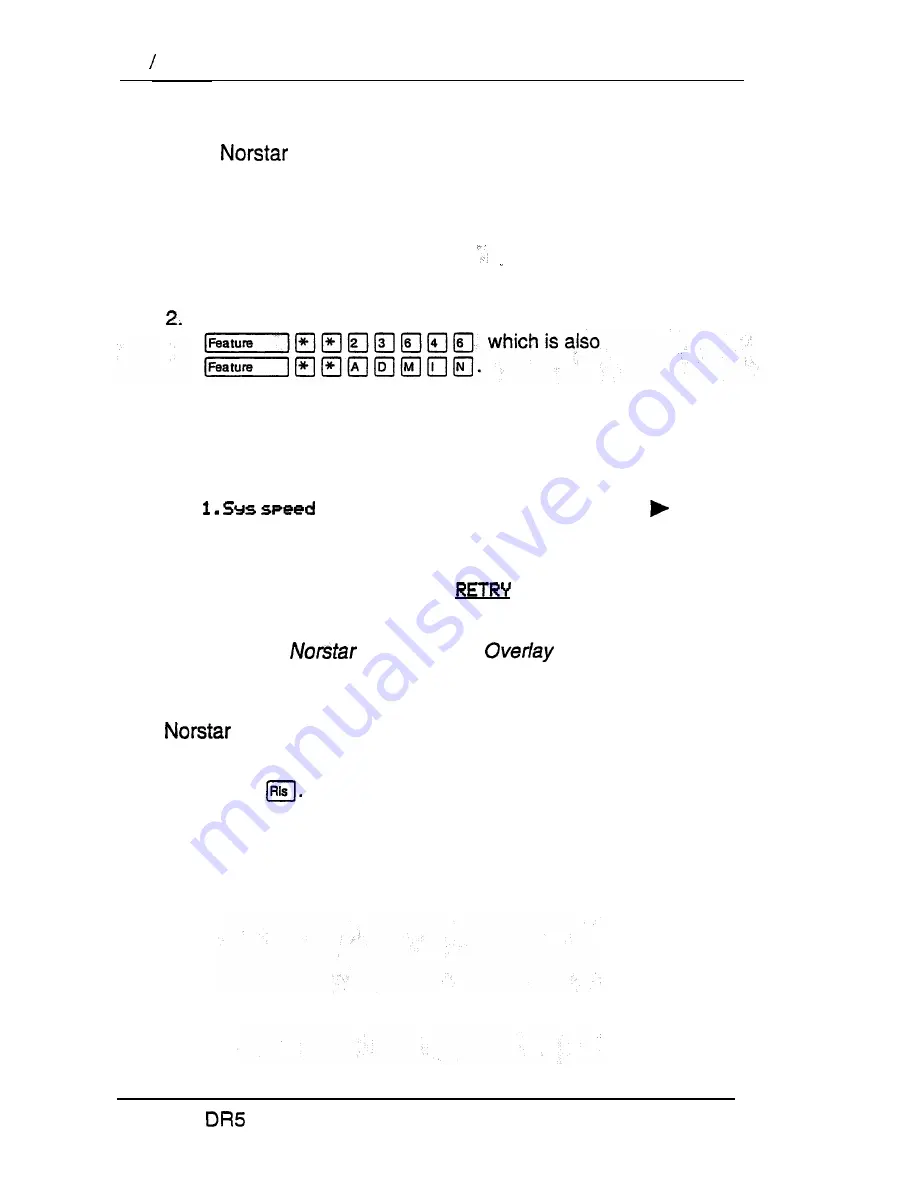
18 Administration overview
Entering Administration
When your system is first installed, there is no password
stored
in the
system. You are not prompted to enter a password
as you enter Administration for the first’time unless your
Customer Service representative has already programmed one
for your system.
T o E n t e r A d m i n i s t r a t i o n :
1. Release all calls’ on your telephone.
Enter the Administration access code:
3. If the display changes to
Password:
, enter the
Administratbn password. (The password is not shown on the
display as you enter it.)
If
the password is correct,
the display shows
dial
, and three triangular indicators are
shown on the vertical display.
If the password is incorrect,
the display does not change.
Check the password. Press
and re-enter the
password.
4. Place the
Programming
over the buttons.
Exiting
Administration
stores your changes automatically as soon as you alter
any settings; you do not need to “save“ your changes.
1. Press
The display briefly shows
End of
session.
Compact
System Coordinator Guide
Summary of Contents for Compact 616 DR5
Page 1: ...Compact 616 DR5 Installer Guide http stores ebay com UsefulCDs...
Page 54: ...nontar Compatt DR5 Coordinator Guide...
Page 70: ...12 II Display services Compact DR5 System Coordinator Guide...
Page 222: ...164 Voice Call Compact DR5 System Coordinator Guide...
Page 273: ...Compact DR5 Programming Record E...
















































