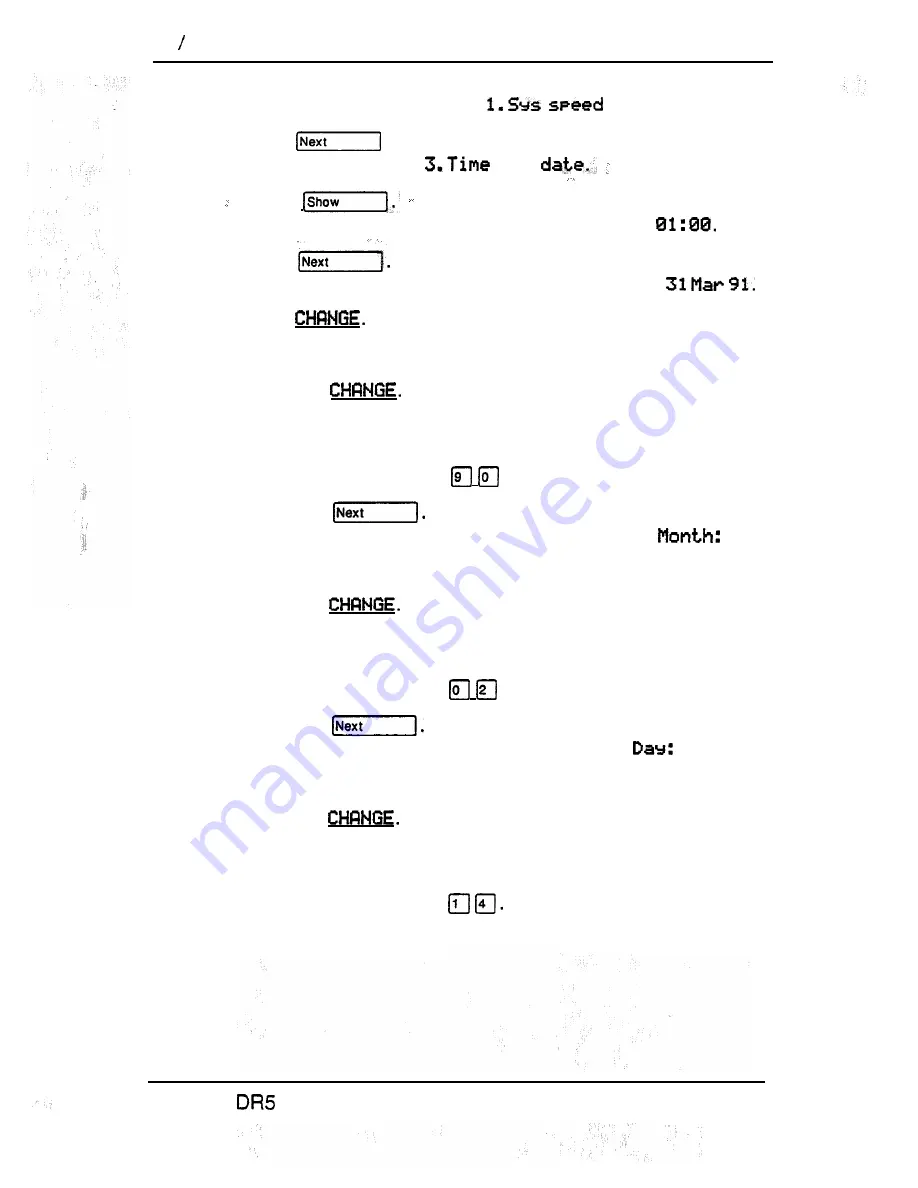
34 Time and date
Setting the date
Begin with the display showing
dial .
1. Press
twice.
The display shows
and
2. Press
The display shows the time, for example,
Time
3. Press
The display shows the date, for example, Date
4. Press
The display shows
Year: 88.
5. Set the year.
a. Press
A cursor replaces the number on the display.
b. Enter the year using the dial pad.
For example, press
to enter the year 1990.
c. Press
The display shows the month, for example
81.
6. Set the month.
a. Press
A cursor replaces the number on the display.
b. Enter the month using the dial pad.
For example, press to enter February.
c. Press
The display shows the day, for example
81.
7. Set the date.
a. Press
A cursor replaces the number on the display.
b. Enter the date using the dial pad.
For example, press
Compact
System Coordinator Guide
Summary of Contents for Compact 616 DR5
Page 1: ...Compact 616 DR5 Installer Guide http stores ebay com UsefulCDs...
Page 54: ...nontar Compatt DR5 Coordinator Guide...
Page 70: ...12 II Display services Compact DR5 System Coordinator Guide...
Page 222: ...164 Voice Call Compact DR5 System Coordinator Guide...
Page 273: ...Compact DR5 Programming Record E...
















































