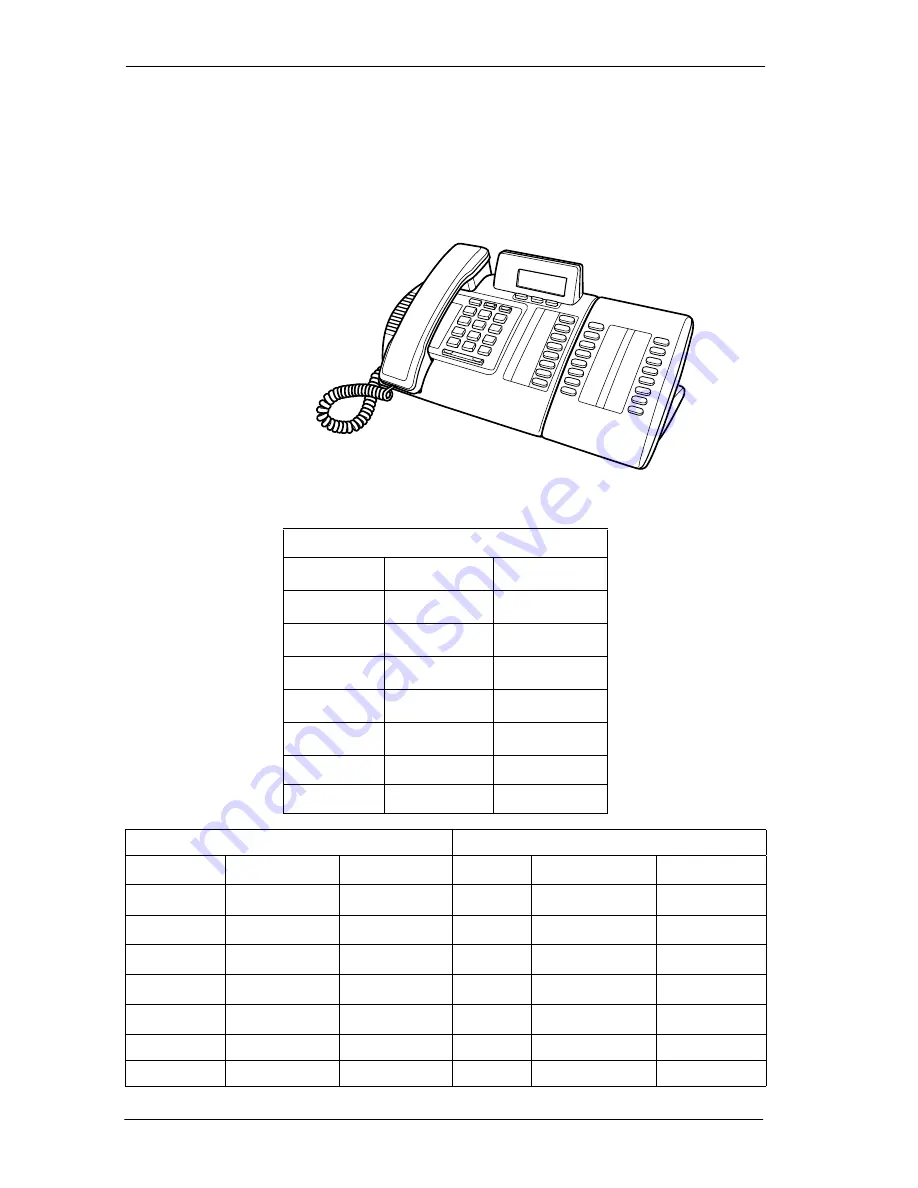
146
/ Customizing your telephone
Compact ICS 6.0 System Coordinator Guide
P0992670 03
M7324 telephone button defaults
Buttons without a label are blank by default and can be programmed as
autodial or feature buttons. The M7324N telephone has a two-line display,
three display keys, 24 memory keys with indicators, and Handsfree
capability.
M7324N memory key assignments
Square
∫Line 1
∫Call Fwd
∫Conf
∫Line 2
∫Spd Dial
†
∫Line 3
µ
∂
∫Line 4
∫Save No.
œ
Blank
Blank
∫Vce Call
Blank
Blank
π
Blank
Blank
∆
Blank
Blank
∆
Hybrid
PBX
∫Line 1
∫Call Fwd
∫Conf
Blank
∫Call Fwd
∫Conf
∫Line Pool
∫Spd Dial
†
Blank
∫Spd Dial
†
Blank
µ
∂
Blank
µ
∂
Blank
∫Save No.
œ
Blank
∫Save No.
œ
Blank
Blank
∫Vce Call
Blank
Blank
∫Vce Call
Blank
Blank
π
Blank
Blank
π
Blank
Blank
∆
Blank
Blank
∆
Blank
Blank
∆
Blank
Blank
∆
Summary of Contents for Compact ICS 6.0
Page 2: ......
Page 26: ...26 Getting started with Norstar Compact ICS 6 0 System Coordinator Guide P0992670 03 ...
Page 92: ...92 Auto Attendant Compact ICS 6 0 System Coordinator Guide P0992670 03 ...
Page 106: ...106 Transferring calls Compact ICS 6 0 System Coordinator Guide P0992670 03 ...
Page 126: ...126 Communicating in the office Compact ICS 6 0 System Coordinator Guide P0992670 03 ...
Page 134: ...134 Tracking your incoming calls Compact ICS 6 0 System Coordinator Guide P0992670 03 ...
Page 154: ...154 User Preferences Compact ICS 6 0 System Coordinator Guide P0992670 03 ...
Page 174: ...174 Using the Hospitality features Compact ICS 6 0 System Coordinator Guide P0992670 03 ...
Page 190: ...190 Telephone features Compact ICS 6 0 System Coordinator Guide P0992670 03 ...
Page 218: ...218 Using System features Compact ICS 6 0 System Coordinator Guide P0992670 03 ...
Page 224: ...224 General System features Compact ICS 6 0 System Coordinator Guide P0992670 03 ...
Page 228: ...228 Troubleshooting Compact ICS 6 0 System Coordinator Guide P0992670 03 ...
















































