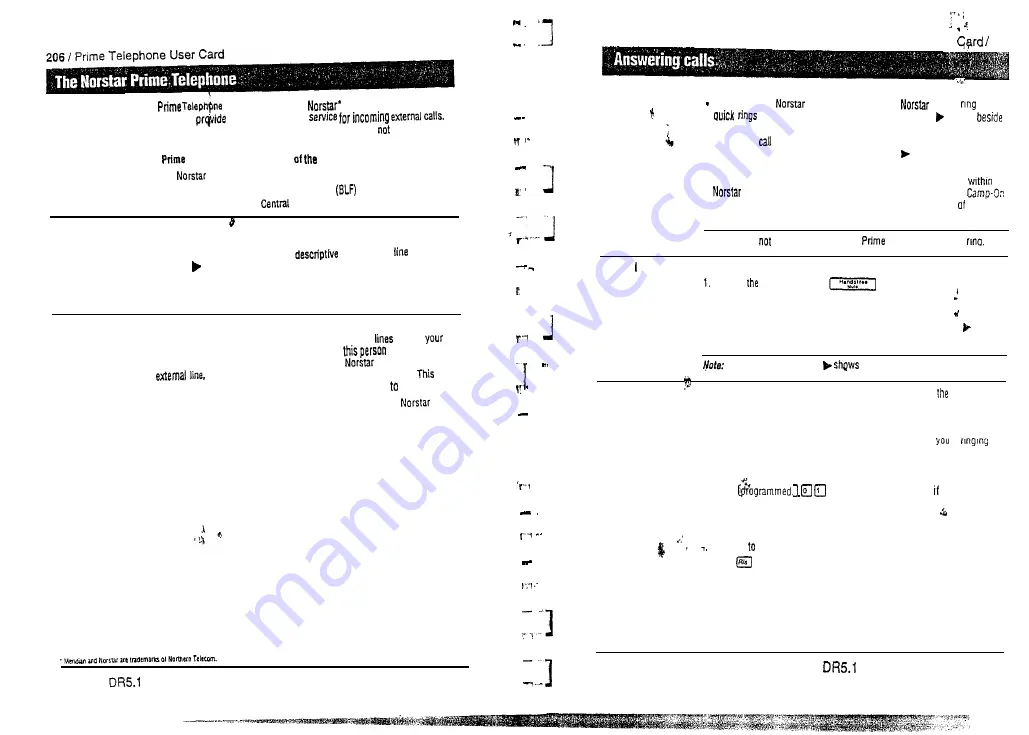
Prime Telephone User
207
.
What
is a Prime
A
can be any Meridian
telephone that has been
Telephone?
assigned to
a backup answering
An external call rings at a Prime Telephone when the call is answered at
a n y o t h e r t e l e p h o n e s w i t h t h a t c a l l ’ s l i n e
appearance.
A
Telephone can be any one
lottowing:
l
any
telephone
l
an M7310 telephone with a Busy Lamp Field
l
an M7324 telephone with
Answering Position (CAP) module.
Your role in
As the assigned Prime Telephone operator, you are responsible for
operating a Prime
answering unanswered external calls. You are alerted to these calls when
Telephone
your telephone display shows you a
message. the
indicator flashes, and the call rings.
After answering a call; you may take a message or redirect the Calf to another
telephone.
Who assigns the
Check with your System Coordinator to determine which external lines have
external lines for my
been assigned for backup answering and which of those
ring at
Prime Telephone?
Prime Telephone. To help you do your job well.
should provide a
list of names and numbers associated with each
telephone and
and a list of System Speed Dial names and numbers.
person can also tell you which features have been assigned Your telephone.
There may be more than
one
Prime Telephone operator in your
system. If this is the case, then each Prime Telephone operator is responsible
for a particular group of assigned lines when providing a backup answering
service. Let the appropriate people within your backup answering group know
that you are now providing a service for them.
Modular
System Coordinator Guide
P O 0 4 2 6 4 7 0 2
-1
1
1
r
1
-1
1
1
When do I answer
You answer a
call if:
,
a call?
someone within
calls you. You hear the
internal
(two
followed by
a
longer pause), and an indicator flashes
one of your telephone’s intercom buttons.
. an external
comes directly to
your
Prime Telephone. You
hear the
familiar external telephone ring, and an indicator flashes beside one of
your telephone’s external line buttons.
. a call is redirected to your Prime Telephone from somewhere else
the
system. You hear an internal ring, an external ring, or the
tone (two quick beeps), and you see a message on the display your
telephone.
Note: You do
answer the call if your
Telephone does not
How do answer
a call?
If you want a line to be automatically selected:
Pick up
receiver or
press
(if assigned).
O R
If you want to manually answer a line:
1. Press
the
line
or
intercom
button with a
slow flashing indicator
‘2. Pick up the receiver if you want the handsfree microphone OFF.
A fast flashing indicator
that a line is on hold.
Handling more
than
When
you have more than one call arriving
at
your telephone, Call
one call at once
Oueuing feature allows you to answer each of the waiting calls by
automatically selecting the next call for you.
Use Call Queuing when you are on a call and a new call alerts
by
at your telephone, or by sending Call Queuing tones.
1 . Pick up the receiver to answer the first call.
2. Press
or the Call Queuing button
The call you were on is automatically put on hold.
3. To return to a previous call:
Press the external line button of the call on hold.
4 Continue answer incoming calls.
,
5. Press
when you are finished with the call you are on.
PO842647 02
Modular
System Coordinator Guide
















































