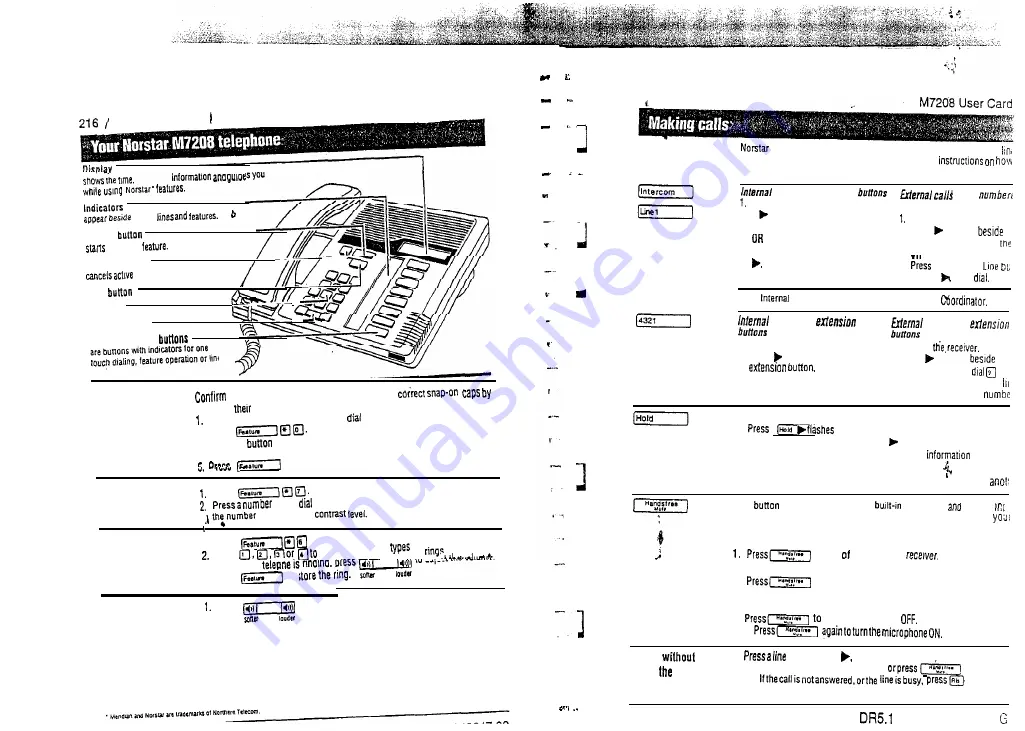
M7208 User Card
active
Feature
o r e n d s a
Release button
calls.
Hold
Dial pad
Volume control
Memory and line
date. call
access.
Button Inquiry
that your memory and line bunons have the
checking
programming.
Release all calls and open lines with
tone.
2. Press
3. Press the
you want to check.
4.
Read the d i s p l a y .
whenfinished.
Press
on the
pad for the contrast level YOU want. the higher
,
the higher the
1. Press
.
Press
hear the different
of
3. While the
4.
Press
toe
Adjusting
display
contrast
Selecting
a Ring
Type and volume
level
Adjusting receiver or
Press
when using the receiver or the Speaker.
telephone
speaker
volume
1
1
d
-i
1
3
3
1
1
- 1
1
About line buttons
systems can have different types of line buttons.
Match the
buttons On Your telephone with the ones below for
them.
calls using Intercom
Pick up the receiver.
using
buttons
2. If appears beside an intercom
button. then dial.
Pick up the
recerver.
2. When appears
a
Press an Intercom button without
then dial.
numbered Line button.
OR
a numbered
without then
.
Note:
numbers are supplied by your System
calls
using
calls using
1. Pick up the receiver.
2. When appears beside-en
1. Pick up
a
then dial.
2. When appears
the
extension button.
(or your system’s external
access code) and the
Holding Calls
1.
2 .
T h e
beside the line on hold.
Press
the
line button with the flashing to return to the call.
Check the display for confirmation or additional
Automatic hold
Calls are put on hold automatically when you switch from one line to
This
operates the telephone’s
microphone
speaker
of the receiver. Your System Coordinator can program Handsfree to
telephone.
Making calls
instead picking up the
Switching between Handslree and handset
1.
2 .
and replacethe handsettoswitchlo Handsfree.
P i c k u p t h e r e c e i v e r t o s w i t c h b a c k .
Using Mule
1 .
turn the microphone
2 .
Dialing
lifting
handset
1 .
2 .
buttonwithout then dial your call.
Whenanswered, pickup the receiver,
3 .
PO84264702
M o d u l a r
System Coordinator
















































