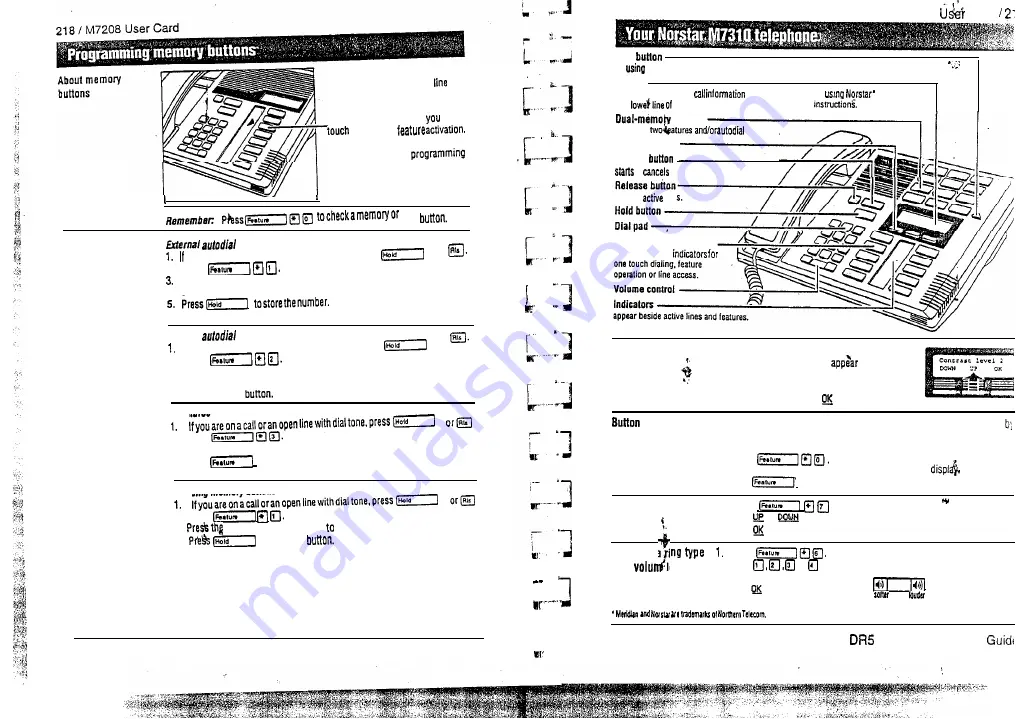
Memory buttons are the buttons
with indicators other than
Or
Handsfree buttons. Memory
buttons store telephone numbers
or feature codes to give
one
dialing or
You can change what a memory
button does by just
it with a new number or feature.
You cannot program a line or
Handsfree button.
Programming
memory buttons
fine
you are on a call or an open line with dial tone. Press
or
2. Press
Press a memory button.
4. Dial the external number.
6. Label your new button.
,
Internal
lf you are on a call or an open line with dial tone. Press
or
2. Press
3. Press a memory button.
4. Dial the internal number.
5. label your new
Features
2. Press
3. Press a memory button.
4. Press
andthefeaturecode.
5. Label your new button.
Erasing memory buttons
2 . Press
3.
memory button you want erase.
4.
to erase the
M o d u l a r D R 5 . 1 S y s t e m C o o r d i n a t o r G u i d e
P O 8 4 2 6 4 7 0 2
-
a
M 7 3 1 0
C a r d
Shill
for
the too function of a dual-memory button.
,
\
Display
shows the lime. dale.
and guides you while
features.
T h e
t h e d i s p l a y i s r e s e w e d f o r d i s p l a y b u t t o n
buttons
store any
numbers.
Display buttons
Feature
or
a feature.
cancels
call
Memory and line buttons
are buttons with
Using display
buttons
Display buttons change with each feature you use.
The labels for display buttons
in capital
letters directly above them on the second line of
the display. A display button with an “OK” label
above it is represented as
in this card.
inquiry
Confirm that your memory and line buttons have the correct snap-on caps
checking their programming.
1 . Release all calls or open lines with dial tone.
2. Press .
3 . Press the button(s) you want to check and read the
4. Press
when finished.
Adjusting display
contrast
1. Press
2. Press
or
for the level you want.
3. Press when finished.
Selecting a
Press
and
level
2. Press
or to hear the different types of
rings.
3. While the telephone is ringing, press
4. Press
to store the ring.
to adjust the volume.
P O 8 4 2 6 4 7 0 2
M o d u l a r
System Coordinator
















































