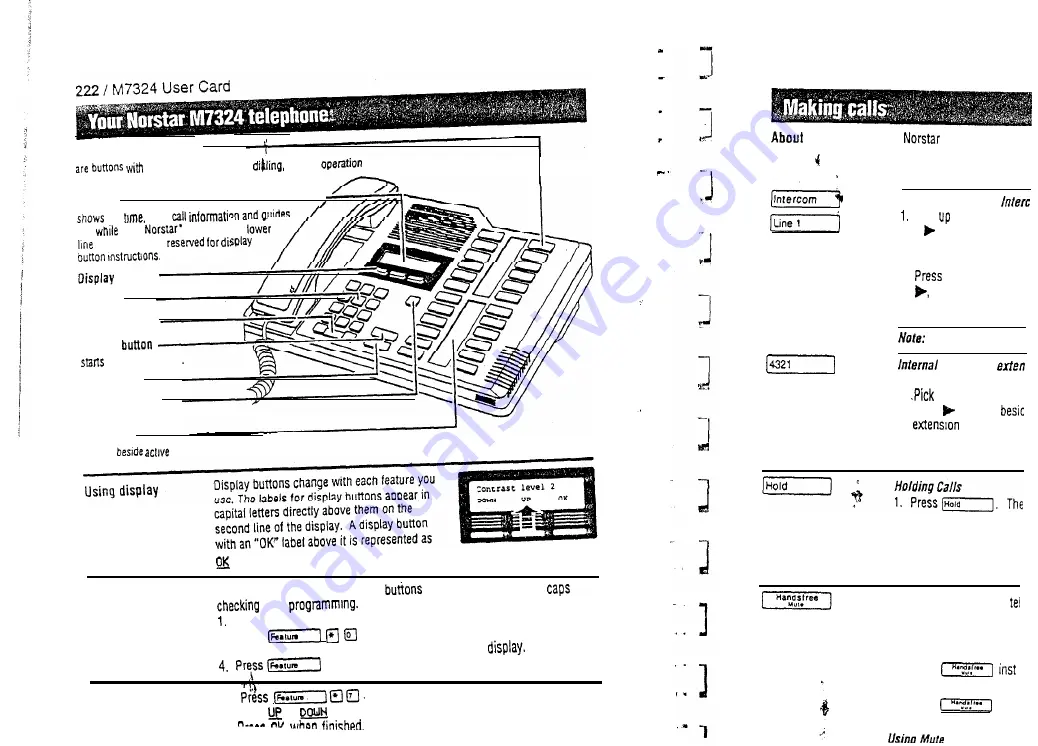
Memory
and line buttons
indicators for one touch
feature
or
line access.
Display
the
date.
you
using
features. The
of the display is
buttons
Dial pad
Volume control
Feature
or ends a feature.
Hold button
Release button
cancels
active calls.
Indicators
appear
lines and features.
buttons
in this card.
Confirm that your memory and line
have the correct Snap-on
by
B u t t o n i n q u i r y
Adjusting display
contrast
their
Release all calls or open lines with dial tone.
2. Press
3. Press the button(s) you want to check and read the
when finished.
1 .
2. Press or
for the level you want.
.
line buttons
systems can have
buttons on your telephone
them.
Internal calls using
Pick the receiver.
2. If appears beside an
button, then dial.
O R
an Intercom butt
then dial.
Internal
numbers ar
calls using
buttons
1.
up the receiver.
2. When appears
button, then
2. Press the
line
button
WI
Check the display for co
Automatic hold
Calls are
put
on hold
autom
This button operates the
of the receiver. Your Syste
telephone.
Making calls
1. Press
Switching between Hands
1.
Press
and
2. Pick
up
the
receiver to s
















































