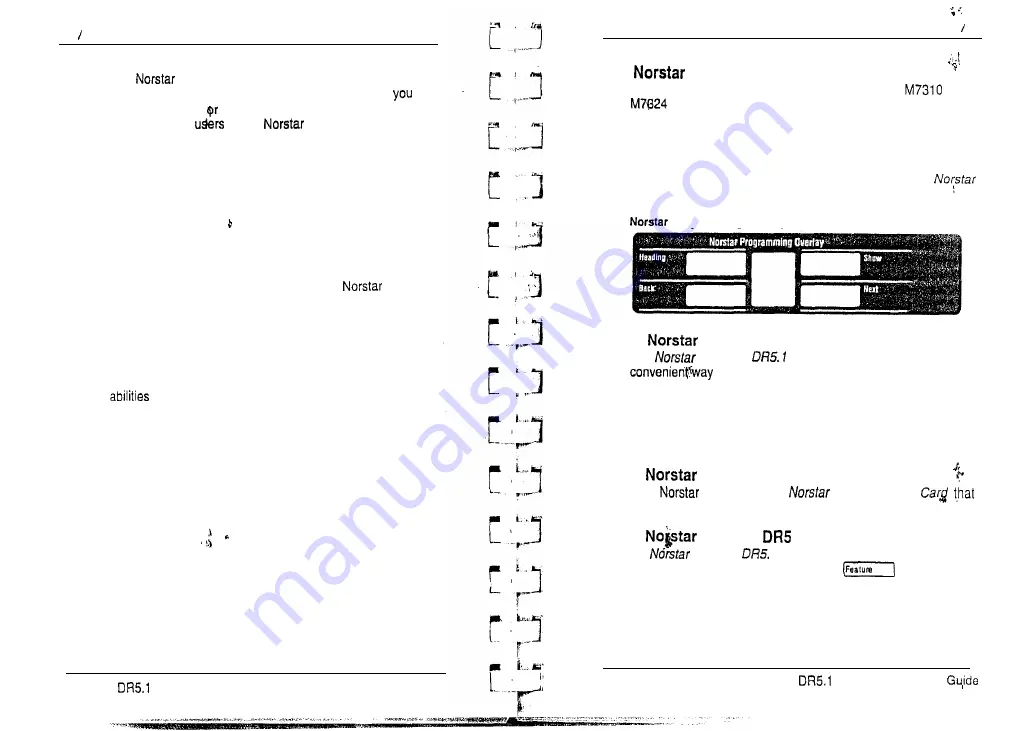
1 6 P r o g r a m m i n g
Planning
Only one
telephone can access Administration
programming at a time. While programming a telephone,
cannot use it to make
receive calls. While you are
programming, other
of the
system may use their
telephones, but cannot program any memory keys.
Determine programming requirements
Read about the available programming settings in this chapter,
then determine how your co-workers would like the features
p r o g r a m m e d .
G e t t h e f o l l o w i n g i n f o r m a t i o n :
the
numbers of the installed lines
the internal telephone numbers of installed
t e l e p h o n e s
the telephone numbers to be programmed into System
S p e e d D i a l
the names for lines and telephones
the lines
and internal numbers that are subject to Line
and Set abilities programming
the required Filters and Remote access packages
the Set Abilities to be assigned to individual telephones
how the system should be programmed to optimize the
Service Modes feature
whether a new Administration password is required
whether Class of Service passwords are required.
Modular
System Coordinator Guide
P O 8 4 2 6 4 7 0 2
Programming 17
Programming tools
A
telephone
System programming can only be performed on an
or
T e l e p h o n e .
The N&star Programming Overlay
The Nor-star
Programming Overlay
i s a p a p e r c u t o u t t h a t l a b e l s
telephone buttons used during programming. This makes it
easier for you to recognize the button that you want. The
Programming Overlay
is provided at the end of this book.
P r o g r a m m i n g O v e r l a y
The
Modular DR5.1 Programming Record
The
Modular
Programming Record
provides a
to record what you have programmed. It also
helps you to plan your programming. Settings are grouped
according to their function.
Pages from the Record may be photocopied as necessary for
programming many telephones or lines.
The
Telephone User Cards
Each
telephone has a
Telephone User
lists the most commonly used features.
The
Modular
Telephone Feature Card
The
Modular
I Telephone feature Card
lists the
features that can be accessed with the
button.
P O 8 4 2 6 4 7 0 2
Modular
System Coordinator














































