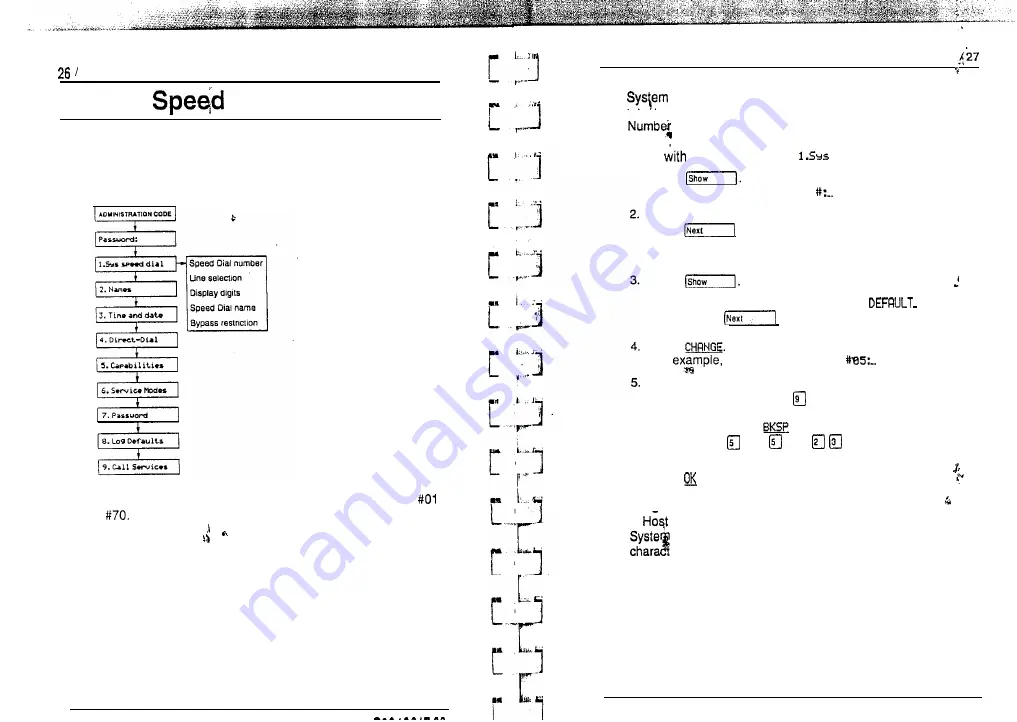
System Speed Dial
System
Dial
The System Speed Dial programming section allows you to set
the Speed Dial codes for external telephone numbers which the
people in your office use most often, Use the Personal Speed
Dial feature to program numbers used by only one or two people.
You can program 70 System Speed Dial codes ranging from
to
System Speed Dial
System Speed Dial Number
Speed Dial Number lets you assign a System Speed Dial
telephone number to a two-digit code. The-System Speed Dial
may contain 24 digits.
Begin
the display showing
speed dial.
1. Press
6 .
Press
to store the System Speed Dial number.
The display shows Speed dial
Select the Speed Dial code you want to program:
Press
until the display shows the correct code.
O R
E n t e r t h e S p e e d D i a l c o d e o n t h e d i a l p a d .
Press
Note:
To assign default settings, press
and then
press
to go to the next Speed Dial code.
Press
For
the display may show
E n t e r t h e n e w t e l e p h o n e n u m b e r f r o m t h e d i a l p a d , i n c l u d i n g
all digits such as an initial or an area code that must be
dialed to call the number manually. If you need to backspace
the cursor, press the
display button.
For example, press
q
q
q
.
The display shows 5551234..
Programming hints
A
System Signaling feature code may be inserted into the
Speed Dial number. Pause and Run/Stop each use one
er position: and Link and Programmed Release each use
two positions.
For more information on using the features in System Speed Dial
programming, see the Host System Signaling section in
Telephone features.
P O 8 4 2 6 4 7 0 2
Modular DR5.1 System Coordinator Guide
















































