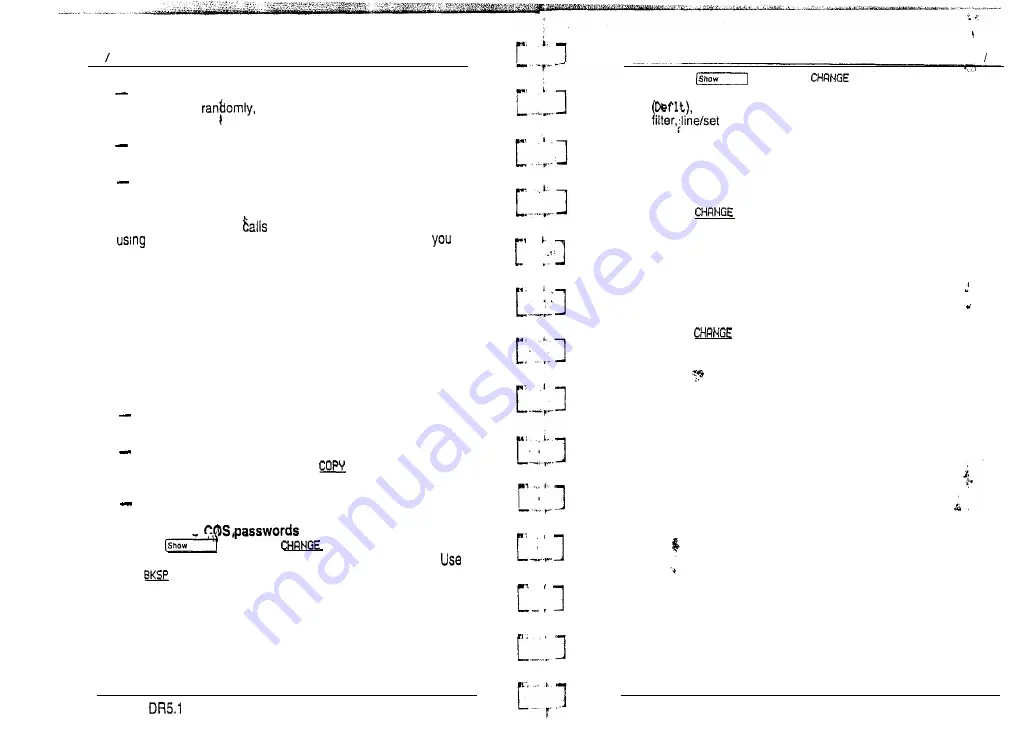
5 4 C a p a b i l i t i e s
Password security
Class of Service passwords for a system should be
determined
and should be changed on a regular
basis.
System users should memorize their COS passwords
instead of writing them down.
Employees’ COS passwords should be deleted when they
leave the company.
You can block tandem
that would use expensive routes by
Class of Service to restrict access to line pools, and
can control the external destinations dialed through the use of
d i a l i n g f i l t e r s .
You can use Class of Service to prevent remote access to line
pools and remote paging. Remote calls are then limited to target
lines in the system.
Groups of users can be restricted, or permitted, to access remote
paging through the Class of Service applied to their password.
Programming hints
A
system can have a maximum of 100 six-digit COS
passwords (00 to 99).
You can copy the data from one COS password to another
COS password number using the
display button in the
same way that telephone and line data can be copied.
COS passwords must be unique.
Programming
Use the
button, the
display button, and the dial
pad to program the six-digit sequences for each password.
the
display button to edit digit sequences you have entered.
User filter
The COS User filter replaces the telephone (set) filter, the line/set
filter or the remote filter, that would otherwise apply to a specific
c a l l .
Modular
System Coordinator Guide
P O 6 4 2 6 4 7 0 2
Capabilities 55
Use the
button, the
display button, and the dial
pad to program the two-digit User filter. The default setting
means that any other filters in place (telephone (set)
filter, or remote filter) still apply.
Line fiiter
The COS Line filter replaces the line filter that would otherwise
apply to a specific call.
Use the
display button, and the dial pad to program the
two-digit Line filter. The default setting (Deflt), means that any
L i n e f i l t e r a l r e a d y p r o g r a m m e d s t i l l a p p l i e s .
Remote package
The COS Remote package replaces the Remote Access
package that would otherwise apply to a specific call.
Use the
display button, and the dial pad to program the
Remote package. The default setting (Deflt), means that any
Remote Access package already programmed still applies:
P O 6 4 2 6 4 7 0 2
Modular DR5.1 System Coordinator Guide
















































