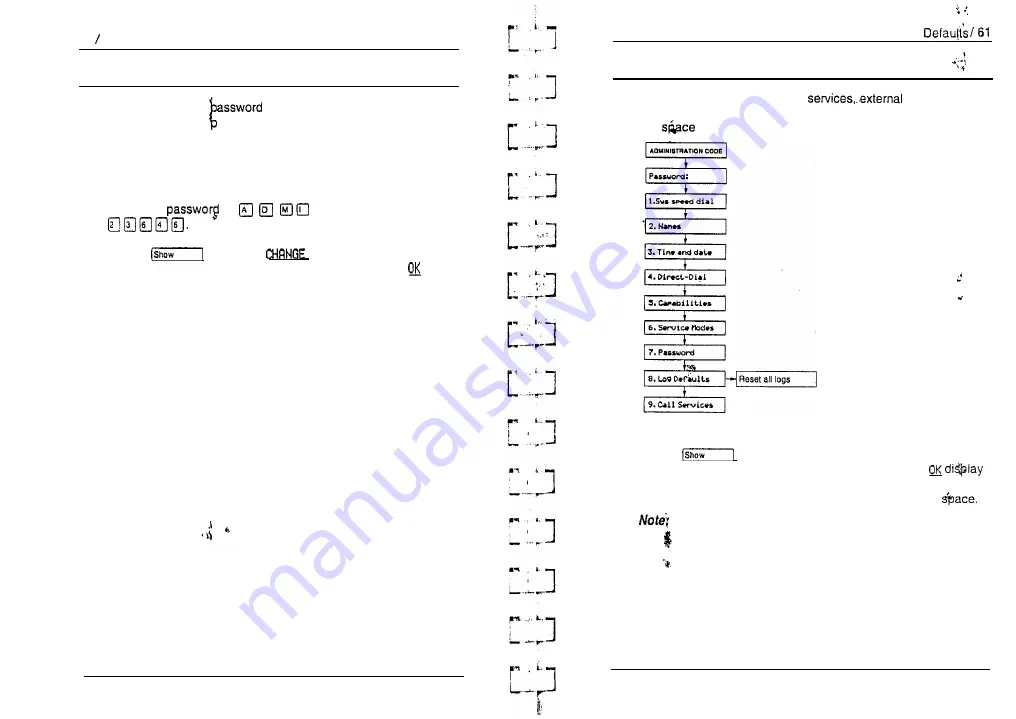
60 Password
Password
T h e A d m i n i s t r a t i o n
allows access to Administration
programming. This revents unauthorized or unintentional
changes to settings. To ensure security, distribute the passwords
only to selected personnel, keep a record of your password in a
secure place, and change the password periodically.
The password is a one to six-digit number. The default
Administration
is
q
which is the same as
Use the
button, the
display button and the dial
pad to enter the new Administration password. Use the
display button accept the programmed password.
Programming hints
The password is easier to remember if the digits correspond to
the letters in a word.
If you forget the Administration password, you are not able to
access Administration programming. Call your Customer Service
representative to assign a new Administration password.
Modular DR5.1 System Coordinator Guide
PO64264702
Log
Log Defaults
If you subscribe to Call Display
calls can be
tracked in a Call Log. Log Defaults programming customizes how
log
is allocated to telephones throughout the system.
.
Reset All Logs
Use the
button and the dial pad to enter the space
allocation for the Call Log at each telephone. Use the
button to accept the settings and end Administration
programming. The system automatically reallocates Log
Reallocation of Call Log’space may destroy Call Log
data at telephones that lose space.
PO64264702
Modular DR5.1 System Coordinator Guide
















































