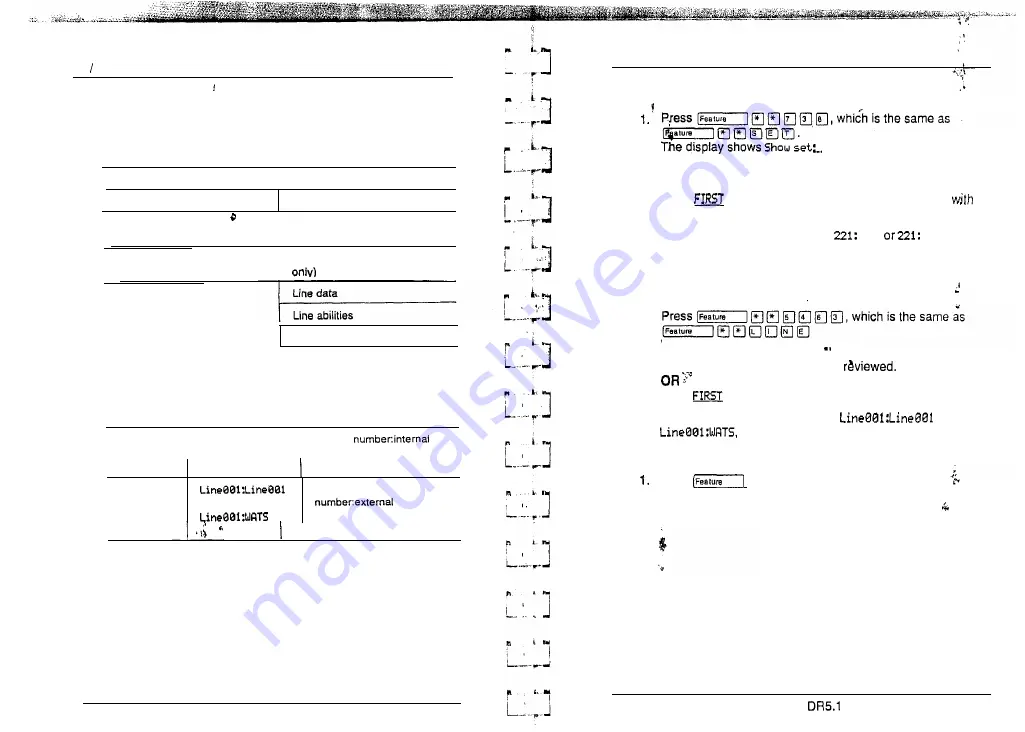
6 8 S e t P r o f i l e a n d L i n e P r o f i l e
Programming yo can review
T h e f o l l o w i n g t a b l e 9 ows the Configuration and Administration
programming headings that can be reviewed in Set Profile and
L i n e P r o f i l e .
P r o g r a m m i n q that can be reviewed
S e t P r o f i l e
L i n e P r o f i l e
S e t n a m e
L i n e n a m e
L i n e Access
Trunk data
(physical lines only)
Set abilities
Received n u m b e r ( t a r g e t l i n e s
S e r v i c e M o d e s
The following table shows how line names and telephone names
appear on the display while you are using Set Profile and Line
P r o f i l e .
T e l e p h o n e
n a m e
7.21: 221
O R
221: C WHITE
i n t e r n a l
n u m b e r o r n a m e
(if programmed)
L i n e n a m e
O R
external line
line
n u m b e r o r n a m e
( i f p r o g r a m m e d )
Modular DR5.1 Svstem Coordinator Guide
PO64264702
S e t P r o f i l e a n d L i n e P r o f i l e ’ / 6 9
To
begin Set Profile
F r o m a n M 7 3 1 0 o r M 7 3 2 4 T e l e p h o n e :
2 .
Enter the internal number of the telephone to be reviewed.
OR
Press
to review programming for the telephone
the first internal number.
The display shows, for example,
221
C
WHITE
, if
that name was programmed for the telephone.
To begin Line Profile
F r o m a n M 7 3 1 0 o r M 7 3 2 4 T e l e p h o n e :
1 .
2 .
The display shows Show
1 ine:
Entegthe number of the line to be
Press
to review programming for the first line number
The display shows, for example,
or
if that name was programmed for the line.
To exit Set Profile or Line Profile
Press
.
PO64264702
Modular
System Coordinator Guide
















































