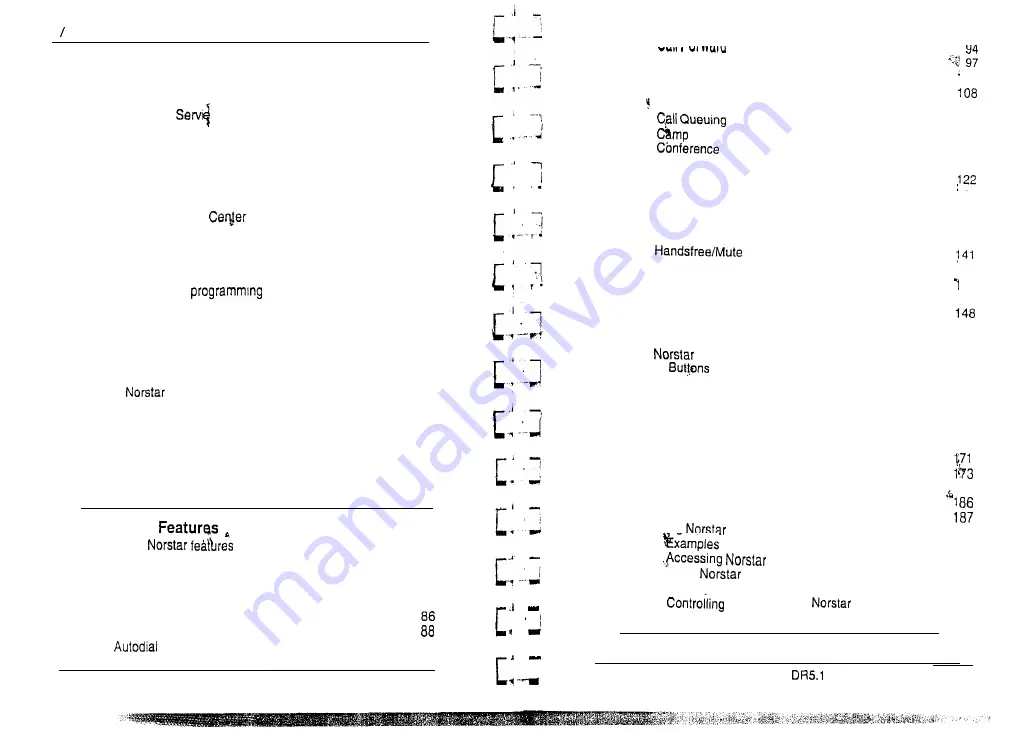
ii
Contents
D i a l i n g F i l t e r s
3 7
Remote access packages
4 2
T e l e p h o n e ( S e t ) a b i l i t i e s
4 3
L i n e a b i l i t i e s
5 2
Class of
(COS) passwords
Service Modes
5 2
5 6
Password
6 0
Log Defaults
6 1
Call Services
6 3
A u t o C a l l I n f o
6 3
Telephone (Set) Services
6 4
Voice Message
telephone numbers
6 5
Voice Message Center lines
6 5
Copying settings
6 6
L i n e p r o g r a m m l n g
6 6
T e l e p h o n e p r o g r a m m i n g
6 6
C a p a b i l i t i e s
6 6
S e t P r o f i l e a n d L i n e P r o f i l e
6 7
Using Set Profile and Line Profile
6 7
Programming you can review
6 6
T o e x i t S e t P r o f i l e o r L i n e P r o f i l e
6 9
Using Set Profile
7 0
Programming reminders
7 2
telephones
7 3
P r i m e t e l e p h o n e s
7 4
Central Answering Position
7 4
Page zones
7 5
L i n e P o o l s
7 5
Miscellaneous programming
75
Call Pickup Groups
76
Service Modes
77
Telephone
79
.
Using
8 0
Answering the telephone
a3
Related features
a4
What line indicators mean
a5
Rings you may hear
a5
Displays
Prime telephone displays
9 1
Modular DR5.1 System Coordinator Guide
P O 8 4 2 6 4 7 0 2
,
C a l l I n f o r m a t i o n
C a l l L o g
Call Park
Call Pickup
On
COS Password
Customizing your telephone
D i a l i n g
Do Not Disturb
Feature Programming
Group Listen
H o l d
Host System Signaling
Host system signaling codes
L i n e P o o l s
Long Tones
Messages
Telephones
.
Headset
H e a r i n g A i d C o m p a t i b i l i t y
W a l l M o u n t i n g
P a g e
P r i o r i t y C a l l
Service Modes
S p e c i a l T e l e p h o n e s
S p e e d D i a l
Time features
Transfer
Using
remotely
remotely
Using
remotely
Tones you may hear
access to your
system
V o i c e C a l l
,
99
1 1 0
1 1 3
1 1 4
116
1 2 1
1 2 9
135
137
140
143
45
145
155
,156
162
162
164
165
165
166
1 6 9
177
1 9 1
1 9 1
1 9 1
1 9 1
1 9 3
1 9 4
1 9 6
P O 8 4 2 6 4 7 0 2
Modular
System Coordinator Guide





































