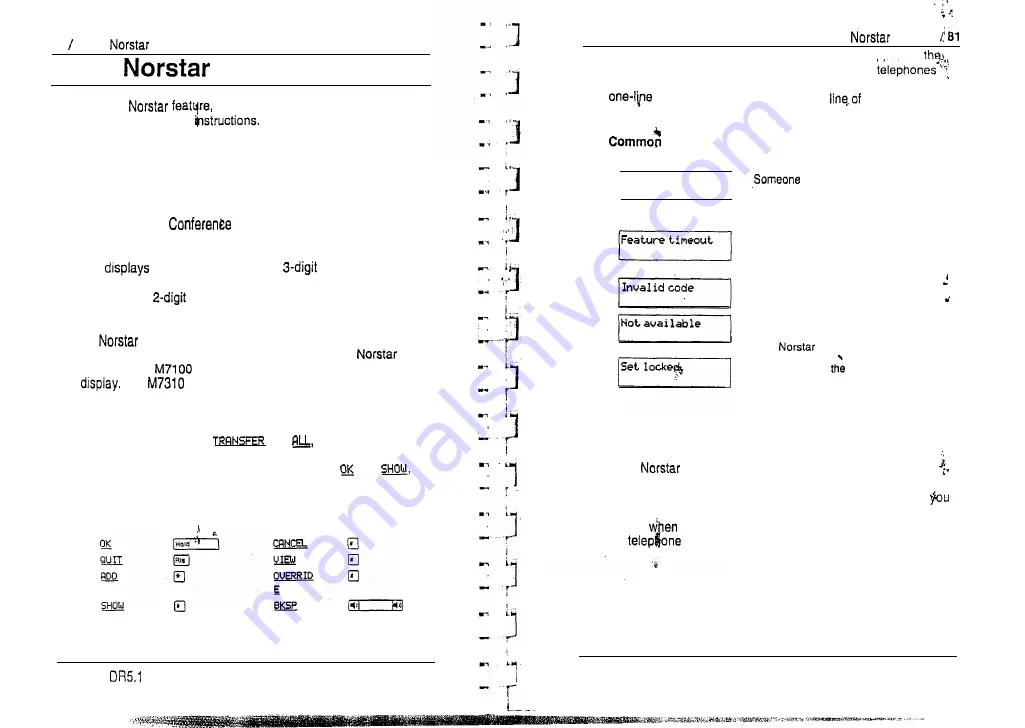
80 Using
features
Using
features
To use a
enter the feature code and watch your
telephone display for
Different displays come up at
different times, depending on how you invoke the feature and the
choices you make while using the feature. If you want more
information about a display, look it up in the Displays section of
e a c h f e a t u r e l i s t i n g .
Note that some features work only in certain circumstances. For
example, to use
you must have two calls at your
t e l e p h o n e , o n e a c t i v e a n d o n e o n h o l d .
The
shown in this book use a
internal number,
which is the default for an expanded system. (A non-expanded
system has a
internal number default.)
One-line and two-line displays
All
telephones have LCD displays that give you
information about your calls and guide you through
features. The
and M7208 Telephones have a one-line
The
and M7324 Telephones have a two-line
display. The second line of a two-line display shows the functions
of the three buttons directly below it. If you have a telephone with
a two-line display, you can use these display buttons. Some
display buttons, such as
and
are simply shortcuts.
If you have a telephone with a one-line display, these shortcuts
are not available. Other display buttons, such as
and
perform essential functions. If your telephone has a one-line
display, you can use the following buttons in place of these
display buttons:
Modular
System Coordinator Guide
P O 8 4 2 6 4 7 0 2
Using
features
All displays listed in this book are shown as they appear on
two-line display, except those that appear only on
with a one-line display. If you are using a telephone with a
display, ignore both the second
the display shown
in this book, and the instructions for using display buttons.
Rccessdenied
I
i s u s i n g C o n f i g u r a t i o n o r
A d m i n i s t r a t i o n p r o g r a m m i n g . Y o u
cannot use programming features. Try
again later.
feature displays
Y
OU
may see the following displays when you use a feature.
Y o u h a v e t a k e n m o r e t h a n 1 5 s e c o n d s
to press a button in response to a
display.
You have entered an invalid feature
code.
You have tried to use a feature that
IS
not available in the present set-up of
your
system.
You cannot use
feature you have
chosen because your telephone is
l o c k e d . S e e T e l e p h o n e A d m i n i s t r a t i o n
L o c k i n C u s t o m i z i n g y o u r t e l e p h o n e .
.
Dialing and Answering the telephone
Many
features require you to dial telephone numbers.
The displays associated with dialing are listed in the Dialing
section. If you see a display that is not listed with the feature
are using, look for it in the Dialing section. All the displays that
appear
you are receiving a call are listed in the Answering
the
section.
P O 6 4 2 6 4 7 0 2
Modular DR5.1 System Coordinator Guide
















































