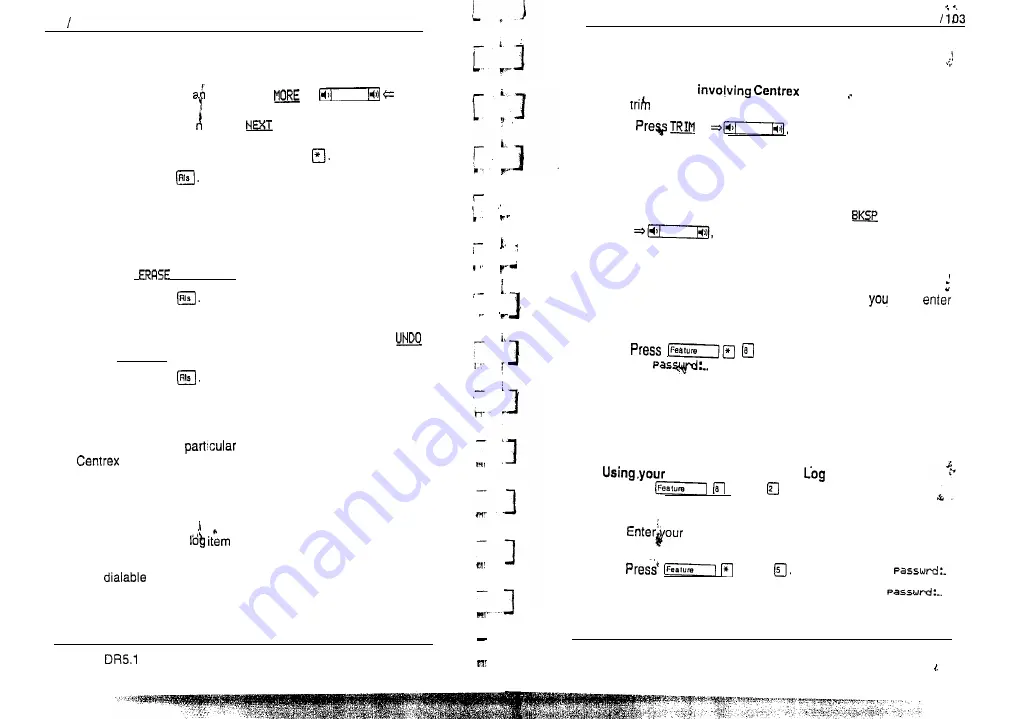
1 0 2 C a l l L o g
Navigate within Call Log
You can navigate within your Call Log to view a particular log
entry. You can also scroll within an entry itself.
1 .
To scroll through
entry, press
or
O R
To view the next e try, press
or
q
.
O R
To go back to the previous entry, press
2 .
To exit, press
Erase Log Items
It is necessary to routinely erase read log items to make space
for new items in your log.
1 .
Navigate to the item you want to erase.
2 .
Press
o r ( H o l d ] .
3 .
To exit, press
If you accidentally erase an item, you can undo the erasure.
1 .
Immediately after accidentally erasing an item, press
o r ( H o l d ] .
2 .
To exit, press
Call from Call Log
Y o u m a y f i n d i t h e l p f u l t o p l a c e c a l l s f r o m w i t h i n y o u r C a l l L o g .
Each stored caller number may vary according to the information
associated with that
call. If the caller number involves a
or PBX system, the first few digits may need to be
“trimmed” to make the caller number dialable. If the number that
you want to call is long distance or uses line pool access, digits
m a y n e e d t o b e a d d e d t o t h e b e g i n n i n g o f t h e n u m b e r .
Place a call
1 .
Navigate to the
for the number that you want to dial.
2 .
Display the number and edit it if necessary to make it
(the instructions for adding or trimming digits follow).
3 .
Press an external line or line pool button.
Modular
System Coordinator Guide
P O 6 4 2 6 4 7 0 2
4 .
Call Log
Lift the receiver. This is not necessary if Handsfree is
P r o g r a m m e d a t y o u r t e l e p h o n e .
,
.
5 .
The displayed number is dialed.
Trim
a
number
or PBX
To
the caller number:
1 .
or
once for every digit that you
want to remove.
Add digits for long distance or line
pool
access
1 .
Add digits to the number by pressing the appropriate dial
I .
4
pad digits, just as you would do to dial.
2 .
To remove digits you have added, press
or
once for every digit that you want to remove.
.
3
Optional Password
Y
OU
have the option of accessing your Call Log through a
password. If you forget your password, there is a facility in
Administration programming to clear it (and then
could
,
a new password from your telephone).
Assign a password to your Call Log
1 .
q
. The displaysshows
N e w
2 .
Enter your four-digit password. The display shows
R e p e a t N e w : . .
3 .
Re-enter your four-digit password. The display shows
Password changed. which confirms that your password has
been assigned.
Password to enter Call
1 .
Press
q
to enter Call Log.
2 .
If you have programmed a password, Password:. appears.
3.
four-digit password.
Change your password
1.
q
The display shows Old
2 .
Enter your old password. The display shows New
1
P O 8 4 2 6 4 7 0 2
Modular DR5.1 System Coordinator Guide
















































