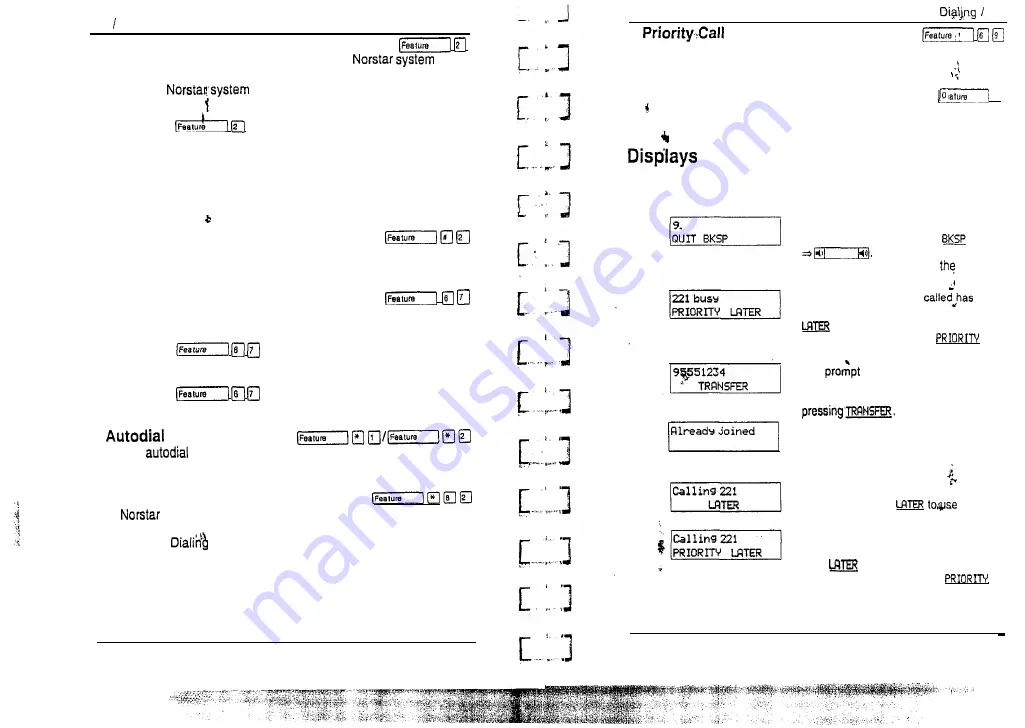
1 3 0 D i a l i n g
Ring Again
If you can’t get through to someone on your
because their telephone is busy or there is no answer, you can
have the
tell you when they hang up or next use
t h e i r p h o n e .
1 .
Press
before you hang up.
You can also use Ring Again to tell you when a busy line pool
b e c o m e s a v a i l a b l e .
Using Ring Again cancels any previous Ring Again requests at
y o u r t e l e p h o n e .
Cancel Ring Again
You can cancel a ring again request by entering the Cancel Ring
Again feature code.
Saved Number Redial
You can save the number of the external call you are on
(providing you dialed the call) so that you can call it again later.
1 .
Press
while you are still on the calf.
You can dial a saved number.
1 .
Press
when, you are not on a call.
Related features
The
feature lets you program telephone numbers onto
memory buttons for one-touch dialing.
Dialing modes
supports three different methods of dialing. They are
described in the Customizing your telephone section under the
heading
Modes.
Line Pools
Line pools give you access to many external lines.
Modular DR5.1 System Coordinator Guide
PO84264702
1 3 1
If you get a busy signal when you call someone in your office,
you can interrupt them using Priority Call.
.
Speed Dial
The Speed Dial feature lets you dial programmed numbers by
entering speed dial codes.
You will see some of these displays while selecting lines and
dialing telephone numbers and in response to the numbers you
d i a l .
You are dialing using Pre-Dial. To
erase an incorrect digit, press
or
W h e n t h e n u m b e r i s
complete, select a line or lift
receiver.
T h e t e l e p h o n e y o u h a v e
n o
internal lines available. You may press
to use the Ring Again or
Message features or press
to make a Priority Call.
This
r e m a i n s o n y o u r d i s p l a y
as long as you are on a call you have
dialed. You may transfer the call by
Y o u r t e l e p h o n e i s a l r e a d y c o n n e c t e d
to the telephone you are trying to call.
Check your active line buttons, and
return to that call.
W a i t f o r t h e t e l e p h o n e t o b e
answered, or press
t h e
Ring Again or Messages features.
Wait for the telephone to be
answered. If no one answers, you may
press
to use the Ring Again or
Messages features, or press
to make a Priority Call.
PO64264702
Modular DR5.1 System Coordinator Guide
















































