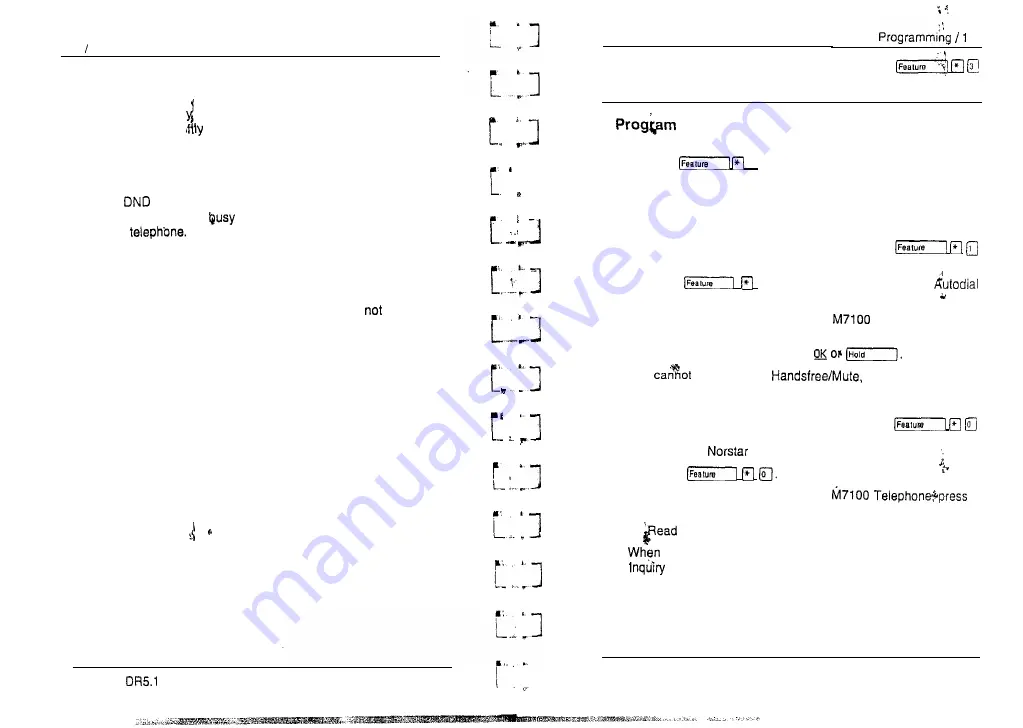
136 Do Not Disturb
Do Not Disturb on Busy
When you are bus on a call and a second call comes in, your
telephone rings so
to alert you to the second call. If you find
this second ring distracting, you can have the system prevent a
second call from disturbing you by assigning Do Not Disturb
(DND) on Busy to your extension in Administration programming.
When
on Busy is turned on for the set, internal and private
network callers hear a
tone instead of ringing when you are
on the
External callers are transferred to the prime set
used in your system.
Notes
If you use DND on Busy, the line indicator for an external
incoming call still flashes, but your telephone does
ring.
If an external call uses a target line (for example, calls coming in
on auto-answer loop start, E&M or DID lines), the call will be
processed according to the configuration of the target line. If the
target line is busy, the caller may hear a busy tone or be routed
to the prime set for the target line regardless of the DND on Busy
programming for the set.
Forward on busy takes priority over DND on busy.
Feature
Programming
Feature
37
I
a button
You can program a feature code onto a memory button
1 .
Press
q
.
2 .
For all telephones other than the M7100 Telephone, select
the button you want to program.
3 .
Enter the feature code you want to program onto the button.
Erase a button
You can erase a memory button.
1 .
Press
q
. This is actually the External
feature code.
2 .
For all telephones other than the
Telephone, select
the button you want to erase.
3 .
Erase the button by pressing
Y
OU
erase Answer,
Intercom, or line
buttons.
Button Inquiry
You can check the function of any line. Intercom, or memory
button on your
telephone.
1 .
Press
2. For all telephones other than the
the button you want to know about.
3.
the display.
you are labeling or replacing a button cap, activate Button
so that you won’t accidentally activate a feature.
1
PO64264702
Modular
System Coordinator Guide
PO64264702
Modular DR5.1 System Coordinator Guide
















































