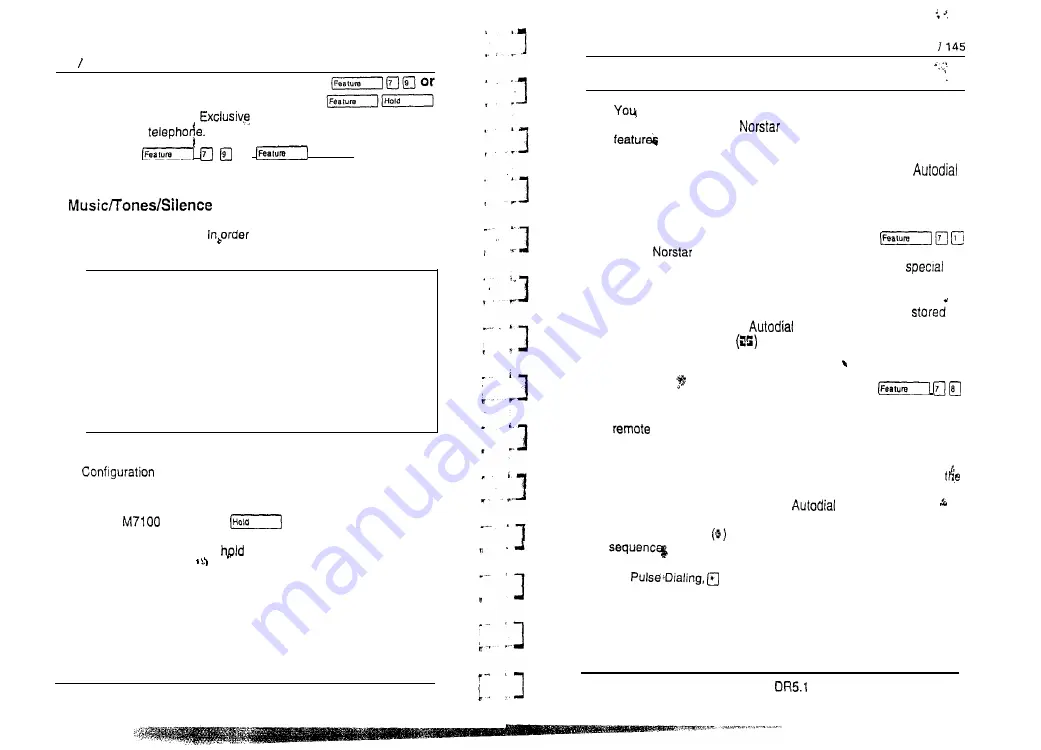
1 4 4 H o l d
Exclusive Hold
You can put
a
call on
Hold so that it can be retrieved
only at your
1 .
Press
or
[Hold]. The line
appears busy on all other telephones, and the call cannot be
picked up by anyone else in the office.
on Hold
External callers can hear either music, a periodic tone, or silence
while they are on hold.
for your caller to hear music, your
company must have installed a music source.
WARNING
In accordance with U.S. copyright law, a license may be
required from the American Society of Composers,
Authors and Publishers, or a similar organization, if radio
or TV broadcasts are transmitted through the Music on
Hold feature of this telecommunication system.
Northern Telecom Inc. hereby disclaims any liability
arising out of the failure to obtain such a license.
Your Installer sets this feature to music, tones, or silence in
programming.
Notes
On the
Telephone,
alternates between two
lines: one active, one on hold. The M7100 Telephone cannot
r e t r i e v e a c a l l p l a c e d
on
b y a n o t h e r t e l e p h o n e .
If the Automatic Handsfree feature has been assigned to your
telephone, use the Handsfree/Mute feature instead of Listen on
H o l d .
Modular DR5.1 System Coordinator Guide
PO64264702
Host System Signaling
Host System Signaling
can access Host systems,
such
as Private Branch
Exchanges (PBX) from
by using Host System Signaling
(also known as End-to-End Signaling). These features
either send a special signal to the host system or allow you to
program delays required by host systems onto external
buttons or Speed Dial codes.
Host system signaling codes
Link
If your
system is connected to a Private Branch
Exchange (PBX), you can use a Link signal to access
features.
The Link signal can also be included as part of a longer
sequence on an External
button or in a Speed Dial
code. The Link symbol
uses two of the 24 spaces in a dialing
sequence.
Pause
The Pause feature enters a 1.5 second delay in a dialing
sequence on an external line. This is often required for signaling
devices, such as answering machines, or when reaching
through to PBX features or Host systems.
You can obtain a Pause with one button press if you program
feature code onto a memory button. More than one Pause can
be programmed onto an External
button,
The Pause symbol
uses one of the 24 spaces in a draling
For
inserts a 1.5 second pause into the dialing
sequence.
PO64264702
Modular
System Coordinator Guide ,
















































