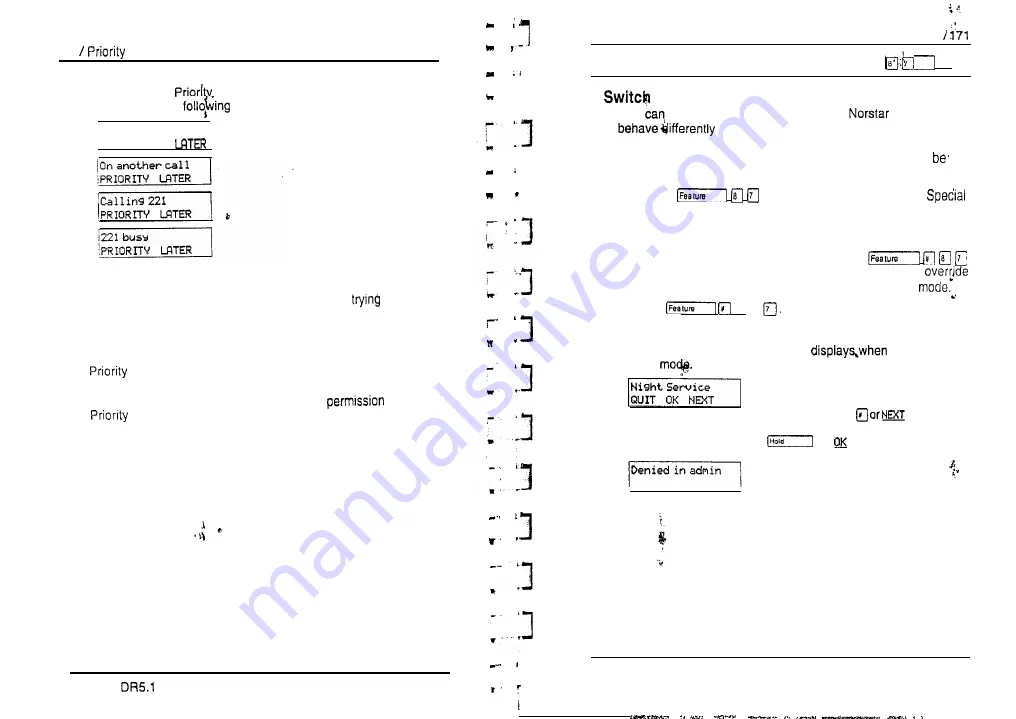
1 7 0
C a l l
Notes
You can make a
Call only while your telephone display
shows one of the
prompts:
‘Do
not disturb
P R I O R I T Y
If Call Forward is active at the telephone you are
to reach,
your call will be forwarded.
If the telephone receiving the Priority Call is in a conference call,
the other two parties are automatically put on hold when the
Call is accepted.
The System Coordinator gives a telephone
to make
Calls in Administration programming.
Modular
System Coordinator Guide
PO84264702
.
1
3
Service Modes
Service Modes
to a service mode
You
use Service Modes to make your
system
at different times of day. For instance, all
incoming external calls can be directed to a security guard’s
telephone during the night, or calls to one receptionist can
directed to another receptionist during lunch.
1 .
Press
on a Control telephone. (See
telephones for information on Control telephones.)
2 .
Select the service mode you want.
Cancel Service Modes
You can return to normal operation or cancel the manual
of an automatic mode. You cannot cancel an automatic
1 .
Press
q
D i s p l a y s
You will see some of the following
selecting a
service
The name of the current service
mode (“Night Service”, in this case)
IS
displayed. Press
to see
other service mode options. Press
or
to select the desired
m o d e .
You are trying to activate a service
mode from a telephone that is not a
C o n t r o l t e l e p h o n e o r D i r e c t - d i a l
4
t e l e p h o n e , o r e l s e a l l s e r v i c e m o d e s
a r e d i s a b l e d i n A d m i n i s t r a t i o n
p r o g r a m m i n g .
1
PO64264702
Modular DR5.1 System Coordinator Guide
















































