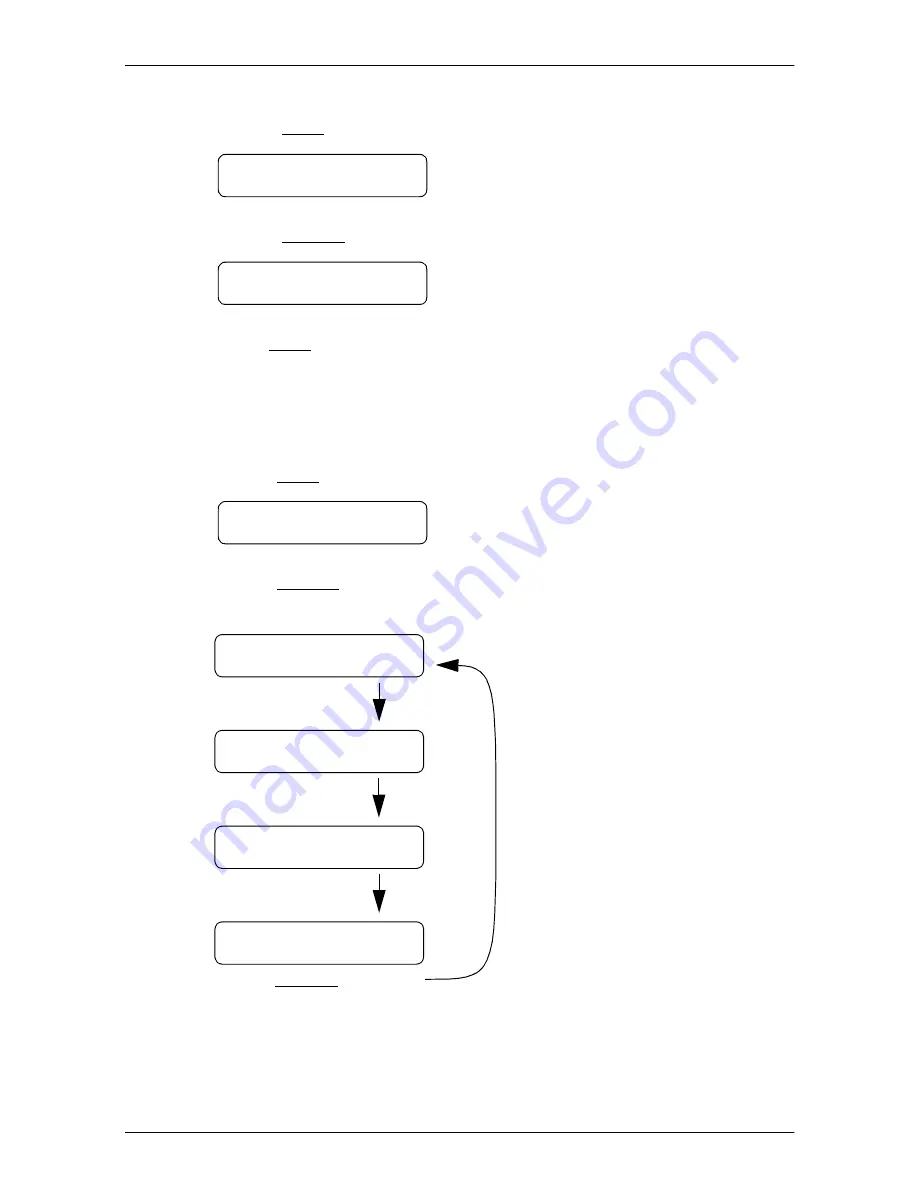
Administering SMDR6 11
P0907246 Issue 01
SMDR6 System Coordinator Guide
1.
Press
ƒ · • ¤
.
2.
Press
NEXT
until the display shows:
3.
Press
CHANGE
to change to use Norstar report format:
Note
:
SHOW
only appears on the display if you are running DR5 sys-
tems or greater.
The default for Norstar report format is Standard report format. To
change to use different Norstar report format:
4.
Press
SHOW
for the current Norstar report format selected.
5.
Press
CHANGE
until the display shows the desired report format.
The different Norstar report type display screens are shown below.
Format: SL-1
NEXT SHOW CHANGE
Format: Norstar
NEXT SHOW CHANGE
Norstar:Standard
NEXT CHANGE
CHANGE
Norstar:Standard
NEXT CHANGE
Norstar: CLID
NEXT CHANGE
Norstar:RealTime
NEXT CHANGE
Norstar: All
NEXT CHANGE
















































