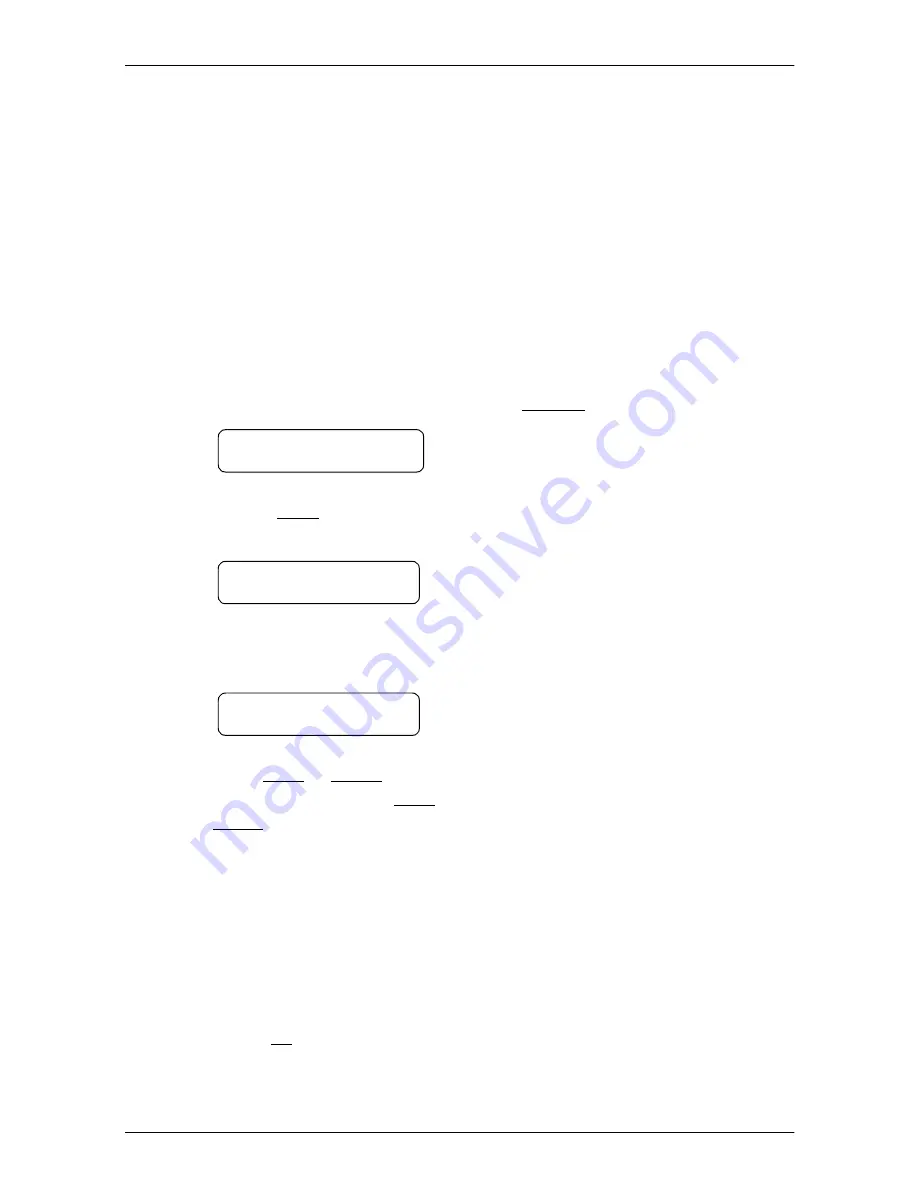
Administering SMDR6 13
P0907246 Issue 01
SMDR6 System Coordinator Guide
If you select the Prefix report type, you must also specify the prefix
digits.
The purpose of the Prefix option is to record only long distance calls,
calls to certain area codes or calls to specific numbers.
If the first digits dialed match one or more of the programmable prefix
strings, the call is recorded, otherwise, the call will not be reported. You
can have a maximum of eight prefix strings assigned at one time. The
maximum length for each prefix string is eight digits.
To specify the long distance prefix digits:
1.
When in Report Type menu, press
CHANGE
until the display shows:
2.
Press
SHOW
to view or modify the prefix strings.
The display shows:
3.
Using the dial pad, enter the long distance prefix digits. (In this
example 9293 is used). The display shows:
Either the
BKSP
or
CLEAR
buttons can be used to correct characters that
are entered in error. The
BKSP
button erases one character at a time.
The
CLEAR
button erases all of the characters you have entered.
When you are programming SMDR6 from an M7310 orM7324
telephone, the asterisk (*) button is accepted as a wild card character
that represents any digit.
Note
: The defaults are 0, 1, 90, 91, 411 and 9411. A maximum of eight
digits are allowed.
4.
Press
OK
to continue to the next prefix string.
Report: Prefix
NEXT SHOW CHANGE
Prefix1 -
CLEAR OK
Prefix1 9293
BKSP CLEAR OK
















































