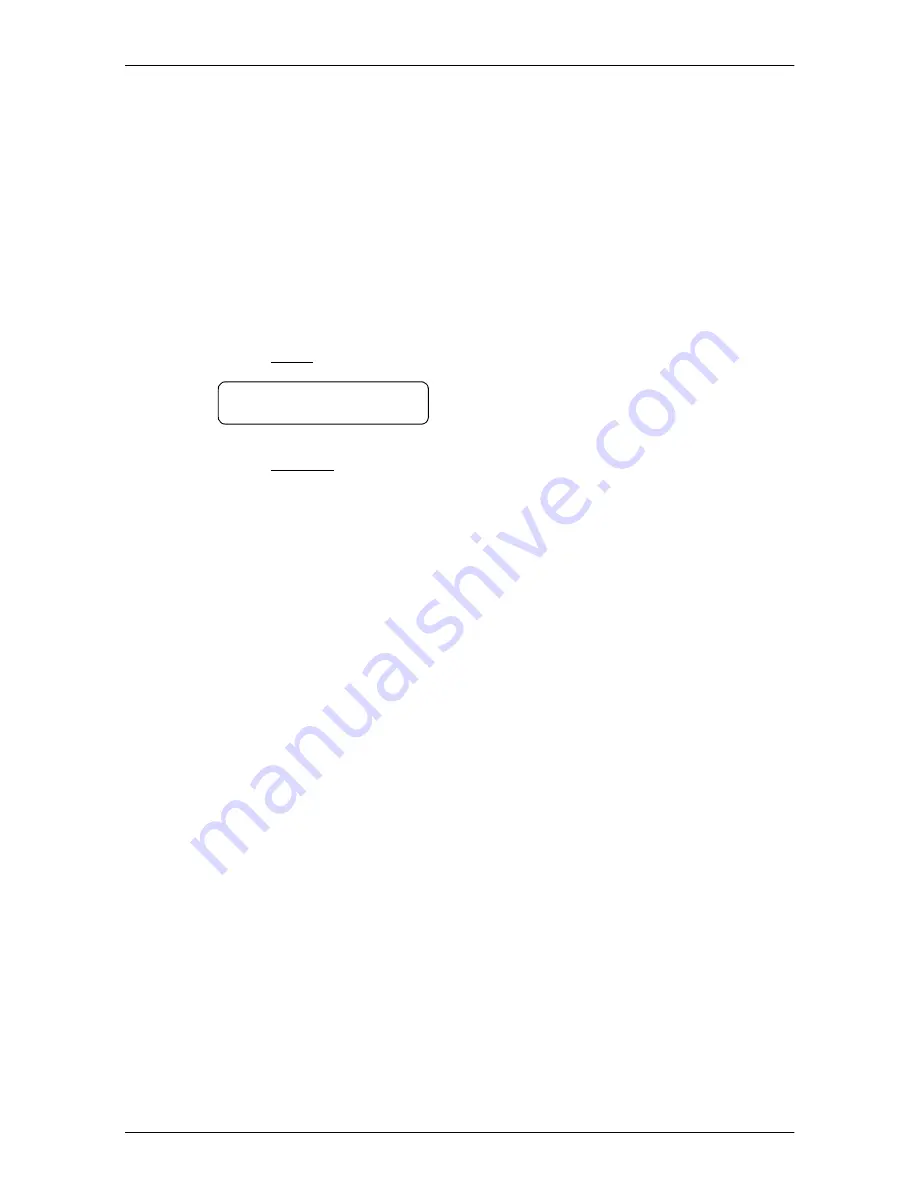
14 Administering SMDR6
SMDR6 System Coordinator Guide
P0907246 Issue 01
Report language
If your KSU supports both the English and French, you have the option
to select reporting the call records in English or French.
Setting the report language
To set the Report language you must access the SMDR6 Main menu.
1.
Press
ƒ · • ¤
.
2.
Press
NEXT
until the display shows:
3.
Press
CHANGE
to select the desired Report language.
Note
: The report language selected affects only the reports. The
language used in SMDR6 Main menu and Account code entry remains
associated with the station set language.
Access codes
Access codes are codes used to access certain long distance carriers.
Personal Identification Numbers (PIN) can be associated with these
codes. The long distance user dials the Access code of the carrier (up
to five digits) followed by the PIN (0 to 16 digits), followed by the
telephone number to make long distance calls. The Access Code
feature provides security to the long distance user by suppressing the
printing of the PIN in the output records.
You can have up to five Access codes assigned at any one time. Each
Access code can be a maximum of five digits and can be associated
with a suppression number equals to the length of the PIN. The first
digits dialed are compared to the Access Codes. If there is a match, the
next digits are suppressed. The number of digits suppressed equals to
the value in the suppress field for that Access code. Only the Access
code and the remaining digits (exclude the PIN) are printed in the output
record.
Language:English
NEXT CHANGE
















































