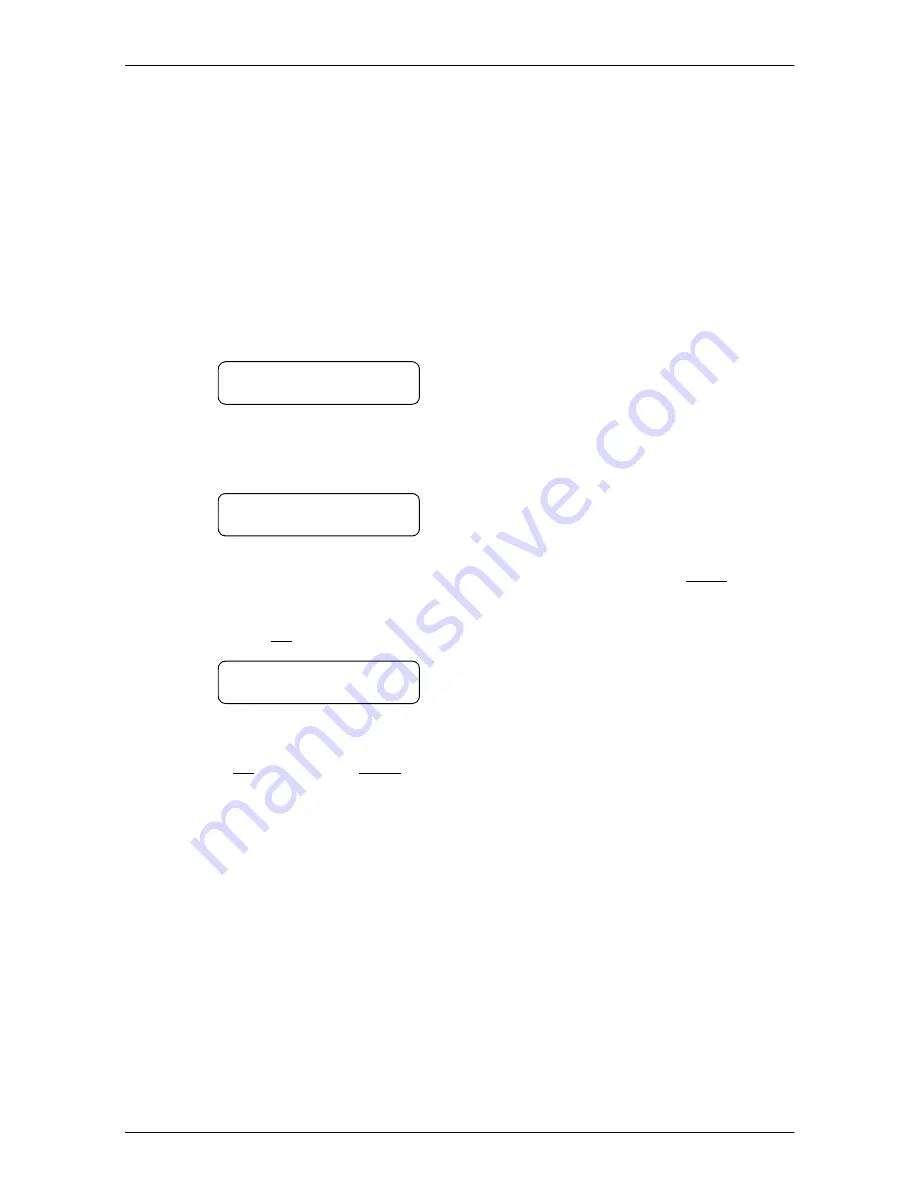
Administering SMDR6 17
P0907246 Issue 01
SMDR6 System Coordinator Guide
Using Account codes
Account codes can be associated with any incoming or outgoing calls.
Account codes feature can be accessed from any Norstar station set by
first entering the Account feature code (F9_ _).
To use Account codes:
1.
Select an outside line.
2.
Press
ƒ
and enter the three digit SMDR6 Account feature
code. The display shows:
3.
Enter a one to 12 digit number. (In this example, the number 23 is
used). The display shows:
Note
: If an Account code is entered incorrectly, press
BKSP
and re-
enter the number.
4.
Press
OK
. The display shows:
Note
: When you are using an M7100 or an M7208 telephone, press
£
for
OK
and
•
for
BKSP
.
An Account code can be entered at any time during a call. However, you
cannot enter the account code when a call is on hold or when an
Administration session is in progress.
Enter account:
QUIT
# = 23
BKSP OK QUIT
Recorded
















































