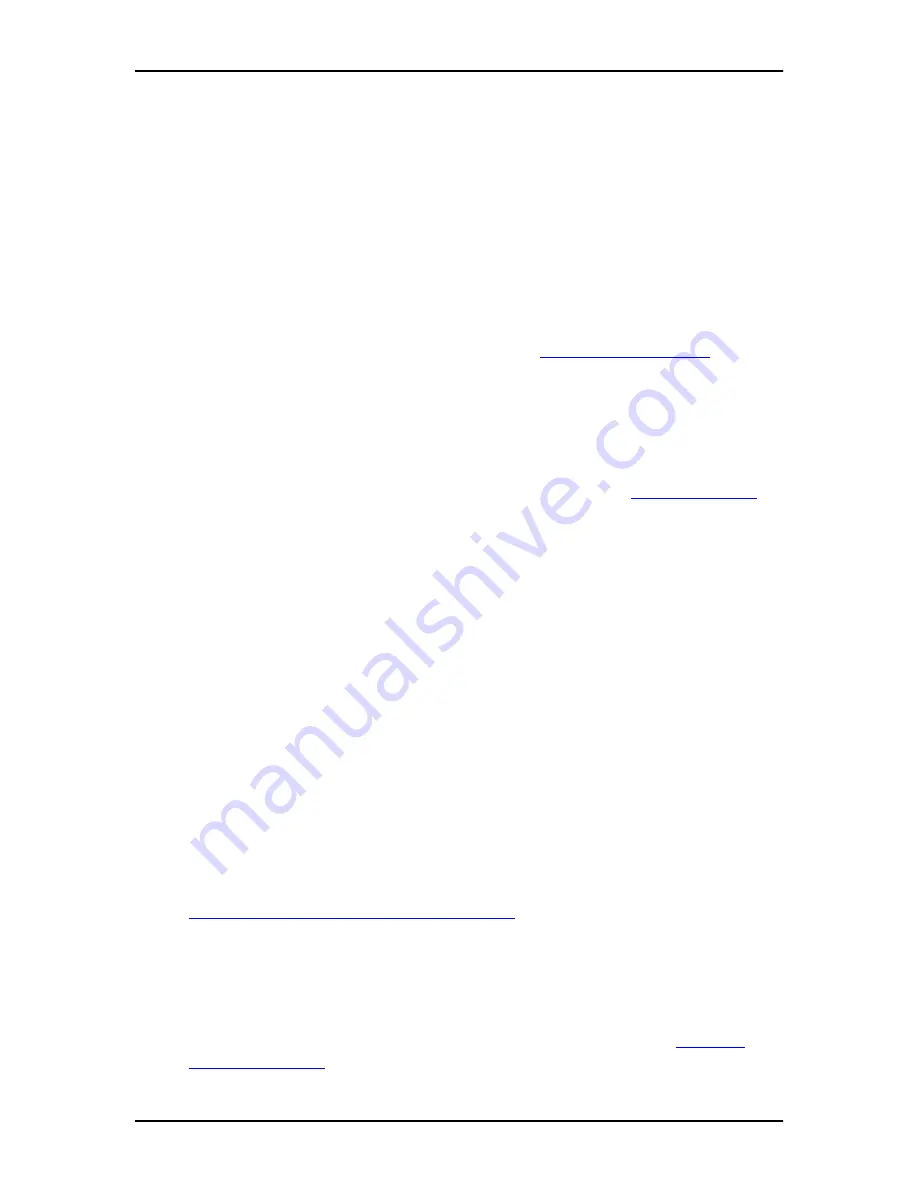
Norstar Voice Mail Troubleshooting
189
P0886600 Issue 1.0
Set Up and Operation Guide
Interruptions while building or changing the Tree
If you press
® by mistake, or there is a power outage, or there is no screen
activity, all data is automatically saved to Tree 5. Tree 5 is designated as the
Workspace for building or changing a Tree. Until a Tree number is assigned, all
data remains in Tree 5.
A Tree cannot be saved
The Tree cannot be saved while it is in use. You must disable the Tree before adding
a Point, deleting a Point, or changing a Point type.
Note: While the Tree is enabled, you cannot save the Tree after changing a
recording, a mailbox number, an DN, or the Destination Type. For more
information about saving a Tree, refer to
The Tree cannot be deleted
The Tree cannot be deleted while it is in use. The Tree must be disabled before it
can be deleted.
Note: For more information about deleting the Tree, refer to
The Tree cannot be enabled
The Tree must be saved before it can be enabled, and it should be completed before
it is saved. To complete the Tree, ensure:
1. The Tree contains the Home Menu Point with an action Point
below it.
2. If the Tree contains a Leave Message Point, the mailbox is initiali
z
ed.
The Leave Message Point mailbox is full
The mailbox is equipped with a Never Full Mailbox feature, which allows a caller
to leave a message in the mailbox, even if the mailbox is “full”. The message will
be stored, but cannot be accessed until the mailbox owner deletes some of the
messages in the mailbox.
If more message time is required, the Class of Service of the mailbox can be
changed. For more information about the mailbox Class of Service, refer to
"Appendix C: Default Configuration Values"
Deleting a mailbox
You should not delete a mailbox used in a CCR Tree. If you delete a Leave Message
Point mailbox, the messages will go to the General Delivery Mailbox automatically.
For more information about the General Delivery Mailbox, refer to
Summary of Contents for Voice Mail 4.0
Page 16: ...2 Getting started Set Up and Operation Guide P0886600 Issue 1 0 ...
Page 24: ...10 Introduction Set Up and Operation Guide P0886600 Issue 1 0 ...
Page 30: ...16 Setting up Norstar Voice Mail Set Up and Operation Guide P0886600 Issue 1 0 ...
Page 32: ...18 Automated Attendant Set Up and Operation Guide P0886600 Issue 1 0 ...
Page 60: ...46 Mailboxes Set Up and Operation Guide P0886600 Issue 1 0 ...
Page 61: ...P0886600 Issue 1 0 Set Up and Operation Guide ...
Page 62: ...48 Set Up and Operation Guide P0886600 Issue 1 0 ...
Page 74: ...60 Overview of Mailboxes Set Up and Operation Guide P0886600 Issue 1 0 ...
Page 130: ...116 Custom Call Routing CCR Set Up and Operation Guide P0886600 Issue 1 0 ...
Page 152: ...138 Building Saving and Enabling a CCR Tree Set Up and Operation Guide P0886600 Issue 1 0 ...
Page 165: ...P0886600 Issue 1 0 Set Up and Operation Guide Section V Norstar Voice Mail Manager ...
Page 166: ...152 Set Up and Operation Guide P0886600 Issue 1 0 ...
Page 172: ...158 Set Up and Operation Guide P0886600 Issue 1 0 ...
Page 240: ...226 Appendix C Default Configuration Values Set Up and Operation Guide P0886600 Issue 1 0 ...
Page 258: ...244 Index Norstar Voice Mail Set Up and Operation Guide ...































