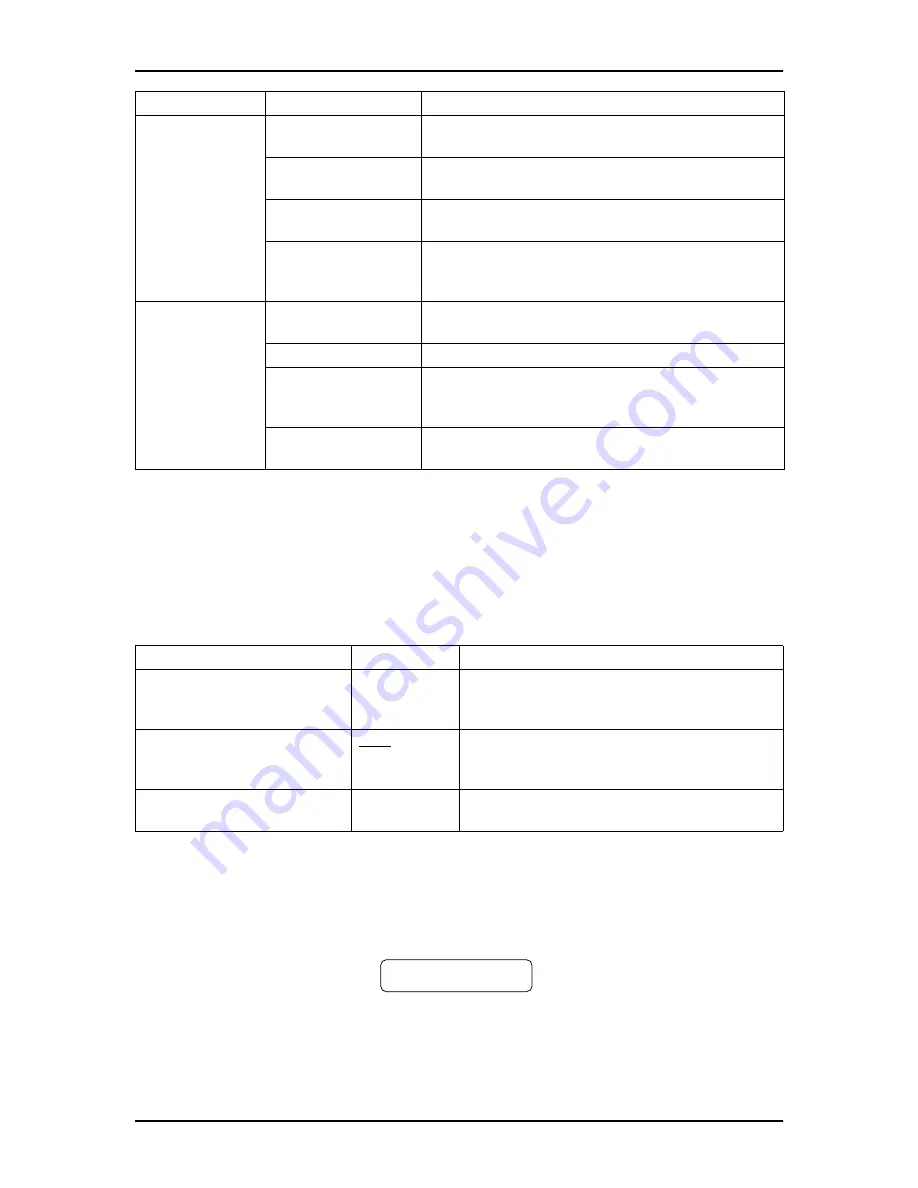
Introduction
7
P0886600 Issue 1.0
Set Up and Operation Guide
A Glossary and Index can be found at the end of this Guide.
Symbols and conventions
As you work through this Guide, you will notice certain conventions have been
used to represent the words that appear on the Norstar telephone display and
dialpad.
What appears on the display
The telephone displays shown throughout this guide use the Norstar Voice Mail
default settings and sample names.
For example:
This display shows an example of the Norstar Voice Mail directory number (DN).
VI. Maintenance
and
Troubleshooting
Backing up and
Restoring Programing
Steps to back up Norstar Voice Mail programing and
restore Norstar Voice Mail
Resetting and
Initializing Programing
Steps to reset Norstar Voice Mail programing and
reinitialize the system
Norstar Voice Mail
Reports
Examples of Reports that are available and how to print
them
Norstar Voice Mail
Troubleshooting
Diagnostic and recovery procedures for problems that
might occur while setting up and operating Norstar
Voice Mail
VI. Appendices
A: Dialing Translation
Setting up the Dialing Translation Table and setting the
Dialing Translation Parameters
B: Centrex
Centrex transfer restrictions feature
C: Feature
Compatibility and
Configuration Tips
Norstar Voice Mail feature compatibility and tips on
configuring your Norstar system
D: Default
Configuration Values
Default settings
Convention/Symbol
Example
Purpose
Display font, mixed case
Pswd:
Display prompts. Used on one- and two-line
display telephones. You must perform an action in
response to the prompt.
Display font, word in capital
letters and underlined
MBOX
Display button option. Appears on two-line
display telephones
only
.
Press the button directly
below the option on the display to proceed.
Dialpad buttons
£
Represents the buttons you press on the dialpad to
select a particular option.
Section
Chapter(s)
Topic(s)
Set 2100
Summary of Contents for Voice Mail 4.0
Page 16: ...2 Getting started Set Up and Operation Guide P0886600 Issue 1 0 ...
Page 24: ...10 Introduction Set Up and Operation Guide P0886600 Issue 1 0 ...
Page 30: ...16 Setting up Norstar Voice Mail Set Up and Operation Guide P0886600 Issue 1 0 ...
Page 32: ...18 Automated Attendant Set Up and Operation Guide P0886600 Issue 1 0 ...
Page 60: ...46 Mailboxes Set Up and Operation Guide P0886600 Issue 1 0 ...
Page 61: ...P0886600 Issue 1 0 Set Up and Operation Guide ...
Page 62: ...48 Set Up and Operation Guide P0886600 Issue 1 0 ...
Page 74: ...60 Overview of Mailboxes Set Up and Operation Guide P0886600 Issue 1 0 ...
Page 130: ...116 Custom Call Routing CCR Set Up and Operation Guide P0886600 Issue 1 0 ...
Page 152: ...138 Building Saving and Enabling a CCR Tree Set Up and Operation Guide P0886600 Issue 1 0 ...
Page 165: ...P0886600 Issue 1 0 Set Up and Operation Guide Section V Norstar Voice Mail Manager ...
Page 166: ...152 Set Up and Operation Guide P0886600 Issue 1 0 ...
Page 172: ...158 Set Up and Operation Guide P0886600 Issue 1 0 ...
Page 240: ...226 Appendix C Default Configuration Values Set Up and Operation Guide P0886600 Issue 1 0 ...
Page 258: ...244 Index Norstar Voice Mail Set Up and Operation Guide ...































