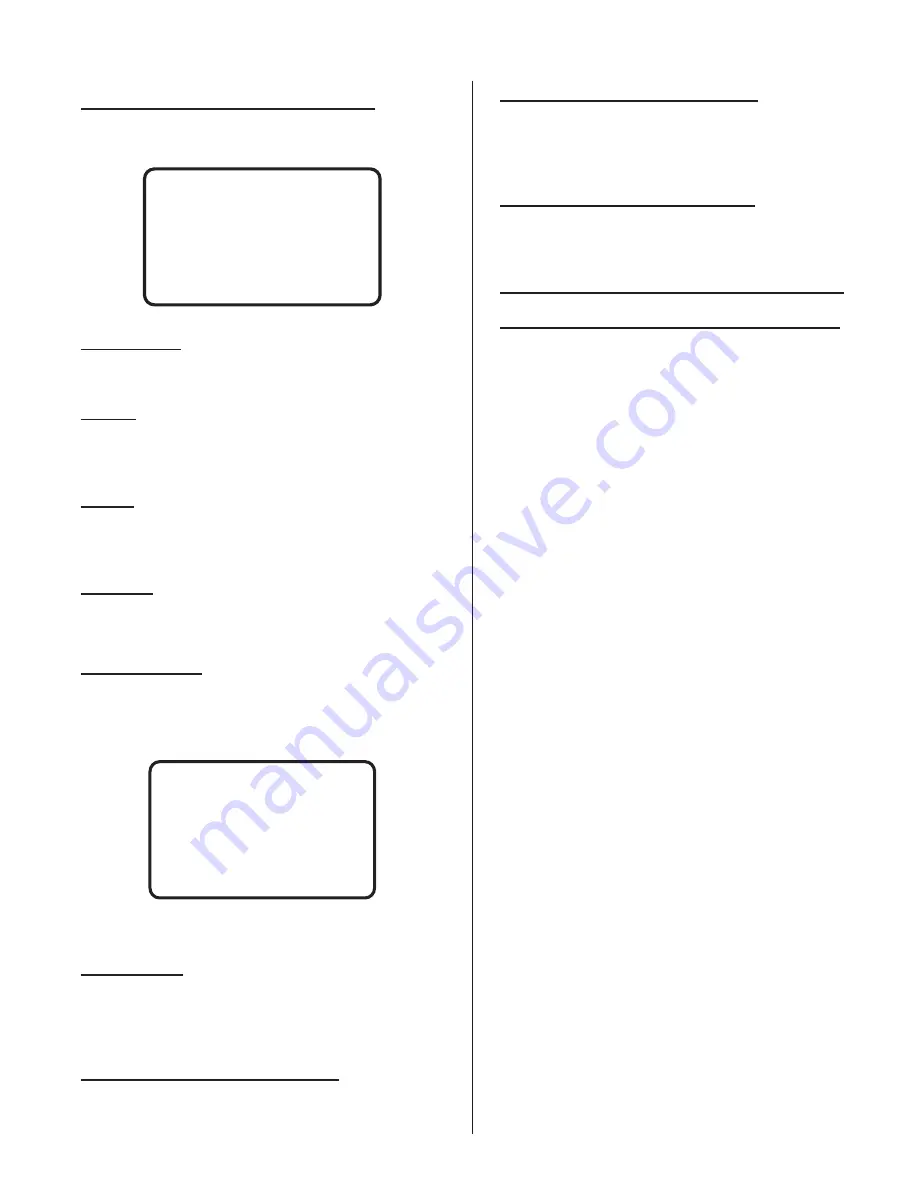
- 49 -
NORTEC TC CONTROLLER
INTRODUCTORY SCREEN
Product name
NORTEC GSTC (100-600)
Version
The display will indicate the revision level of the
control software
System
Depending on system activity, the display will
toggle between LOCKOUT, ACTIVE or STANDBY.
Date/Time
The actual date and time will be displayed.
MAIN MENU
The main menu lists the available sub menus
where system adjustments can be made. Some of
the menus are password and jumper protected to
block access by unauthorized personnel.
System status
Displays various system parameters as the user
scrolls through the lists. For further details see specific
section below.
Service Level: (password protected)
This section is specific to all service related
activity. For further details see specific section below.
User Settings: (password protected)
This section allows the user to set parameters
specific to their requirements. For further details see
specific section below.
Diagnostics: (safety loop protected)
Allows the user to activate and monitor various
system operations.
Service checklist: (not available for first release)
Troubleshooting: (not available for first release)
NORTEC GSTC-400
VERSION X.XX
SYSTEM LOCKOUT
06.07.03 9:30
SYSTEM STATUS
SERVICE LEVEL
USER SETTINGS
DIAGNOSTICS
Summary of Contents for GS 100
Page 76: ......
















































