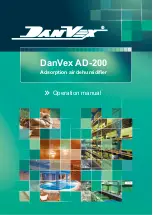10-10
Page 23
2006-09-15
3. SAM-e SHORT ABSORPTION MANIFOLD
NOTES
1. Absorption distance is the minimum distance an obstruction can be placed
downstream of the SAM-e to prevent steam condensing on the obstruction.
2. If any of the ducts of the AHU conditions are changed, the absorption distance
may change due to increase or decrease in duct temperatures, amount of fresh
air, various outside conditions, setpoint requirements, etc. If this occurs,
re-calculate the absorption distance, and determine if the SAM-e needs to be
modified or relocated.
A.
IN-DUCT INSTALLATION
(1) Without Mounting Frame
(a) Once you have selected the location of the manifold, use the supplied template to
cut out the holes for the steam inlet and condensate drain outlet.
CAUTION
DO NOT PULL OUT THE STEAM TUBES ONCE INSTALLED, THIS COULD
DAMAGE THE GASKET.
(b) Insert all steam tubes into the main header, until flange is flush with rubber gasket.
See Figure 20. Make sure all nozzles offset each other by rotating steam tubes.
See Figure 21.
NOTES
1.
Applying water to the gasket will help to slide the steam tube into
place.
2.
Do not lift manifold by steam tubes when installing.
(c) Fasten the top steam tube bracket to secure all steam tubes using a bolt, washer
and nut assembly. (Factory supplied). See Figure 22.
(d) Fasten top steam tube bracket to mounting frame using a bolt, washer, and nut
assembly. If mounting frame is not available, follow drawing instructions in
Figure 24.
(e) Insert the manifold into the duct and slide the steam outlet and condensate drain
into the cut out holes. Mark the location of the four holes of the header mounting
brackets to the bottom of the duct.
(f)
Drill 4 x 0.500 in. (12.7 mm) holes at the marked locations.
(g) Fasten header using a bolt, washer, and nut assembly (field supplied).
(h) Mount the field supplied rod to the top steam tube bracket to secure the assembly
in place or refer to ‘Installation with adjustable mounting frame’ if mounting frame
was provided. See Figure 24.
(2) WITH ADJUSTABLE MOUNTING FRAME (Optional, see Figure 23)
(a) Insert the sliding panel into the base.
Summary of Contents for NH Series
Page 1: ...Manual No H 101 2006 09 15 NH Series ELECTRODE STEAM HUMIDIFIER Installation Manual TM ...
Page 9: ...10 00 Page 1 2006 09 15 10 00 INTRODUCTION ...
Page 10: ...10 00 Page 2 2006 09 15 Figure 1 NHTC ...
Page 14: ...10 00 Page 6 2006 09 15 Figure 6 Typical NHTC Installation Sheet 1 of 2 ...
Page 15: ...10 00 Page 7 2006 09 15 Figure 6 Typical NHTC Installation Sheet 2 of 2 ...
Page 16: ...10 00 Page 8 2006 09 15 THIS PAGE INTENTIONALLY LEFT BLANK ...
Page 17: ...10 10 Page 1 2006 09 15 10 10 INSTALLATION PROCEDURES ...
Page 20: ...10 10 Page 4 2006 09 15 Figure 3 Water Drain and Supply Connection ...
Page 41: ...10 10 Page 25 2006 09 15 Figure 24 Typical SAM e Duct Installation ...
Page 45: ...10 10 Page 29 2006 09 15 Figure 27 Drain Water Cooler Option Installation with SAM e ...
Page 48: ...10 10 Page 32 2006 09 15 THIS PAGE INTENTIONALLY LEFT BLANK ...
Page 49: ...10 20 Page 1 2006 09 15 10 20 OPERATION ...
Page 54: ...10 20 Page 6 2006 09 15 Figure 6 Basic Steam Production Method ...
Page 56: ...10 20 Page 8 2006 09 15 Figure 7 Software Flow Chart Sheet 1 of 7 ...
Page 57: ...10 20 Page 9 2006 09 15 Figure 7 Software Flow Chart Sheet 2 of 7 ...
Page 58: ...10 20 Page 10 2006 09 15 Figure 7 Software Flow Chart Sheet 3 of 7 ...
Page 59: ...10 20 Page 11 2006 09 15 Figure 7 Software Flow Chart Sheet 4 of 7 ...
Page 60: ...10 20 Page 12 2006 09 15 Figure 7 Software Flow Chart Sheet 5 of 7 ...
Page 61: ...10 20 Page 13 2006 09 15 Figure 7 Software Flow Chart Sheet 6 of 7 ...
Page 62: ...10 20 Page 14 2006 09 15 Figure 7 Software Flow Chart Sheet 7 of 7 ...
Page 72: ...10 20 Page 24 2006 09 15 Figure 14 NORTEC OnLine Status Page ...
Page 73: ...10 30 Page 1 2006 09 15 10 30 MAINTENANCE PROCEDURES ...
Page 79: ...10 40 Page 1 2006 09 15 10 40 TROUBLESHOOTING ...
Page 91: ...10 50 Page 1 2006 09 15 10 50 TECHNICAL ...
Page 95: ...10 50 Page 5 2006 09 15 Figure 4 NHTC NHPC Wiring Diagram ...
Page 108: ...10 50 Page 18 2006 09 15 THIS PAGE INTENTIONALLY LEFT BLANK ...