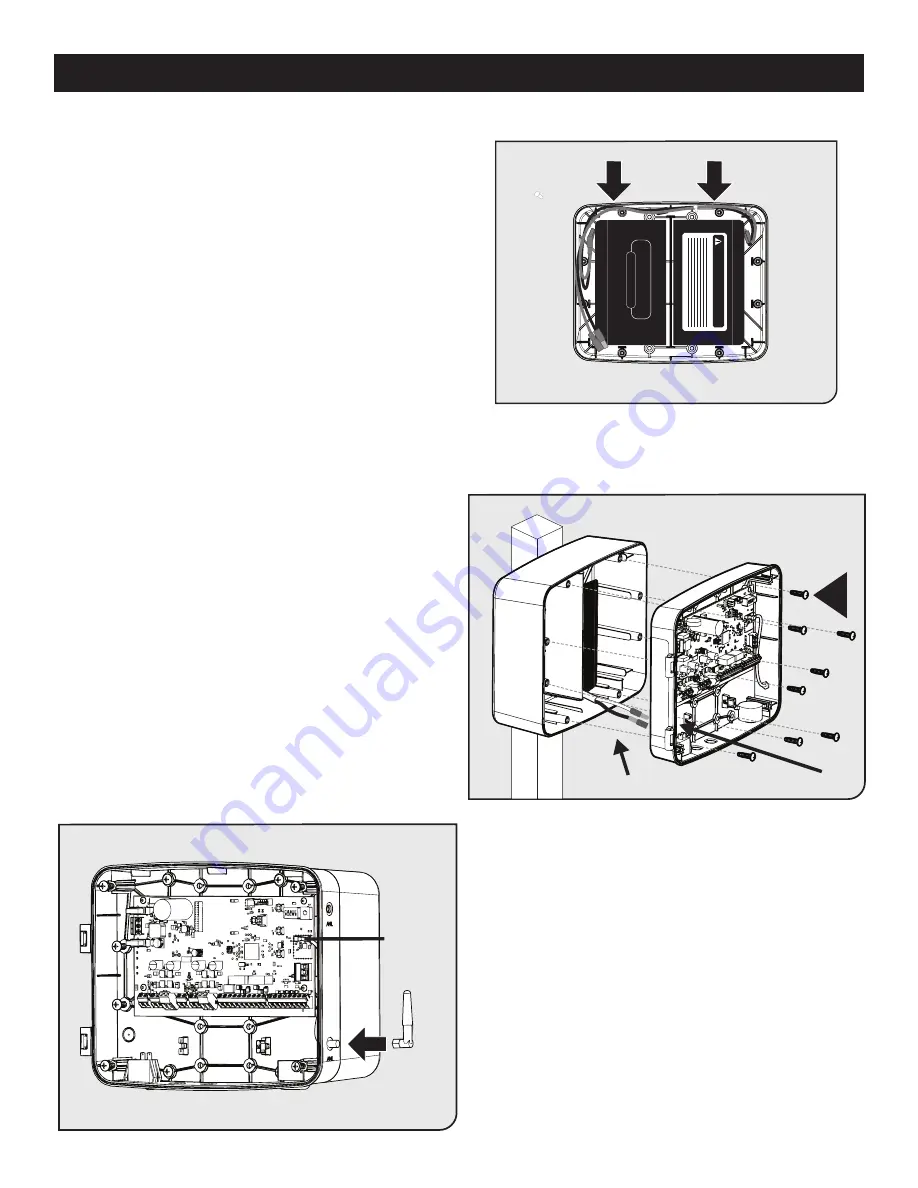
MM571W / MM572W Installation Instructions
31
CONTROL BOX INSTALLATION
●
If installing an optional second battery, connect the battery
harness as shown in Step 3.
●
Place the second battery and route harness as shown.
●
With the 7/32” drill bit, drill through the eight control
board panel access holes labeled “B”.
●
Locate and knock out the battery cable access hole in
the panel.
●
Feed the battery cables through the control board
casing access hole.
●
Attach the control board casing using the eight screws
provided.
NOTE:
Figure does not display the control box cover.
The cover will be attached on hinges.
●
Install the Antenna by screwing it in place on the
SMA connector.
●
Orient the antenna straight upward, and securely
tighten.
DANGER/POISON
CONST
ANT VOL
TAGE CHARGE
Feed battery cables through access hole
W
Antenna
Cable
Step 4
Step 5
Step 6
















































