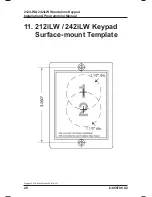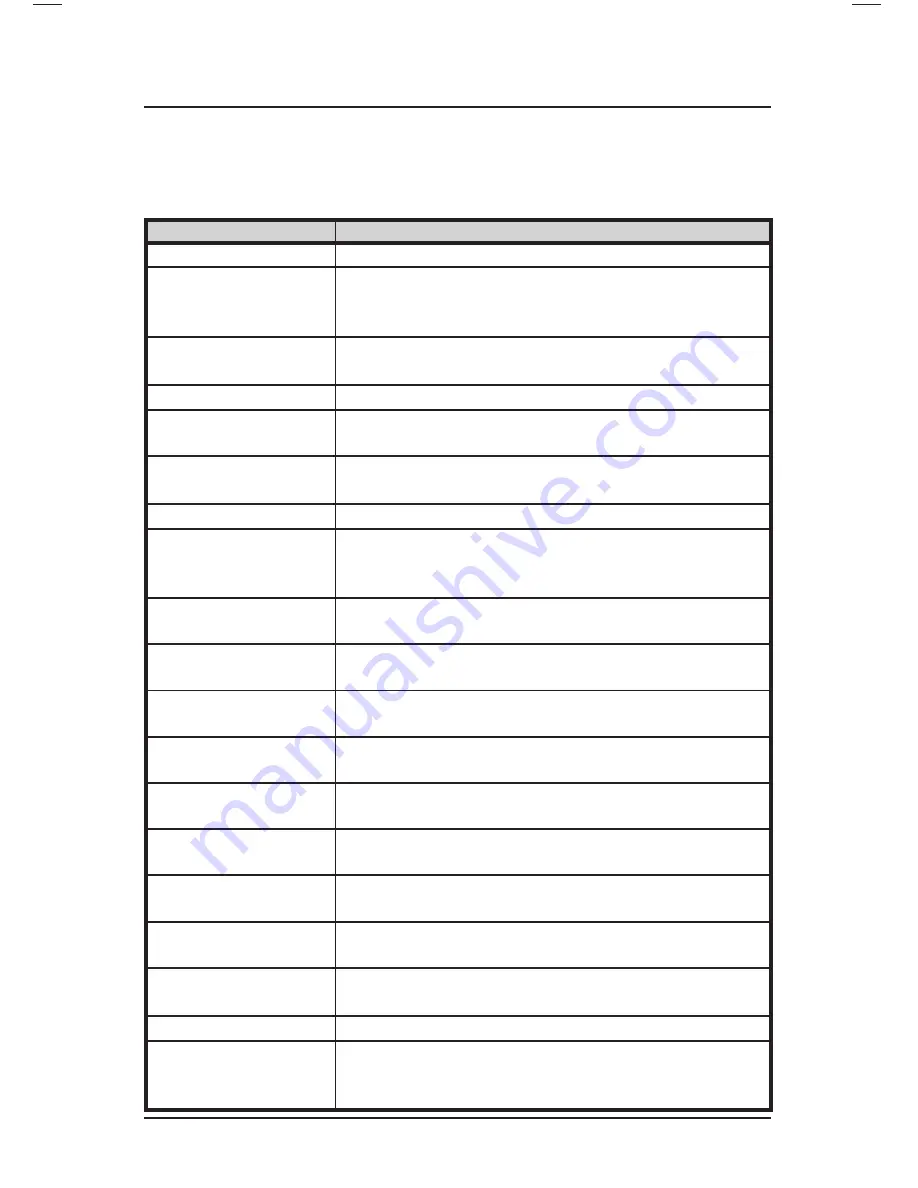
24 6-050700
X2
212iLW & 242iLW Standalone Keypad
Installation & Programming Manual
7.6 Programming Options Chart – Quick Reference
To enter program mode press 99 # master code
✱
.
Command/Action
Keys to Enter/Details
Add Standard User
user location # code
✱
code
✱
Add Standard User
with Speci
fi
c Unlock
Time
unlock time # user location # code
✱
code
✱
Add/Modify
Enhanced User
60 # user type # user location # code
✱
code
✱
(refer to Section 7.4 for details)
Delete User
user location #
✱ ✱
Set LOCK Output
Time Duration
11 # time # 0 #
✱ ✱
(1 to 255 seconds)
Enable/Disable
Keypad Options
30 # option # enable/disable #
✱ ✱
(refer to Section 7.5 for details)
Enable/Disable User
56 # enable/disable # user location #
✱ ✱
Assign Virtual
Outputs to Physical
Outputs
10 # virtual output # physical output #
✱ ✱
(refer to Section 7.2 for details)
Program REX
Outputs
49 # output list # 0 #
✱ ✱
Program Users to
Operate OUT2-5
59 # output list # user location # code
✱
code
✱
Set OUT2 Time
Duration
12 # ttt # mmm #
✱ ✱
(refer to page 19 for details)
Set OUT3 Time
Duration
13 # ttt # mmm #
✱ ✱
(refer to page 19 for details)
Set OUT4 Time
Duration
14 # ttt # mmm #
✱ ✱
(refer to page 19 for details)
Set OUT5 Time
Duration
15 # ttt # mmm #
✱ ✱
(refer to page 19 for details)
Set Propped Door
Time
44 # time # 0 #
✱ ✱
(10 to 990 seconds)
Set Forced Door
Time
45 # time # 0 #
✱ ✱
(10 to 990 seconds)
Change Keypad
Parameters
32 # parameter # value #
✱ ✱
(refer to page 20 for details)
Reset Defaults Only
40 # 00000 # 00000 #
✱ ✱
Erase Users and
Reset Default
Settings
46 # 00000 # 00000 #
✱ ✱