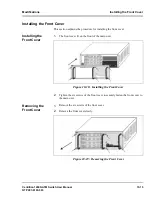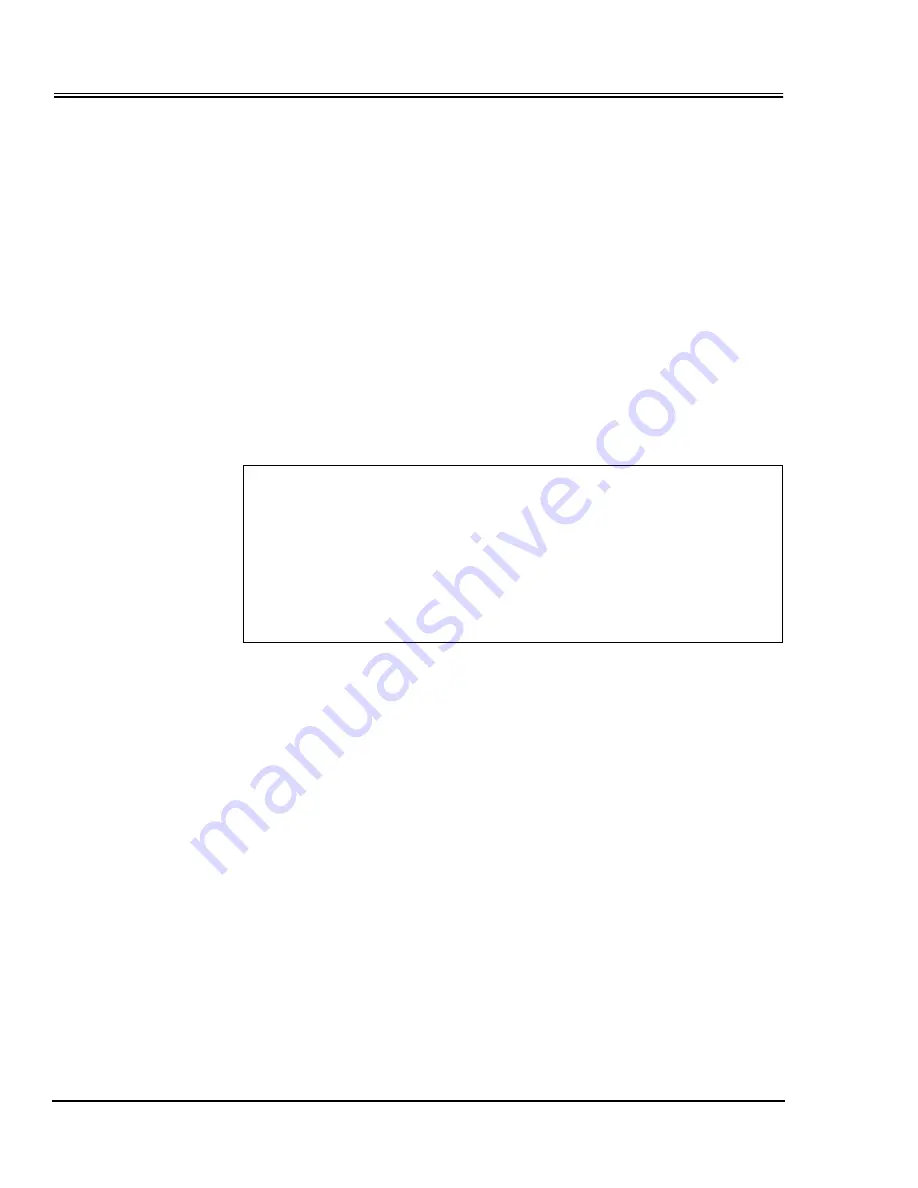
Upgrading Software
Modifications
10-18
Centillion 1200N ATM Switch User Manual
NTP 297-8103-903
Upgrading
The following software upgrade mode settings are available for the ATM Switch.
„
FLASH
„
FLASH_UP
„
FLASH_UP_SAVE
„
INITIALIZE
„
INITIALIZE_SAVE
„
NETWORK
„
NETWORK_SAVE
Use the boot monitor to set the upgrade mode. The boot monitor is started by
pressing
ESC
from the MAT while the booting message is displayed when the
power is turned on or the unit is reset. Once in the boot monitor, the display will
show the “BOOT” prompt.
Figure 10-22: Starting the Boot Monitor
The system is coming up now.
If you want to enter boot program, push [ESC] key immediately.
If the [ESC] key is detected within 3 seconds, boot program
is loaded.
BOOT#