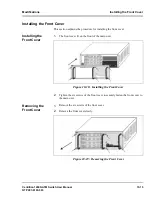Modifications
Adding Line Cards
Centillion 1200N ATM Switch User Manual
10-25
NTP 297-8103-903
Adding Line Cards
This section describes the procedures for adding line cards to the line slots of the
ATM Switch.
Preparation
Before adding line cards, have the following equipment ready.
„
The additional line cards
„
Communication cables for the additional line cards
„
MAT (not necessary if one is already connected to the ATM Switch)
„
RS-232C cross cable for connecting the MAT to the ATM Switch (not necessary
if already connected)
„
Phillips screw driver
„
Antistatic kit and gloves
Hardware Work
1.
Remove the front plate installed in the line card slot on the front side of the
ATM Switch.
2.
Insert the additional line card in the line card slot of the ATM Switch.
3.
Connect the communication cable for the additional line card to the line card.
4.
Connect the new communication cable to other hardware, such as router or
terminal.
5.
Connect the RS-232C cross cable to the RS-232C connector on the front of
the switch/CPU card in the lower right area of the front of the ATM Switch.
6.
Connect the other end of the RS-232C cross cable connected to the ATM
Switch to the MAT.
Setting the ATM
Switch and MAT
1.
Turn on the MAT's power switch.
2.
Set the communication parameters. (refer to section 6)
3.
Check the ALARM LED or MAT monitor and make sure there is no error with
the ATM Switch.
Hardware Check
of the Additional
Line Card
Check the additional line card. For instructions on entering the commands, refer to
"Line Interface Test" on page 7-19
.
Setting System
Configuration
Data
Set the system configuration data of the additional line card. For details on the
commands, refer to the ATM Switch Command Manual.