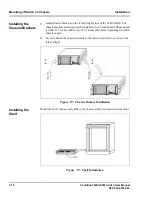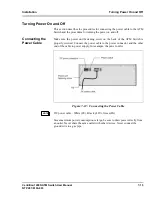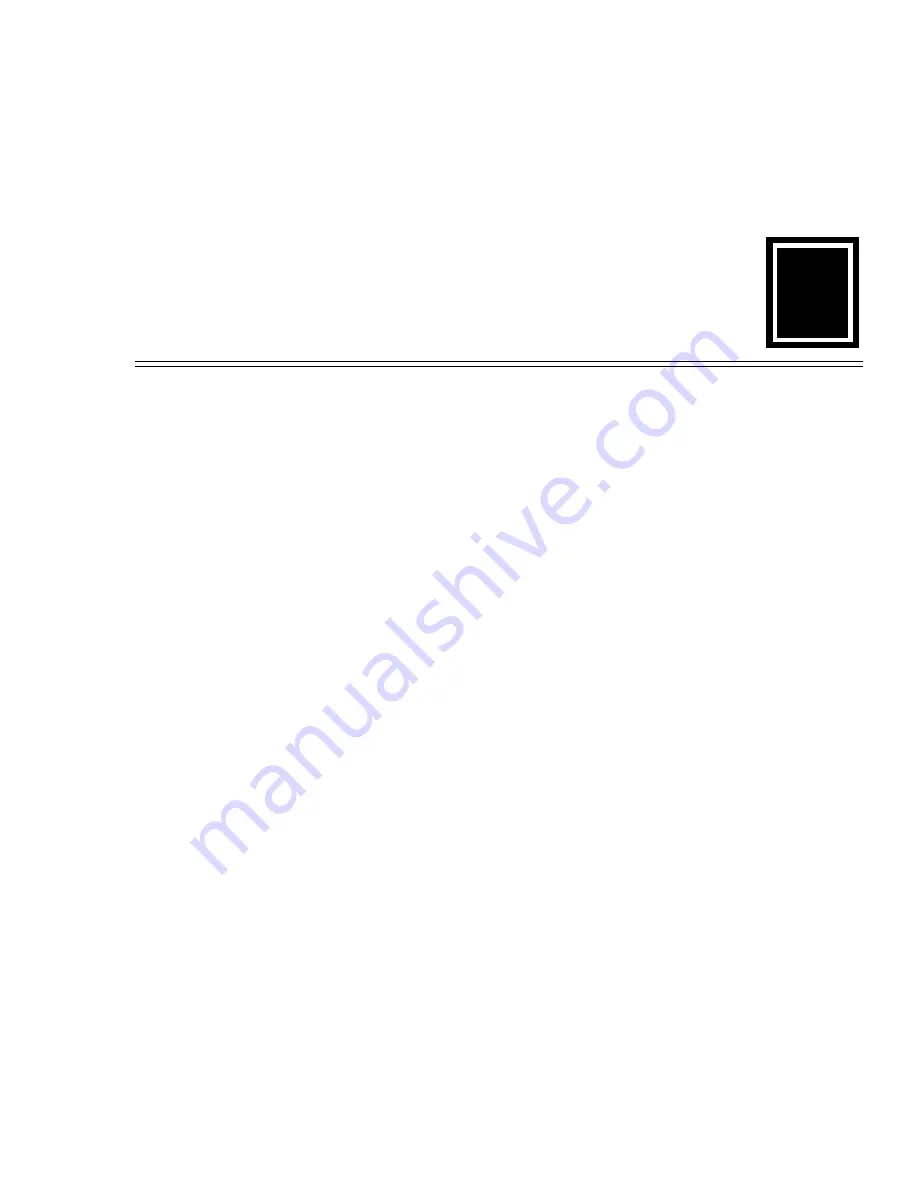
Centillion 1200N ATM Switch User Manual
8-1
NTP 297-8103-903
Basic Configuration and Setup
This chapter explains the software setup and configuration of the ATM Switch.
Hardware Installation and Connection
Install and connect the hardware for the ATM Switch in the following order:
1.
Install line interface cards.
2.
Install blank line interface panels (if necessary).
3.
Install power supply(ies).
4.
Connect the MAT terminal cable.
5.
Install the Ethernet PCMCIA card (optional).
6.
Connect the Ethernet cable (optional).
7.
At this point, you may want to connect a terminal to the MAT interface, so that
you can observe and monitor the entire boot cycle. (See
"MAT Connection"
on page 7-14
.)
8.
Connect the power cables to the rear of the ATM Switch.
9.
Turn on the ATM Switch power switch(es).
If you have performed these steps properly, the ATM Switch should be fully
operational. If the software does not load properly during the initial startup or is not
the correct version, verify the PCMCIA software card is installed correctly, and
follow the procedures outlined for installing new software versions. (See
"Upgrading Software" on page 10-16
.)
8