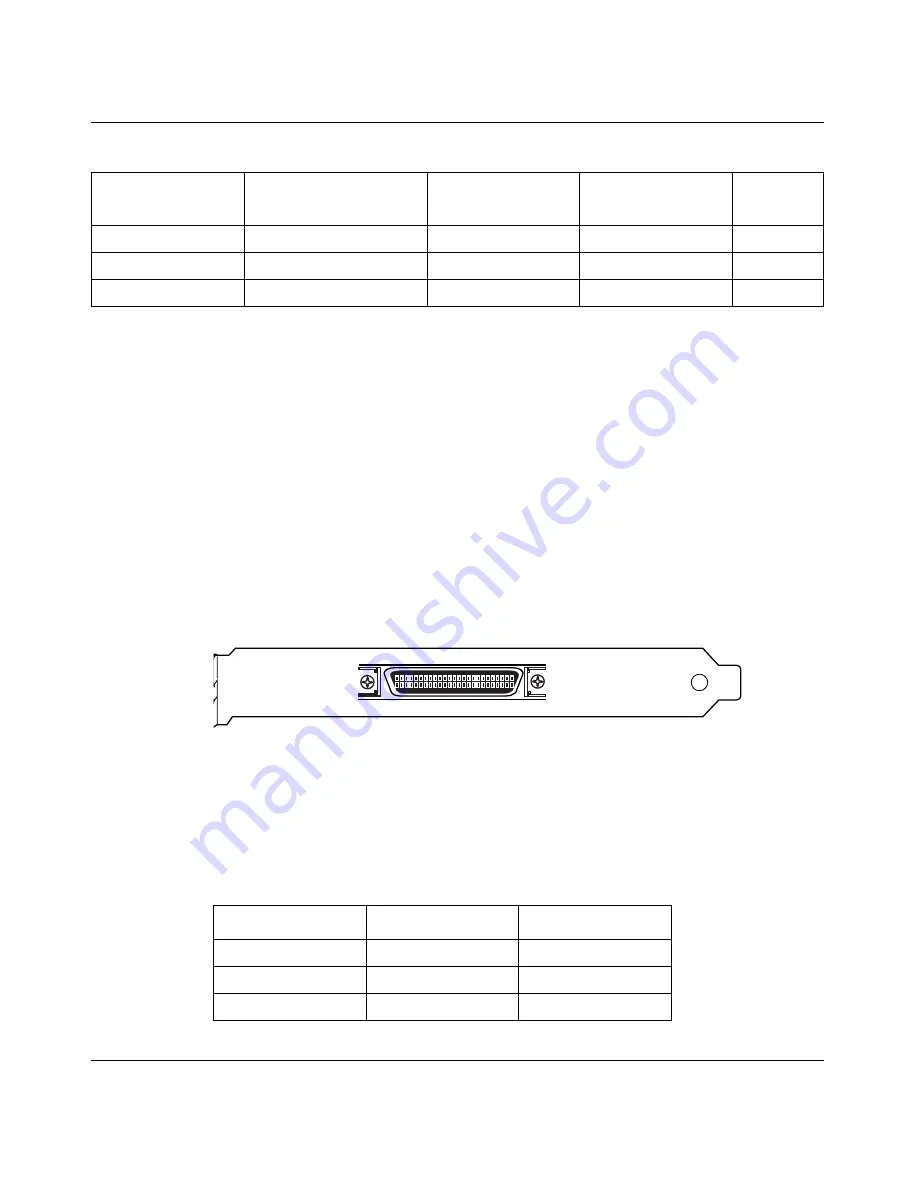
Appendix A Technical specifications
101
Nortel VPN Router Installation — VPN Router 2750
The following notes apply to the single X.21 cable:
1. Wires of pair 4 connect to wires of pair 5, but not to any pins in the DA-15.
2. The term “no conn” means the wire is not connected to a pin in the 15-pin connector.
3. Wires 13B and 14B connect to pin 8 in the 15-pin connector.
4. At each end, the cable shield and connector shell must connect to pin 1 of the connector.
5. Do not interconnect Shield to Signal Ground because these are separate signals.
HSSI WAN interface card
The HSSI WAN interface card has a 50-pin SCSI II female connector that
provides the signals needed to interface to a T3 modem or modem eliminator.
Figure 44
shows the HSSI WAN interface card.
Figure 44
HSSI WAN interface card
Included in the accessory box is a cable that maps the T3 signals out to a 50-pin
SCSI II male connector.
Table 35
provides the T3 cable pinouts.
28
M2<-SIGNAL GROUND
pair 13B
8
Note 3
1
SHIELD
pair 14A
1
Note 4,5
7
SIGNAL GROUND
pair 14B
8
Note 3,5
Table 35
T3 cable pinouts
50-pin SCSI male
Signal name
50-pin SCSI male
1
GND
1
2
RCB
2
3
CAB
3
Table 34
X.21 cable pinouts (continued)
Standard-wired
end 28-pin male
Signal name
Pair number
and conductor
Standard-wired
end 15-pin male
Notes
CS460003A
Summary of Contents for 2750
Page 6: ...6 NN46110 318 02 01 ...
Page 10: ...10 Contents NN46110 318 02 01 Index 103 ...
Page 16: ...16 New in this release NN46110 318 02 01 ...
Page 20: ...20 How to get help NN46110 318 02 01 ...
Page 34: ...34 Chapter 1 Installing the Nortel VPN Router 2750 chassis NN46110 318 02 01 ...
Page 52: ...52 Chapter 2 Cabling the VPN Router and turning the power on NN46110 318 02 01 ...
Page 76: ...76 Chapter 4 Installing option cards and DIMMs NN46110 318 02 01 ...
Page 108: ...108 Index NN46110 318 02 01 X X 21 WAN interface card See single V 35 X 21 WAN interface card ...







































