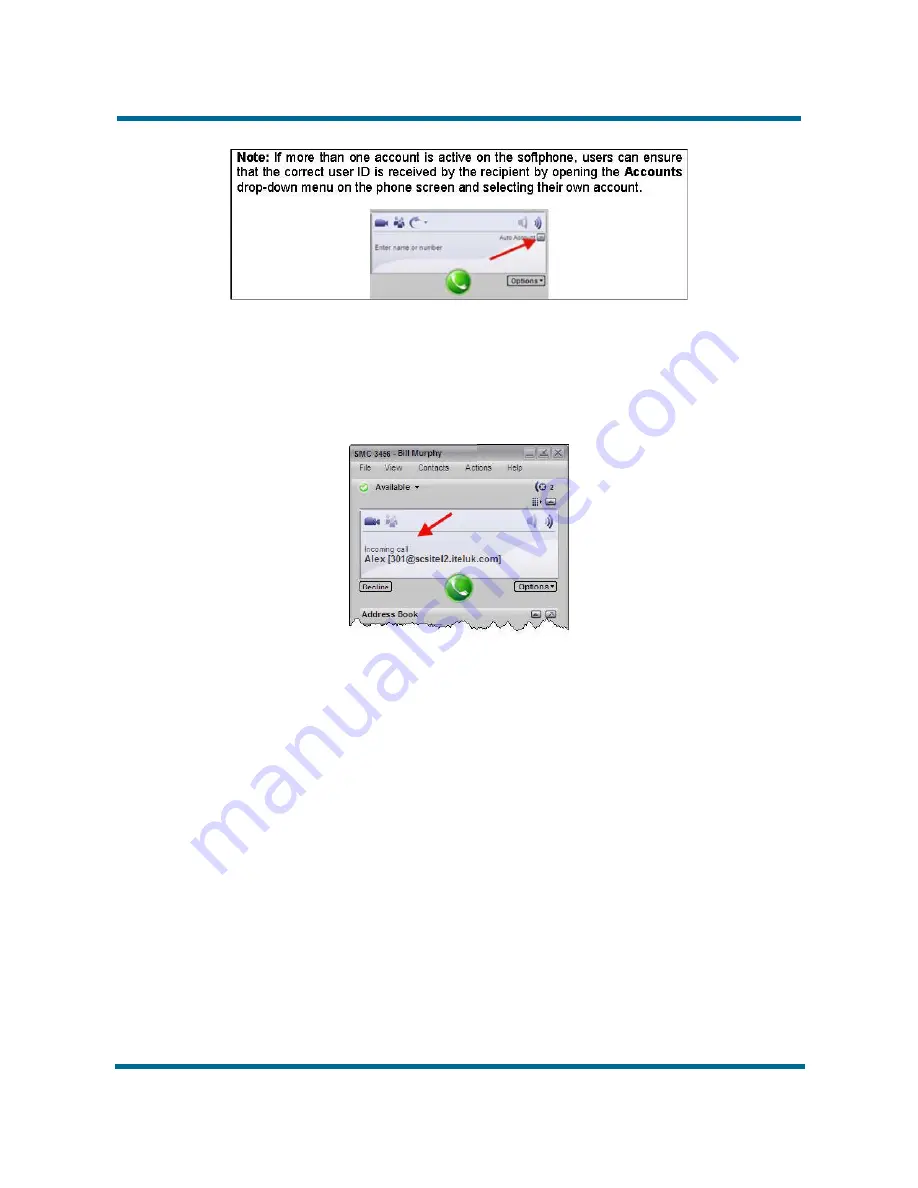
- 12 -
Feature overview
Nortel Communication Server 1000
IP Softphone 3456 User Guide
NN43080-100 01.02
6.0 12
June
2009
Copyright © 2009 Nortel Networks
Receiving calls
When a call is received by the IP Softphone 3456, a number of things occur.
First, the phone rings (if sound is enabled on your system); second, the
caller’s number or ID is displayed on the IP Softphone 3456 display screen.
Thirdly, if the IP Softphone 3456 is running in the background, that is, if you
are working in another application, a Web browser, for example, you still see
a visual notification of the call, in the form of a pop-up messages that appears
just above the clock on the Windows task bar.













































