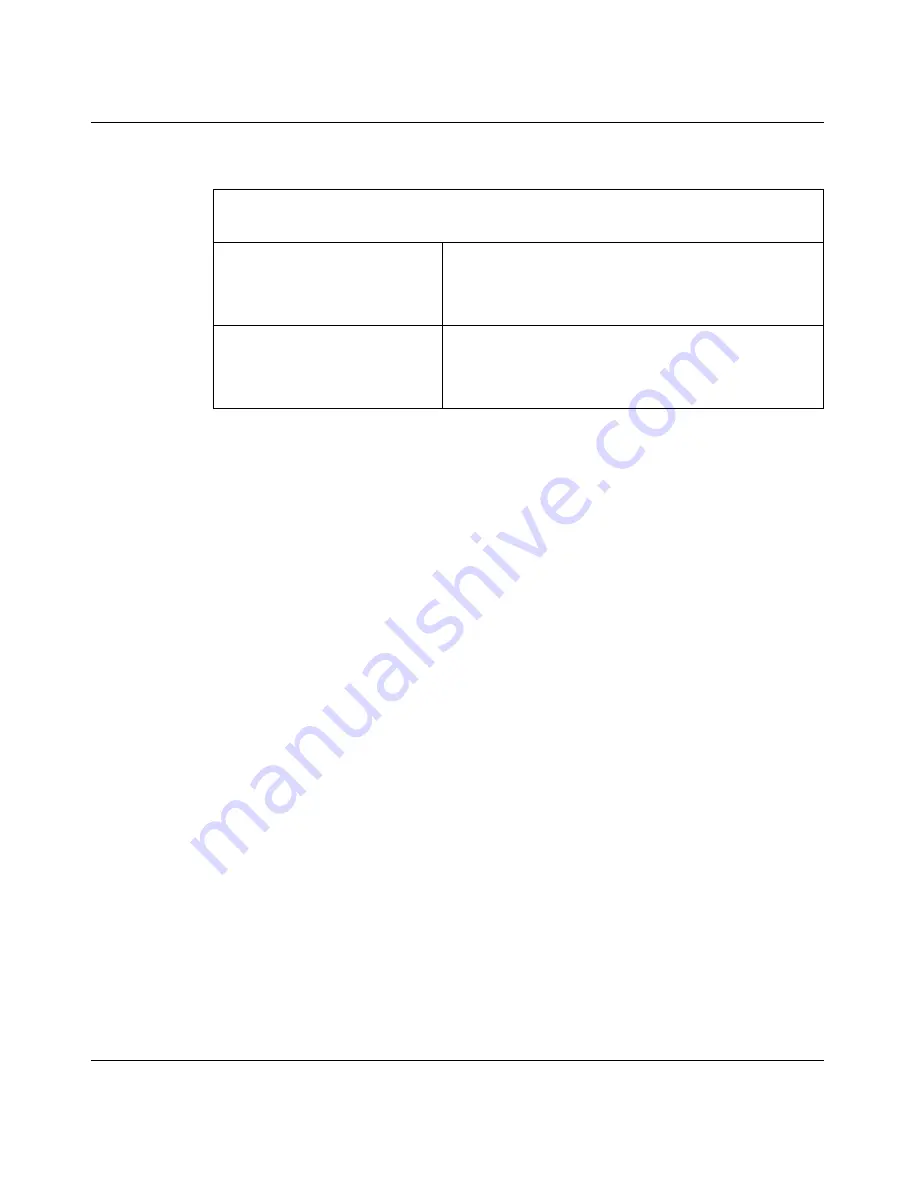
150
Chapter 4 Configuring the domain
320818-A
The
VPN Attribute
menu includes the following options:
Configuring the domain using the SREM
To configure the domain, select the
Secure Access Domain > Secure Access
Domain Table
tab. The
Secure Access Domain Table
screen appears (see
Figure 19 on page 152
), displaying a list of existing domains.
From the Secure Access Domain screens, you can configure and manage the
following:
•
domain parameters such as name and portal IP address (pVIP) (see
“Configuring domain parameters using the SREM” on page 164
)
•
Authentication, Authorization, and Accounting (AAA) features
•
for authentication, see
“Configuring authentication” on page 233
•
for authorization, see
“Configuring groups and profiles” on page 191
and
“Configuring the TunnelGuard check using the SREM” on page 168
•
for accounting, see
“Configuring RADIUS accounting using the SREM”
on page 183
•
the SSL server used for the domain portal (see
“Configuring the SSL server
using the SREM” on page 174
)
•
SSL trace commands
•
SSL settings
•
logging traffic with syslog messages
/cfg/domain #/aaa/radacct/vpnattribu
followed by:
vendorid
Corresponds to the vendor-specific attribute used by
the RADIUS accounting server to identify accounting
information from the Nortel SNAS 4050 domain.
The default Vendor-Id is 1872 (Alteon).
vendortype
Corresponds to the Vendor-Type value used in
combination with the Vendor-Id to identify accounting
information from the Nortel SNAS 4050 domain.
The default Vendor-Type value is 3.
Summary of Contents for 4050
Page 24: ...24 Contents 320818 A ...
Page 48: ...48 Chapter 1 Overview 320818 A ...
Page 70: ...70 Chapter 2 Initial setup 320818 A ...
Page 190: ...190 Chapter 4 Configuring the domain 320818 A ...
Page 232: ...232 Chapter 5 Configuring groups and profiles 320818 A ...
Page 352: ...352 Chapter 7 TunnelGuard SRS Builder 320818 A ...
Page 456: ...456 Chapter 9 Customizing the portal and user logon 320818 A ...
Page 568: ...568 Chapter 10 Configuring system settings 320818 A ...
Page 722: ...722 Chapter 13 Viewing system information and performance statistics 320818 A ...
Page 756: ...756 Chapter 14 Maintaining and managing the system 320818 A ...
Page 768: ...768 Chapter 15 Upgrading or reinstalling the software 320818 A ...
Page 802: ...802 Chapter 17 Configuration example 320818 A ...
Page 880: ...880 Appendix C Supported MIBs 320818 A ...
Page 900: ...900 Appendix F Configuring DHCP to auto configure IP Phones 320818 A ...
















































