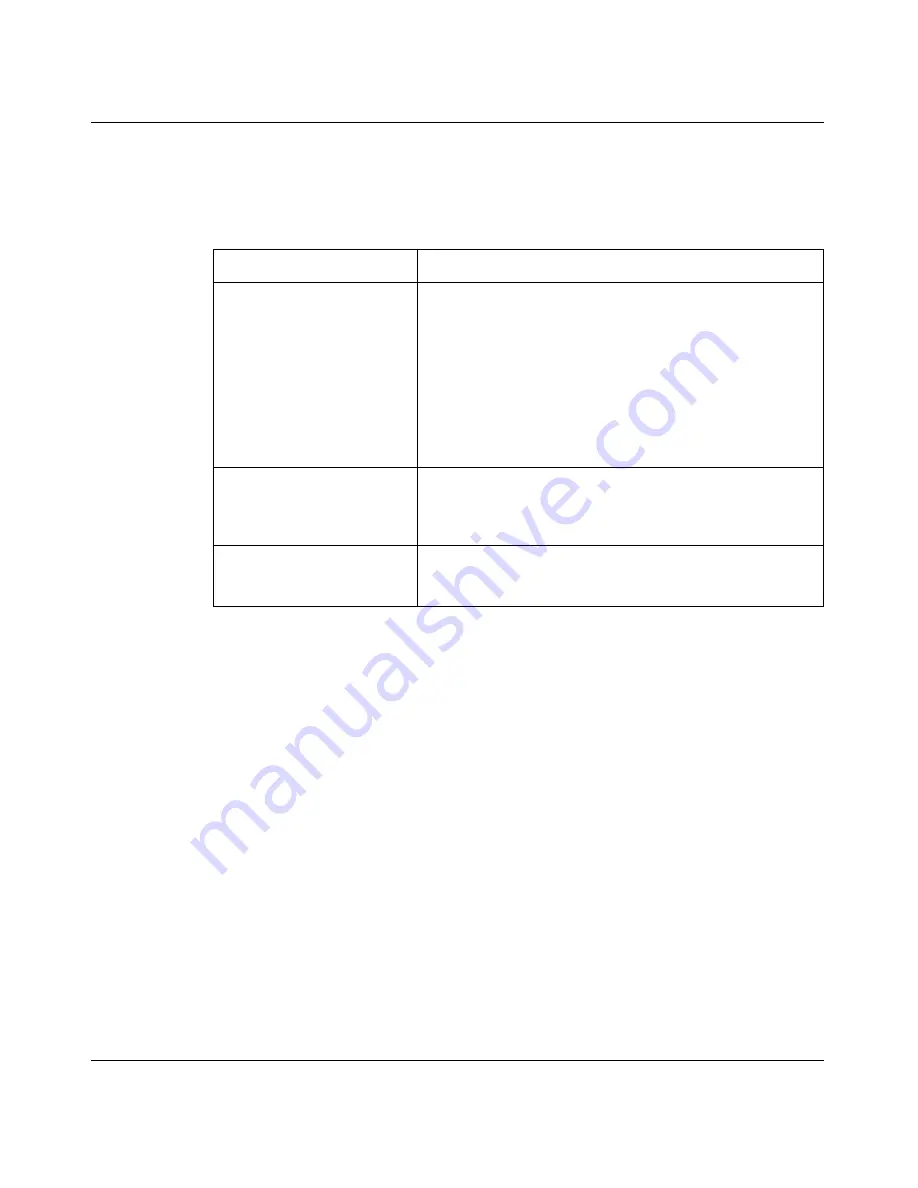
Chapter 6 Configuring authentication
309
Nortel Secure Network Access Switch 4050 User Guide
3
Modify the local user information in the applicable fields, as necessary.
Table 50
describes the Local Users — Configuration fields.
4
Click
Apply
on the toolbar to send the current changes to the Nortel
SNAS 4050. Click
Commit
on the toolbar to save the changes permanently.
Modifying local user passwords
To modify password settings for existing users in the database, perform the
following steps:
1
Select the
Secure Access Domain >
domain
> AAA > Authentication >
local
> Local Users
tab.
The
Local Users
screen appears (see
Figure 74 on page 301
).
Table 53
Local Users — Configuration fields
Field
Description
User Name
Specifies a unique user logon name. There are no
restrictions on the Nortel SNAS 4050 regarding acceptable
user names. However, if you want the user name in the
local database to mirror the Windows login name, observe
Windows username conventions (for example, keep the
length to no more than 32 characters).
When the client attempts to log on to the Nortel
SNAS 4050 domain and local database authentication is
applied, the client is prompted for the user name and
password you define for the database.
User Password
Specifies the password that applies to the new user. To
only use the local database for authorization after an
external authentication server has authenticated the user,
enter an asterisk (*).
Change User Group
Specifies the group to which the new user belongs. The
group must exist in the Nortel SNAS 4050 domain. The
group name is used for authorization.
Summary of Contents for 4050
Page 24: ...24 Contents 320818 A ...
Page 48: ...48 Chapter 1 Overview 320818 A ...
Page 70: ...70 Chapter 2 Initial setup 320818 A ...
Page 190: ...190 Chapter 4 Configuring the domain 320818 A ...
Page 232: ...232 Chapter 5 Configuring groups and profiles 320818 A ...
Page 352: ...352 Chapter 7 TunnelGuard SRS Builder 320818 A ...
Page 456: ...456 Chapter 9 Customizing the portal and user logon 320818 A ...
Page 568: ...568 Chapter 10 Configuring system settings 320818 A ...
Page 722: ...722 Chapter 13 Viewing system information and performance statistics 320818 A ...
Page 756: ...756 Chapter 14 Maintaining and managing the system 320818 A ...
Page 768: ...768 Chapter 15 Upgrading or reinstalling the software 320818 A ...
Page 802: ...802 Chapter 17 Configuration example 320818 A ...
Page 880: ...880 Appendix C Supported MIBs 320818 A ...
Page 900: ...900 Appendix F Configuring DHCP to auto configure IP Phones 320818 A ...
















































