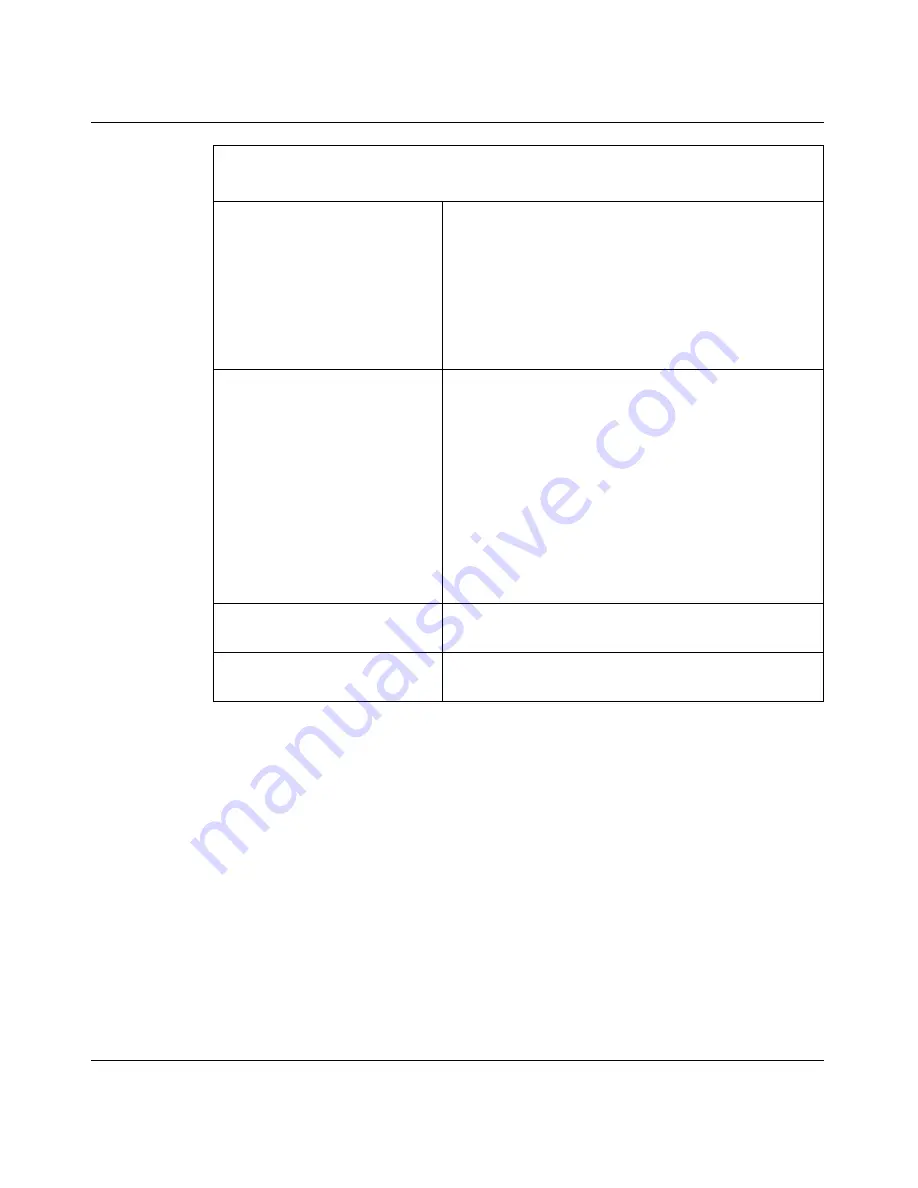
Chapter 10 Configuring system settings
493
Nortel Secure Network Access Switch 4050 User Guide
Managing RADIUS authentication servers using the CLI
To configure the Nortel SNAS 4050 to use external RADIUS servers to
authenticate system users, use the following command:
/cfg/sys/adm/auth/servers
The
RADIUS Authentication Servers
menu displays.
timeout <
interval
>
Sets the timeout interval for a connection request to a
RADIUS server. At the end of the timeout period, if no
connection has been established, authentication will
fail.
•
interval
is an integer that indicates the time
interval in seconds (
s
), minutes (
m
), or hours (
h
). If
you do not specify a measurement unit, seconds is
assumed. The range is 1–10000 seconds. The
default is 10 seconds.
fallback on|off
Specifies the desired fallback mode. Valid options are:
•
on
— if the RADIUS servers are unreachable, the
local passwords defined on the Nortel SNAS 4050
are used as fallback
•
off
— if the RADIUS servers are unreachable, the
only way to access the system is to reinstall the
software (boot install)
The default is
on
.
Note:
With the fallback mode set to
on
, unwanted
access to the Nortel SNAS 4050 is possible using a
serial cable if the network cable is disconnected and
the local password is known.
ena
Enables RADIUS authentication of system users.
The default is disabled.
dis
Disables RADIUS authentication of system users.
The default is disabled.
/cfg/sys/adm/auth
followed by:
Summary of Contents for 4050
Page 24: ...24 Contents 320818 A ...
Page 48: ...48 Chapter 1 Overview 320818 A ...
Page 70: ...70 Chapter 2 Initial setup 320818 A ...
Page 190: ...190 Chapter 4 Configuring the domain 320818 A ...
Page 232: ...232 Chapter 5 Configuring groups and profiles 320818 A ...
Page 352: ...352 Chapter 7 TunnelGuard SRS Builder 320818 A ...
Page 456: ...456 Chapter 9 Customizing the portal and user logon 320818 A ...
Page 568: ...568 Chapter 10 Configuring system settings 320818 A ...
Page 722: ...722 Chapter 13 Viewing system information and performance statistics 320818 A ...
Page 756: ...756 Chapter 14 Maintaining and managing the system 320818 A ...
Page 768: ...768 Chapter 15 Upgrading or reinstalling the software 320818 A ...
Page 802: ...802 Chapter 17 Configuration example 320818 A ...
Page 880: ...880 Appendix C Supported MIBs 320818 A ...
Page 900: ...900 Appendix F Configuring DHCP to auto configure IP Phones 320818 A ...
















































