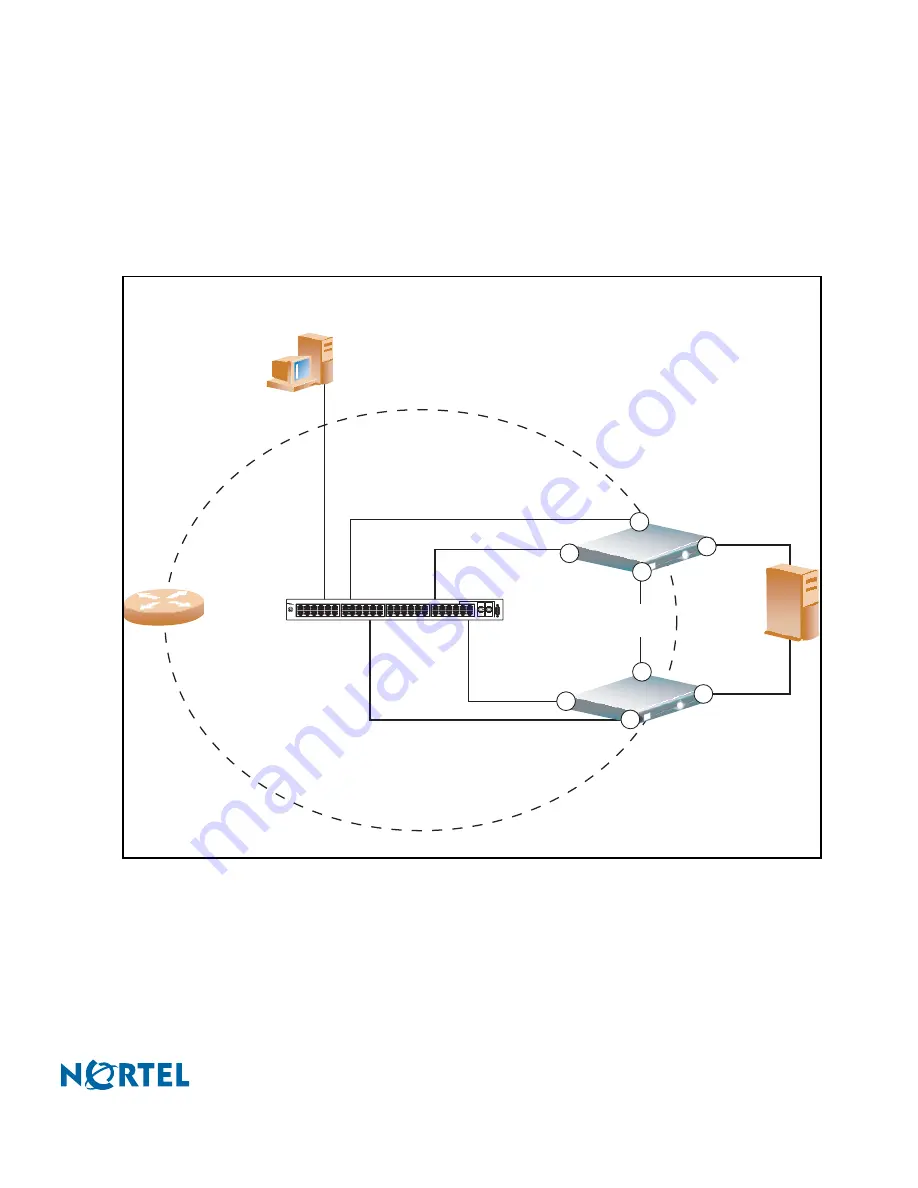
Nortel Switched Firewall 2.3.3 User’s Guide and Command Reference
Open Shortest Path First
113
213455-L, October 2005
Example 3: configuring failover
Figure 57
shows two Nortel Switched Firewalls, NSF#1 and NSF#2 configured for failover.
The two firewalls on the OSPF network are configured for failover on the management, client,
and server interface.
Figure 57
Configuring failover on an OSPF network
Follow these steps to configure failover on the OSPF network:
1.
Install the NSF 2.3.3 software on both firewalls: NSF#1 and NSF#2.
2.
Log in to firewall NSF#1 as admin and type “new” for initializing the firewall as a new
installation.
Sync net
10.10.1.0
NSF#1
10.10.1.1
2
3
2
3
1
Check Point Management Station
SmartCenter Server
and SMART Client
1
172.25.3.38
10.8.90.1
10.8.90,205
10.10.2.1
10.10.2.2
172.25.3.2
172.25.3.3
10.8.90.2
External
Gateway
10.8.90,200
Gateway:172.25.3.1
VLAN 11
VLAN 12
NSF#1
10.10.1.2
Console
Speed
Speed
Lnk/Act
Lnk/Act
25
29
31
33
27
35
26
30
32
34
28
36
Speed
Speed
Lnk/Act
Lnk/Act
37
41
43
45
39
47
38
42
44
46
40
48
In Use
Lnk/Act
Speed
Speed
Lnk/Act
Lnk/Act
1
5
7
9
3
11
2
6
8
10
4
12
Speed
Speed
Lnk/Act
Lnk/Act
13
17
19
21
15
23
14
18
20
22
16
24
OSPF network
4
4
Server
OSPF router




































