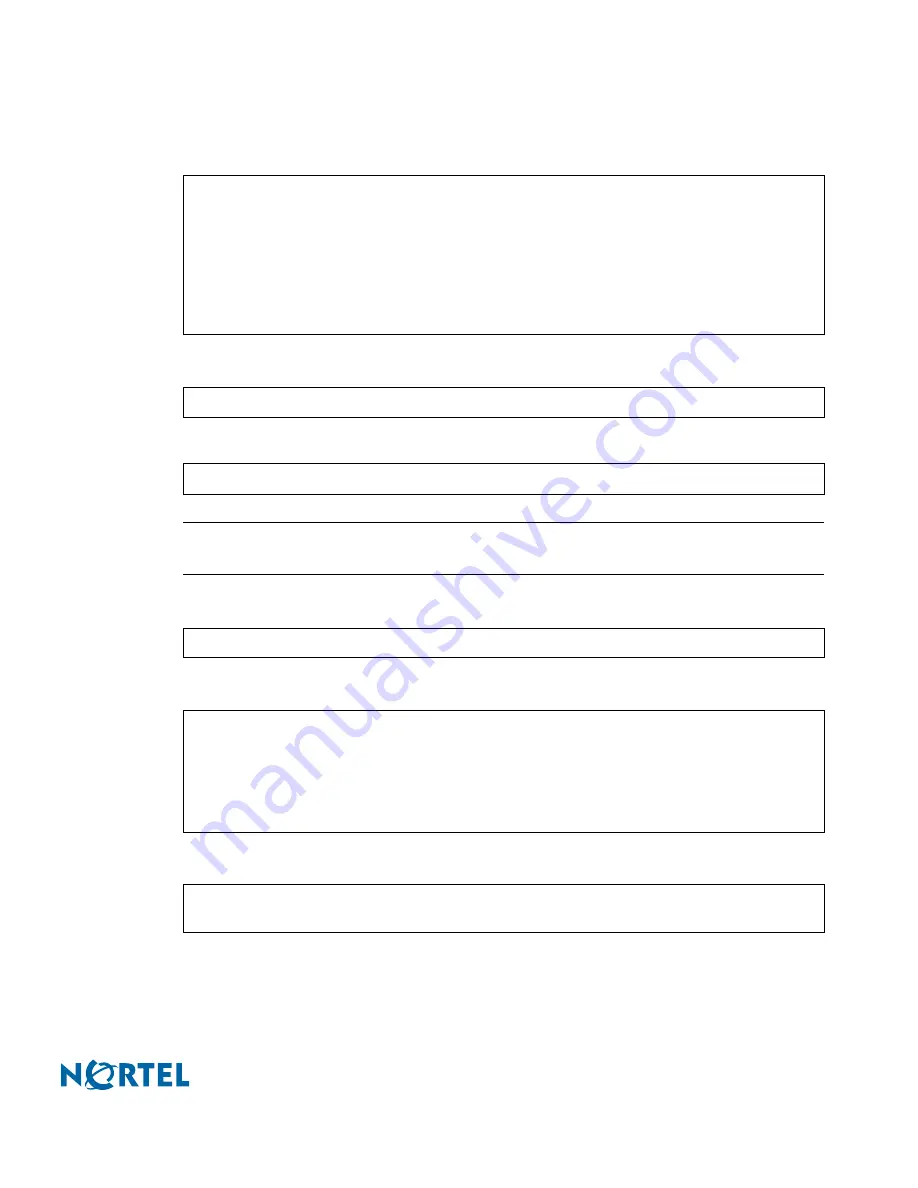
Nortel Switched Firewall 2.3.3 User’s Guide and Command Reference
Open Shortest Path First
115
213455-L, October 2005
9.
Configure VRRP on the server interface.
10.
Enable the failover type for the cluster.
or
N
OTE
–
If you are configuring active-active failover, then modify the second virtual IP address
(
/cfg/net/if 4/vrrp/ip2
) in Step 8, 9, and 10 from 0.0.0.0 to a specific value.
11.
Enable OSPF globally.
12.
Configure OSPF parameters.
13.
Enable synchronization and apply the changes.
Both firewalls reboot.
14.
Wait 5 minutes for both firewalls to reboot completely.
15.
Configure Check Point software to support failover on the OSPF network.
>> Main# /cfg/net/if 4/addr1 200.200.200.1
>> Main# /cfg/net/if 4/addr2 200.200.200.2
>> Main# /cfg/net/if 4/mask 255.255.255.0
>> Main# /cfg/net/if 4/port 4
>> Main# /cfg/net/if 4/ ena y
>> Main# /cfg/net/if 4/vrrp/vrid 7
>> Main# /cfg/net/if 4/vrrp/ip1 200.200.200.4
>> Main# /cfg/net/if 4/vrrp/ip2 0.0.0.0
>> Main#
/cfg/net/vrrp/ha y
(Enable active-standby failover)
>> Main#
/cfg/net/vrrp/aa y
(Enable active-active failover)
>> Main#
/cfg/net/ospf/ena
(Enable OSPF globally)
>> Main#
/cfg/net/ospf/if 3
(Select menu for IP interface 3)
>> Interface 3 #
aindex 0
(Assign area 0 to IF 3
)
>> Interface 3 #
prio 10
(Set IF router priority
)
>> Interface 3 #
cost1 2
(Cost of output routes)
>> Interface 3 #
cost2 10
(Cost of output routes)
>> Interface 3 #
ena
(Enable OSPF for IF 3
)
>> Main#
/cfg/fw/sync/ena
(
Enable synchronization)
>> Main#
apply














































