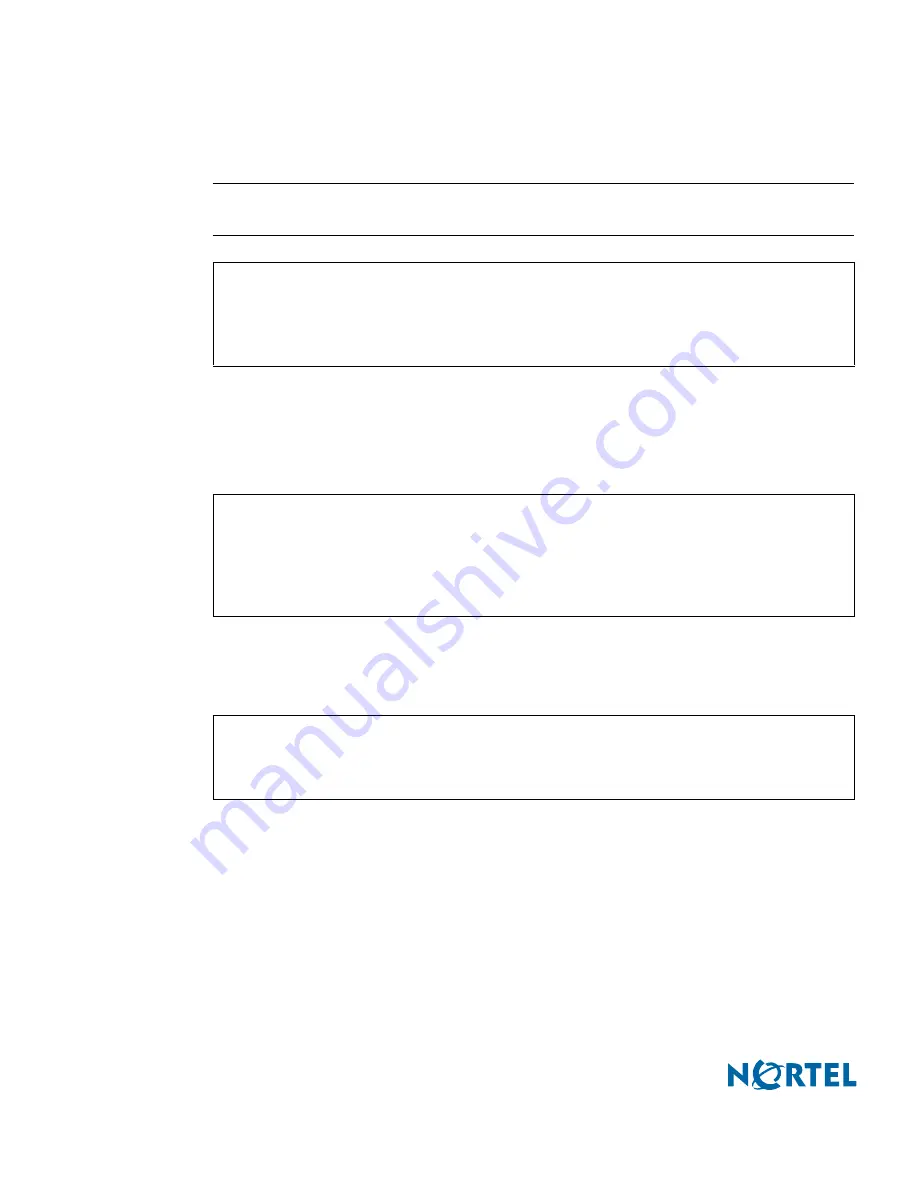
Nortel Switched Firewall 2.3.3 User’s Guide and Command Reference
194
Layer 2 and Layer 3 Firewalls
213455-L, October 2005
2.
Verify Layer 2 bridge configuration.
N
OTE
–
Make sure the bridge address is 0.0.0.0. An IP address is not required for a pure Layer
2 bridge interface.
3.
On Hosts 1 through 4, configure the default gateway IP address 172.16.5.1 .
4.
Using the CLI, verify other interfaces configured on the firewall.
The management network and sync configuration is connected through Interface 1.
Proceed to the next section to configure Check Point software to support Layer 2 bridge mode.
5.
Configure the VRRP interface.
>> Network Configuration#
/info/net/bridge
Bridge Information
Id Ports Vlan Bridge Address VRRP Address VRID Status
== ==== ==== ========== ========= ==== ======
1 3,4 0 1: 0.0.0.0/0 1: 0.0.0.0 1 Enabled
>> Main# /i/n/if
Management IP Information
Host Address Port VLAN MIP
============ ==== ==== ====
172.16.2.143 1 0
172.16.1.144 1 0 172.16.2.145
/cfg/net/if 2
addr1 addr2 ena port 2 ip1
===== ===== === ====== ===
192.168.1.5 192.168.1.6 y vrrp 192.168.1.1





































