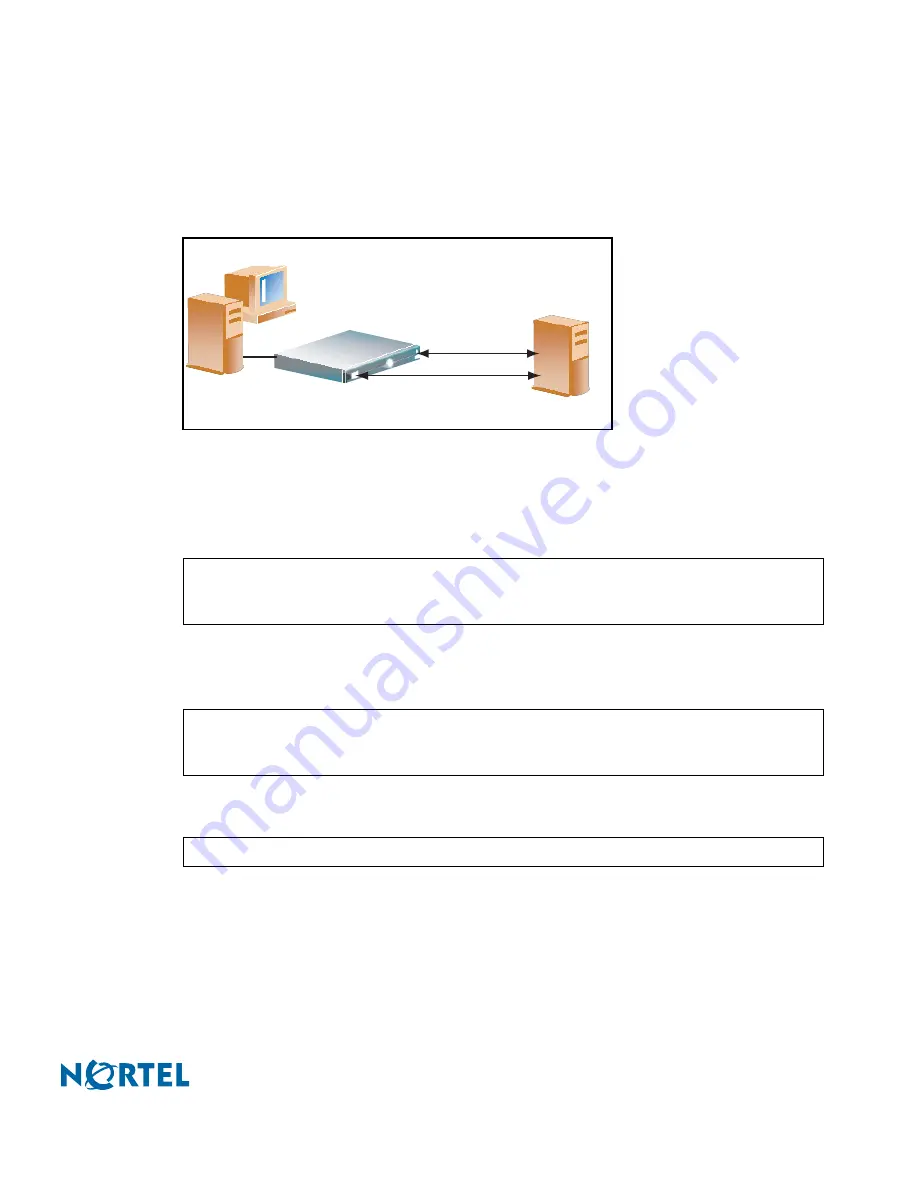
Nortel Switched Firewall 2.3.3 User’s Guide and Command Reference
Applications
217
213455-L, October 2005
Figure 112
,
Figure 113 on page 218
, and
Figure 114 on page 219
show three different UPS
configurations.
Figure 112
shows the Switched Firewall configured for UPS support in a basic
stand-alone mode using the USB port.
Figure 112
Configuring UPS in stand-alone mode
Use the following commands to configure the firewall for the configuration shown in
Figure
112
:
1.
Select UPS type.
2.
Specify the battery level (0—100%) of the UPS device at which the firewall will be shut
down.
3.
Enable UPS Monitor.
>> #
/cfg/sys/ups/type
Current value: usb
Enter UPS type [usb/snmp]:
usb
>> #
/cfg/sys/ups/level
Current value:5
Enter battery level (%)
:
(Specify the battery level)
>> #
/cfg/sys/ups/ena
(Enables APC UPS monitor)
Nortel Switched Firewall
UPS device
Power cable
USB
Firewall console

































