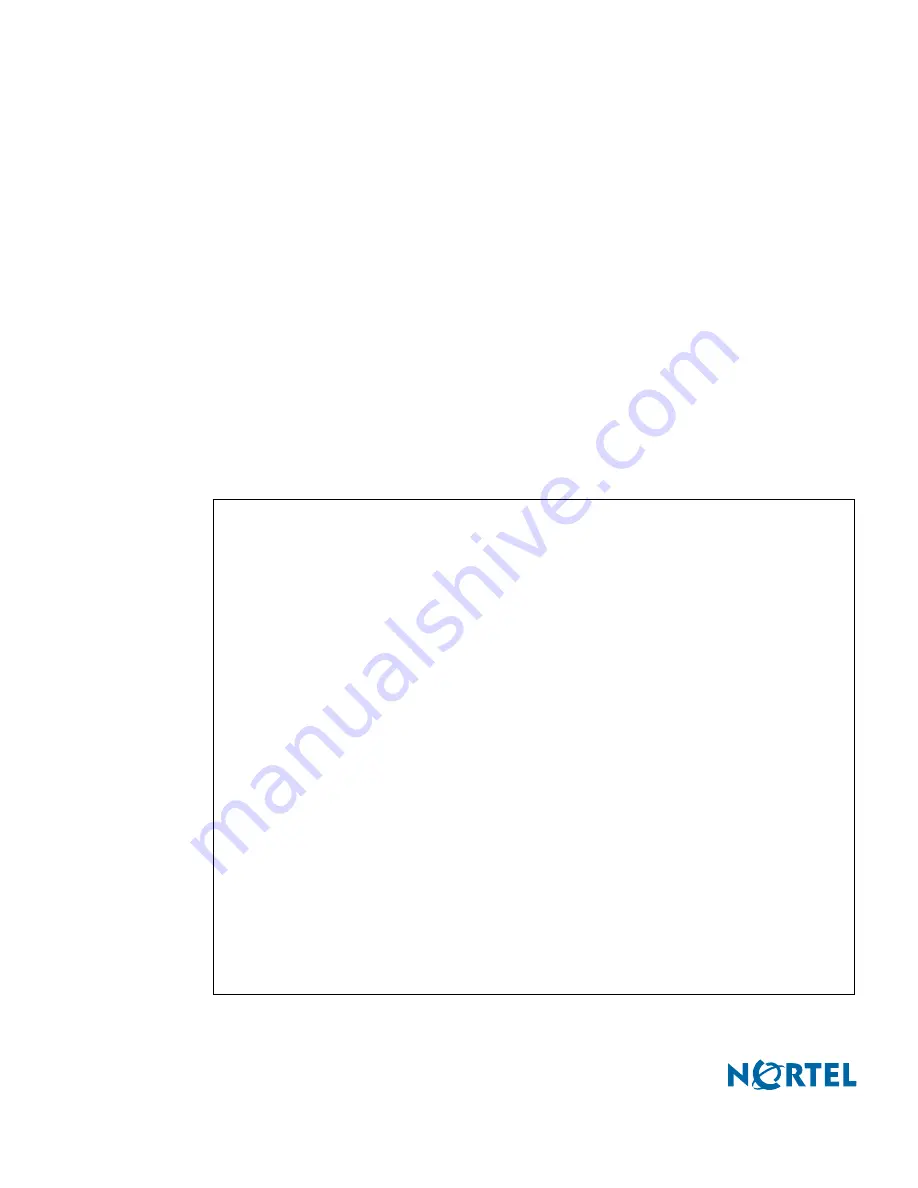
Nortel Switched Firewall 2.3.3 User’s Guide and Command Reference
242
Upgrading and reinstalling the software
213455-L, October 2005
The host name or IP address of the FTP/SCP/SFTP server. If you choose to specify the
host name, the DNS parameters must have been configured. For more information, see the
DNS Servers Menu on page 285
.
The name of the .img file.
Reinstallation is performed using the following procedure.
1.
Save your current configuration to your TFTP server before installing new software.
See the CLI commands /cfg/ptcfg and /cfg/gtcfg. Configuration parameters are lost when you
install an ISO image.
2.
Log in as the
boot
user. The password is
ForgetMe
.
3.
After a successful login, follow the onscreen prompts and provide the required
information.
For example:
login:
boot
Password:
********
Available network interfaces:
br0 (00:00:00:00:00:00)
eth0 (00:E0:81:29:22:1E)
eth0.4000 (00:E0:81:29:22:1E)
eth1 (00:E0:81:29:22:1F)
eth2 (00:00:5E:00:01:01)
eth3 (00:00:5E:00:01:05)
eth4 (00:04:23:AD:6F:D5)
eth5 (00:04:23:AD:6F:D4)
Select a network interface [eth0]:
Enter IP address for eth0: 10.10.1.1
Enter network mask [255.255.255.0]:
Enter gateway IP address [none]:
Available protocols: ftp scp sftp
Select a protocol [ftp]:
Enter ftp server address: 10.10.1.100
Enter ftp login [anonymous]:
Enter file path & name of boot image: NSF5100_2.3.3.0_R60.img
Downloading boot image...
NSF5100_2.3.3.0_R60.img: 62.65 MB 600.33 kB/s
Installing new boot image...
Done
Restarting...
Restarting system.







































