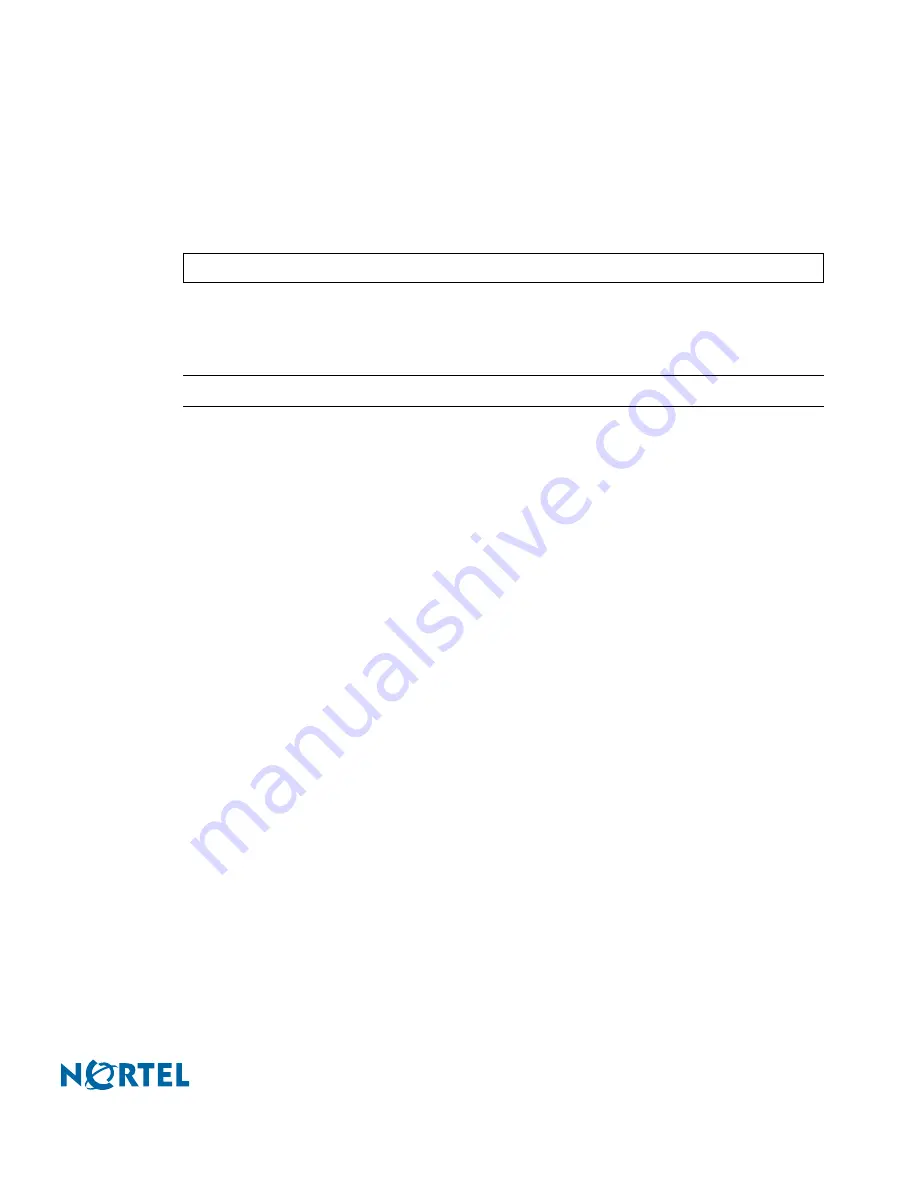
Nortel Switched Firewall 2.3.3 User’s Guide and Command Reference
The Command Line Interface
257
213455-L, October 2005
Starting the SSH session
Remote SSH access requires a workstation with SSH client software. To establish an SSH
connection with the Nortel Switched Firewall, run the SSH program on your workstation by
issuing the following SSH command:
where the
-l
(lower case L) option is followed by the user name (
admin
,
oper
, and so on)
being logged in, and the host IP address.
N
OTE
–
You cannot log in as
boot
or
root
using SSH.
Once the SSH session is initiated, you will be prompted to log in and enter a valid password.
For more information about different access levels and initial passwords, see
Users and
passwords on page 246
.
When the login is validated, the Main Menu of the CLI will be displayed (see
The Main Menu
on page 259
.
ssh -l
<user name>
<host IP address>





































