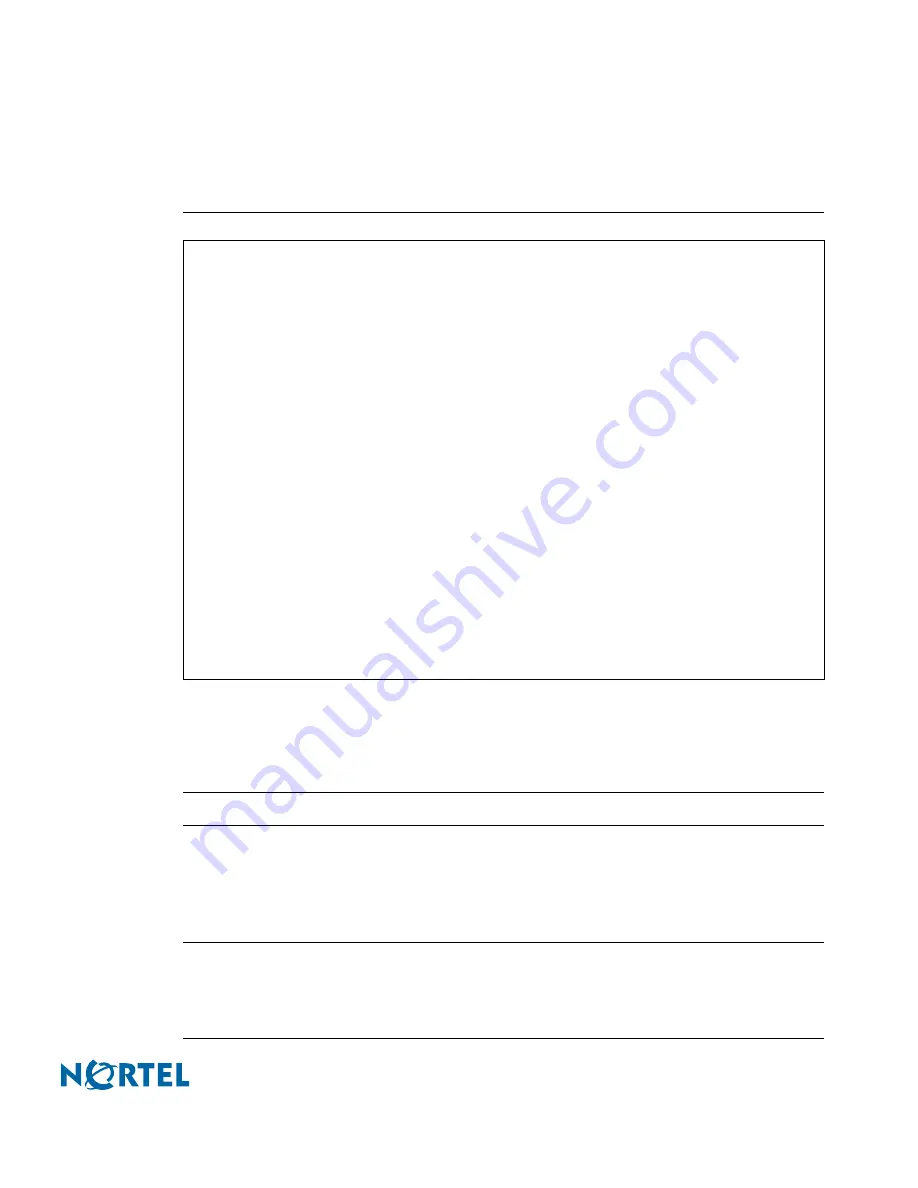
Nortel Switched Firewall 2.3.3 User’s Guide and Command Reference
Command reference
269
213455-L, October 2005
/info
Information Menu
The Information Menu is used for displaying information about the current status of the Nortel
Switched Firewall.
[Information Menu]
summary - Show summary of all hosts and operational status
clu - Show runtime information of all hosts
host - Show runtime information of one host
monitor - Show system statistics
net - Show network configuration
fw - Show firewall configuration
lic - Show all firewall licenses
accesslist - Show Accesslist configuration
telnet - Show Telnet configuration
fwmon - Show FW Monitor
ethereal - Show Ethereal Monitor
brstat - Show all bridge statistics
brmac - Show a list of bridge mac entries
sensor - Show sensor information
ssh - Show SSH configuration
web - Show Web configuration
log - Show Log configuration
ups - Show UPS configuration
about - Show information about the system
alarms - List pending alarms
dump - Dump all the current configuration under info menu
capacity - Display the capacity of the system
Table 10
Information Menu (/info)
Command Syntax and Usage
summary
This command displays the run time information for the firewall (host), including the
host IP address, type (master), MIP, Local (all IP addresses in the local network route
cache), cpu usage, mem (hard disk) usage of the log partition, and operational status
(up/down).
clu
This command displays runtime information for all Firewalls in the cluster. Information
includes CPU usage, hard disk usage, status of important applications such as web
server, Check Point Firewall, SNMP, and Inet server.



































