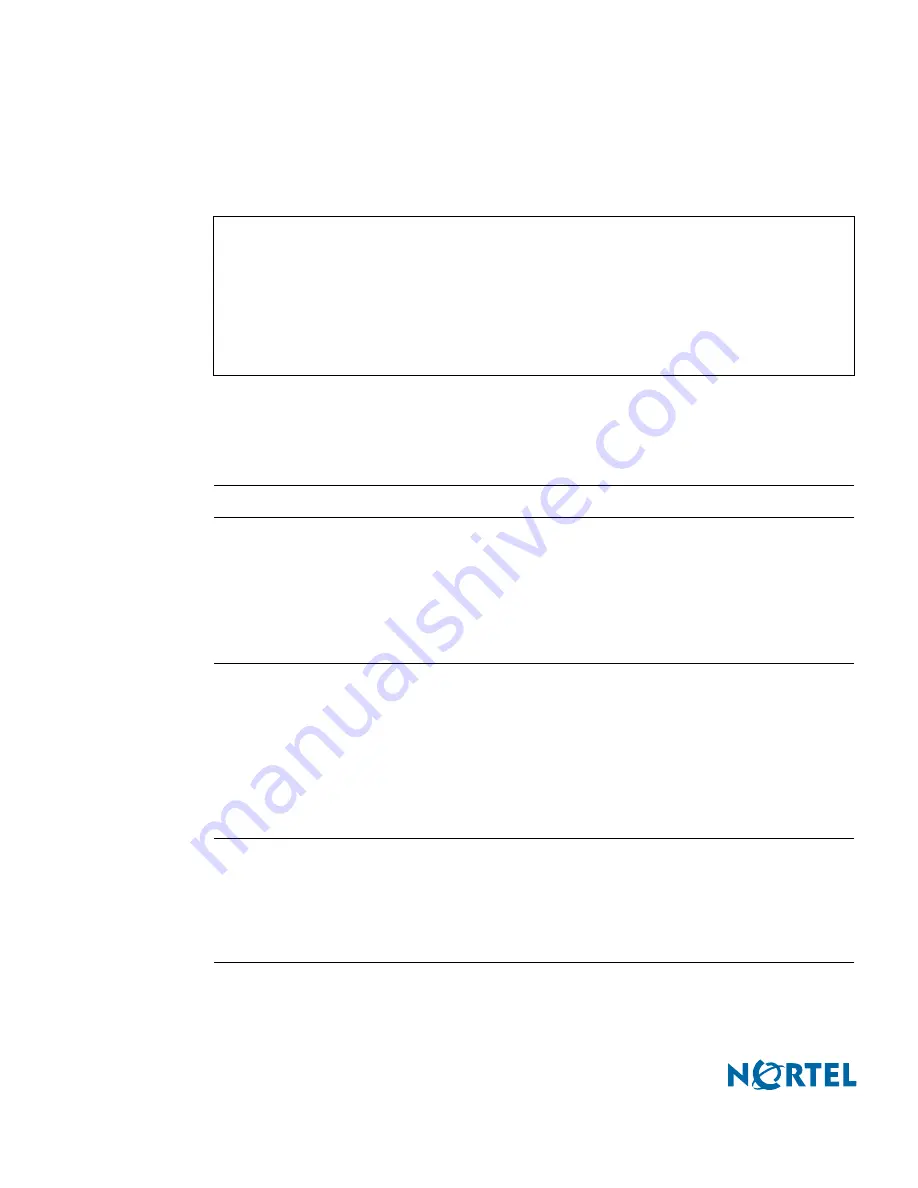
Nortel Switched Firewall 2.3.3 User’s Guide and Command Reference
290
Command reference
213455-L, October 2005
/cfg/sys/adm
Administrative Applications Menu
The Administrative Applications Menu is used to configure Nortel Switched Firewall remote
management features such as Telnet, SSH, SNMP, and the BBI.
[Administrative Applications Menu]
idle - Set CLI idle timeout
telnet - Telnet Administration Menu
ssh - SSH Administration Menu
web - Web Administration Menu
snmp - SNMP Administration Menu
audit - Audit Settings
auth - Authentication Menu
Table 25
Administrative Application Menu (/cfg/sys/adm)
Command Syntax and Usage
idle
<CLI time-out period in seconds (300–3600)>
This command sets amount of time that a local or remote CLI session can remain inac-
tive before being automatically logged out. The time period is specified in seconds, from
300 to 3600. The default is 600 seconds (10 minutes).
N
OTE
–
If you make changes to the Firewall configuration and do not apply them before
the CLI times out, all changes will be lost.
telnet
The Telnet Administration Menu is used to enable or disable Telnet sessions for remote
access to the Nortel Switched Firewall management CLI.
N
OTE
–
Enabling Telnet is not enough to provide access for remote Telnet sessions. The
Telnet user’s IP address must also appear in the access list (see
Defining the remote
access list on page 252
and
/cfg/sys/accesslist on page 289
for details
).
See
page 292
for menu items.
ssh
The SSH Administration Menu is used to enable or disable Secure Shell (SSH) for
remote access to the Nortel Switched Firewall management CLI. This menu is also used
for generating SSH host keys.
See
page 293
for menu items.











































