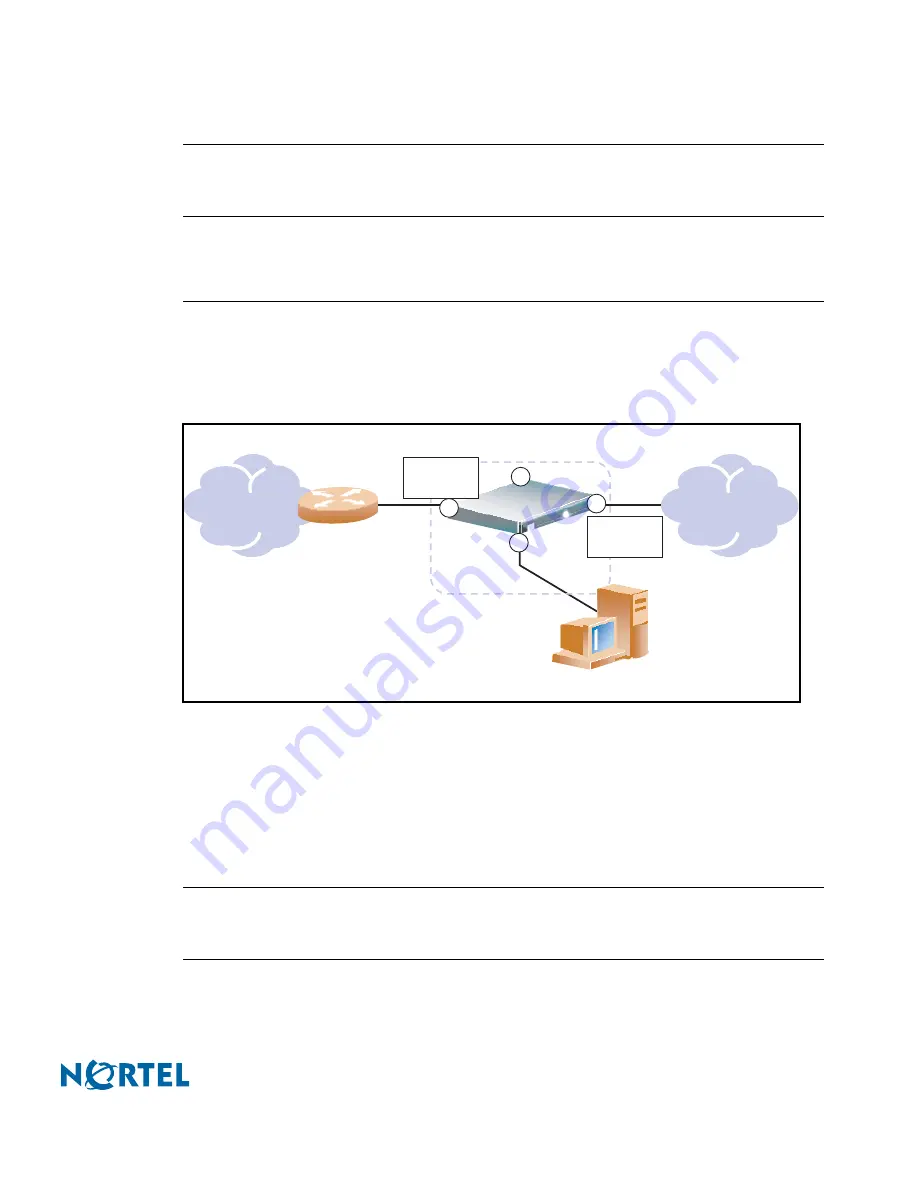
Nortel Switched Firewall 2.3.3 User’s Guide and Command Reference
Initial setup
31
213455-L, October 2005
N
OTE
–
Before upgrading the software on the Firewall, you must perform the initial setup
procedures as explained in this chapter. Once initial setup is complete, see
Chapter 8,
Upgrading and reinstalling the software, on page 229
for more information.
Example network
The example network in
Figure 2
illustrates the procedure that is described in this chapter.
Once the network information is collected, you can use the Setup utility to begin basic system
configuration as described in
Setting up the basic configuration on page 37
.
Figure 2
Example Network
The components used to create the example network is described in the following sections.
Firewall management network
The management network is automatically configured when you run
Setting up the basic
configuration on page 37
.
N
OTE
–
The management network port is for administrative purposes such as the Browser-
Based Interface, Telnet, SSH and the Check Point management tools such as the SmartCenter
Server and the SMART Client (see
Installing Check Point management tools on page 48
).
The Host IP address in the example network is 192.168.1.2 and the Management IP (MIP)
address is 192.168.1.1.
Internet
Router
Inside Interface
IP: 172.25.3.23
Untrusted Network
Trusted Network
IP: 10.3.0.0/16
Gateway: 10.3.0.1
NSF 5106, 5109, 5114
5111-NE1, or 5114-NE1
3
Interface 1
IP: 10.3.0.1
Port 3 (eth2)
4
Interface 2
IP: 172.25.3.10
Port 4 (eth3)
2
Check Point SmartCenter Server
and SMART Client IP: 192.168.1.3
1
Port 1 (eth0)
Management
Network
Host IP: 192.168.1.2
MIP: 192.168.1.1
Gateway: 172.25.3.23






































