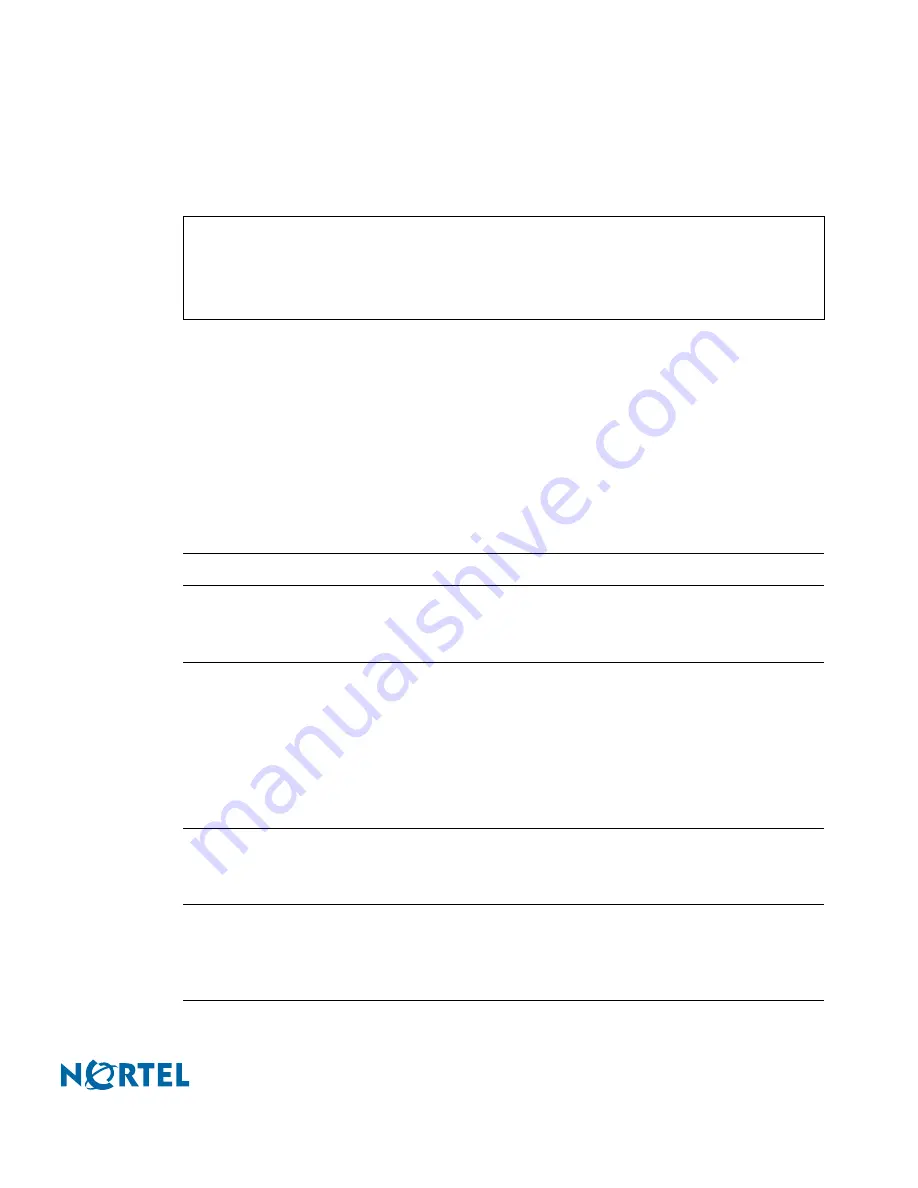
Nortel Switched Firewall 2.3.3 User’s Guide and Command Reference
Command reference
317
213455-L, October 2005
/cfg/sys/log/arch
Log Archiving Menu
The Log Archiving Menu is used to archive log files when the file reaches a specific size or
age. When log rotation occurs, the current log file is set aside or e-mailed to a specified address
and a new log file is begun.
If the rotate size is set above 0, then log rotation occurs when the log surpasses the rotate size,
or when the log rotation interval is reached, whichever occurs first. If the rotate size is set to 0,
the file size is ignored and only the rotate interval is used. If an e-mail address and SMTP
Server IP address are set, then the log file is e-mailed when rotated.
[Log Archiving Menu]
email - Set e-mail address to send log
smtp - Set SMTP server address
int - Set log archive interval
size - Set maximum size of archived log
Table 48
Log Archiving Menu (/cfg/sys/log/arch)
Command Syntax and Usage
<e-mail address>
This command is used in conjunction with
smtp
to set the e-mail address where log files
will be sent when the log interval or maximum log size is reached.
smtp
<SMTP server IP address>
This command is used to set the IP address of the SMTP mail server that holds the e-mail
address specified in the
command. The IP address should be specified in dotted
decimal notation.
N
OTE
–
The specified SMTP server must be configured to accept messages from the
Firewall. Also, a Check Point policy should be present to allow these messages through
the Firewall.
int
<days>
<hours>
This command is used to set the time interval at which the log files are rotated.
The interval is specified in number of days and number of hours.
size
<max size (kb)
>
This command is used to set the maximum size a log file is allowed to reach before trig-
gering rotation. The size is specified in kilobytes. If set to 0, the file size is ignored and
only the interval (
int
) is used to determine rotation.

































