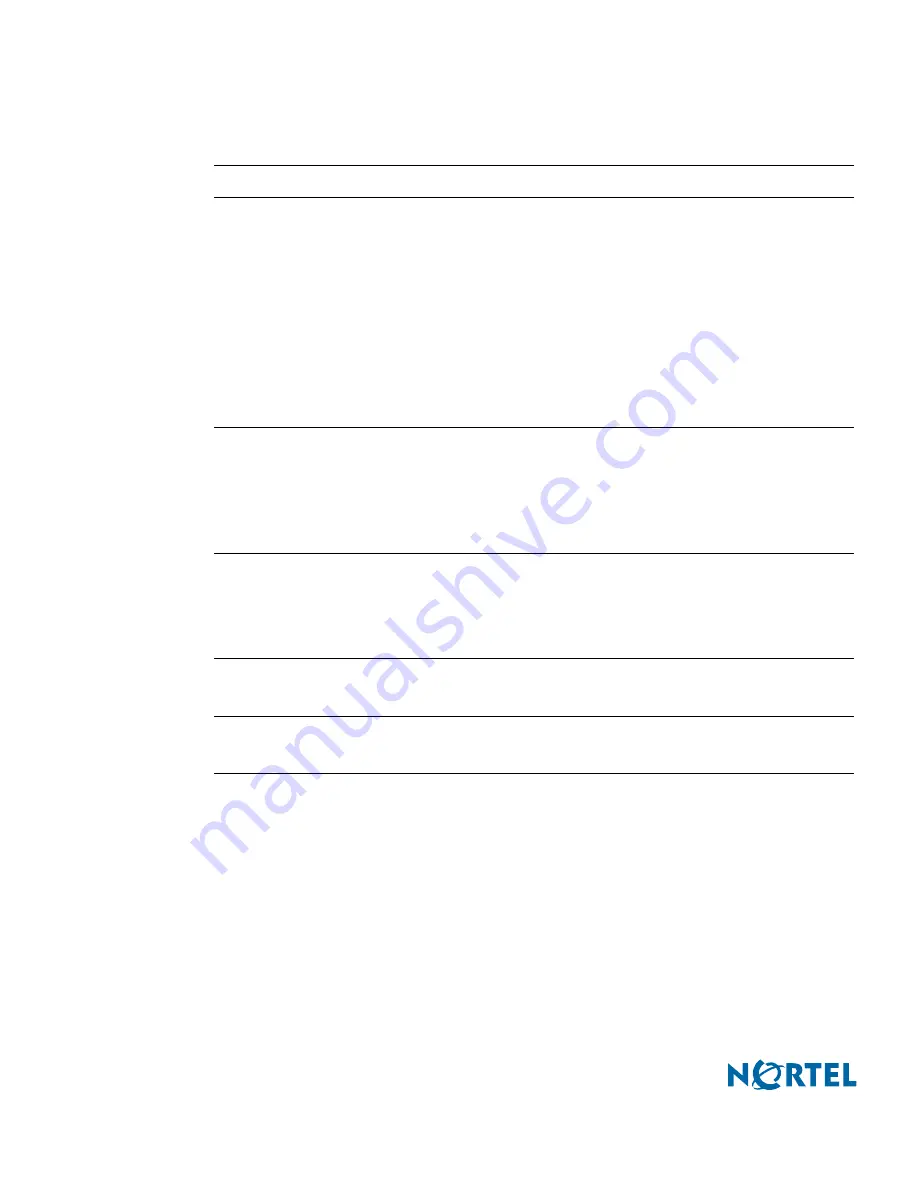
Nortel Switched Firewall 2.3.3 User’s Guide and Command Reference
348
Command reference
213455-L, October 2005
auth none
|
password
|
md5
This command sets the authentication type for this interface:
none
turns off OSPF authentication.
password
turns on plain text password authentication. The password is set using the
key
option.
md5
turns on MD5 (strong encryption) password authentication. The password is defined
using the
md5key
option.
OSPF allows packet authentication and uses IP multicast when sending and receiving
packets. This ensures less processing on routing devices that are not listening to OSPF
packets.
key
<plain text password>
This option is used with the OSPF
auth
option. When the
auth
option is set to
pass-
word
, the
key
option sets the password to be used for OSPF authentication on this IP
interface. Specify a plain text password of up to eight characters.
To clear the key, specify
none
as the value.
md5key
<MD5 authentication key>
This option is used to define a password for OSPF authentication on this IP interface.
Assigned passwords are ignored until MD5 authentication is enabled in the
auth
option.
ena
This command enables this interface.
dis
This command disables this interface.
Table 67
OSPF GRE Tunnel Interface Menu Options (/cfg/net/ospf/gre)
Command Syntax and Usage






































