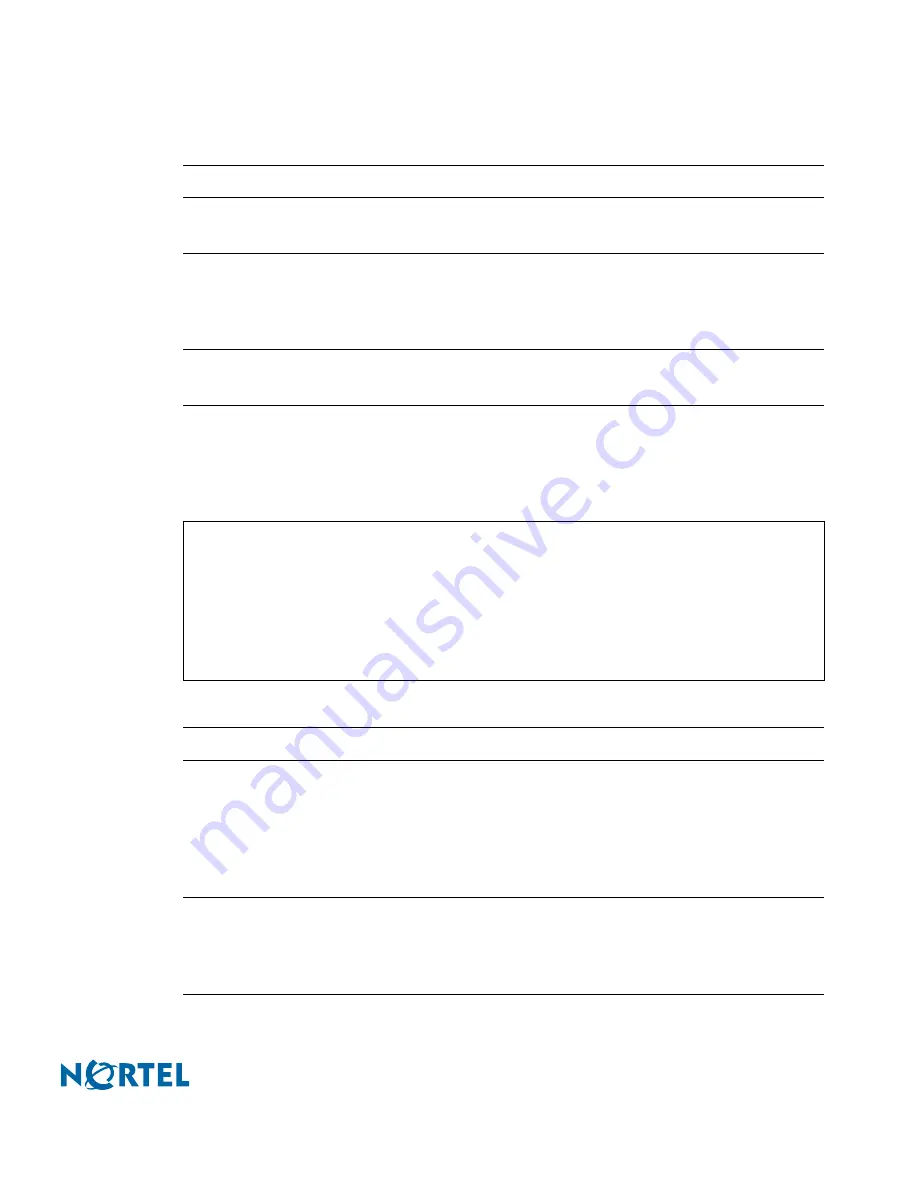
Nortel Switched Firewall 2.3.3 User’s Guide and Command Reference
Command reference
369
213455-L, October 2005
/maint/fw
Firewall Maintenance Menu
cplog
This command provides a .tgz file of the Check Point logs.
emc
This command allows you to modify the password for the SmartCenter Server. This
command works if you have enabled CP SmartCenter Server on the firewall during the
initial configuration. For more information, see
Step 12
on
page 41
.
logdetail
This command allows you to get more details on the log message.
[Firewall maintenance Menu]
sync - Test sync network
ldplcy - Load Check Point Policy
unldplcy - Unload Check Point Policy
clearlog - Clear firewall logs
peakconnec - Peak connections
policy - Firewall policy
status - Firewall status
Table 88
Firewall Maintenance Menu (/maint/fw)
Command Syntax and Usage
sync
This command tests the session state synchronization network for redundant
Firewall
s in
a cluster. Session state synchronization allows for stateful failover in the event that the
active unit fails and the backup takes over. The VRRP features and the
virtual router
must also be configured before you can test the synchronization network (see the
VRRP
Interface Menu on page 330
and the
VRRP Settings Menu on page 335
).
ldplcy
This command is used to load the firewall policies that were previously downloaded
from the Check Point SmartDashboard. If no policies were previously downloaded, the
default firewall policy, i.e., no access, is applied.
Table 87
Maintenance Menu (/maint) (Continued)
Command Syntax and Usage




































