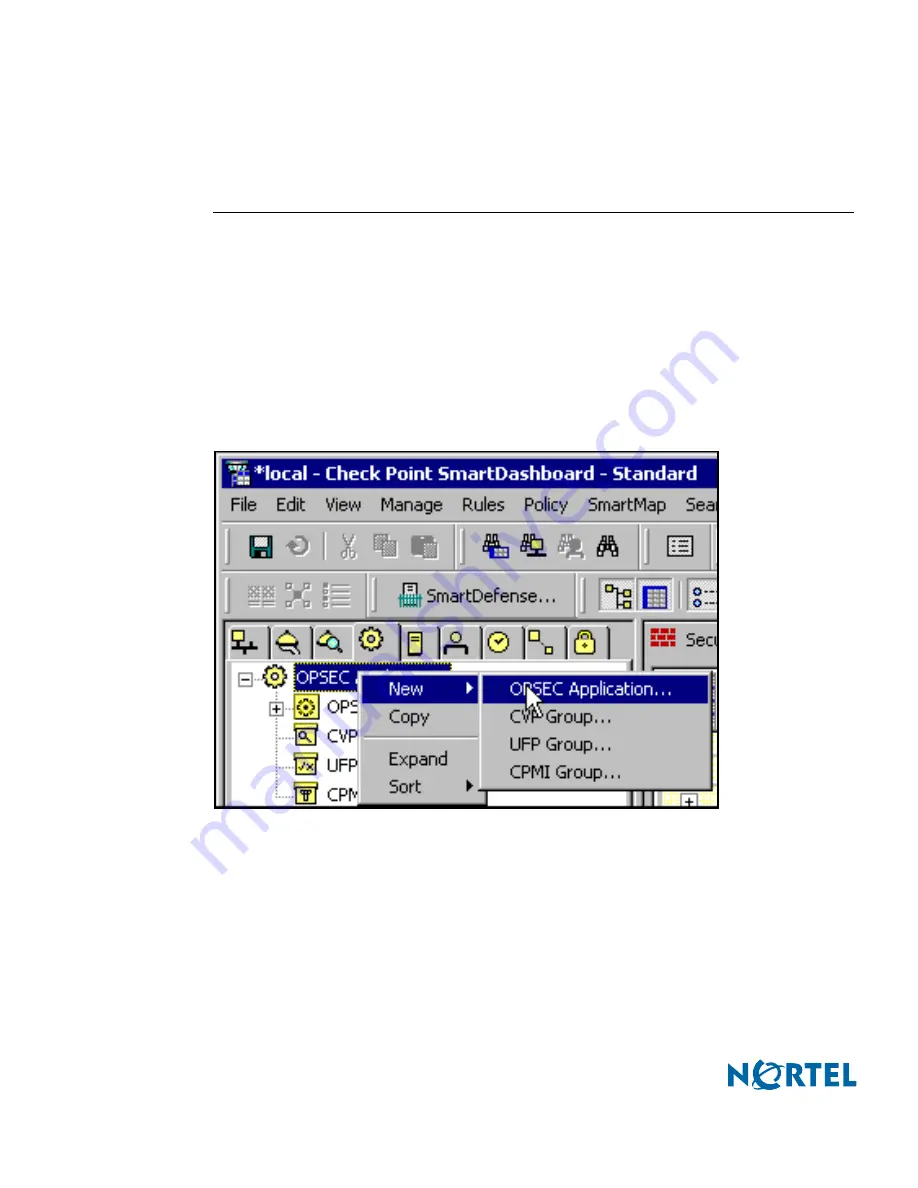
Nortel Switched Firewall 2.3.3 User’s Guide and Command Reference
378
Event Logging API
213455-L, October 2005
Configure the Check Point SmartCenter
Server
Open the Check Point SmartDashboard to create an ELA OPSEC application for the Firewall.
To create a new OPSEC application, use the following procedure.
1.
From the Check Point SmartDashboard main page, do the following (see
Figure 117
):
Select OPSEC Applications
Select New
Select OPSEC Application.
Figure 117
Check Point SmartDashboard—OPSEC Application







































